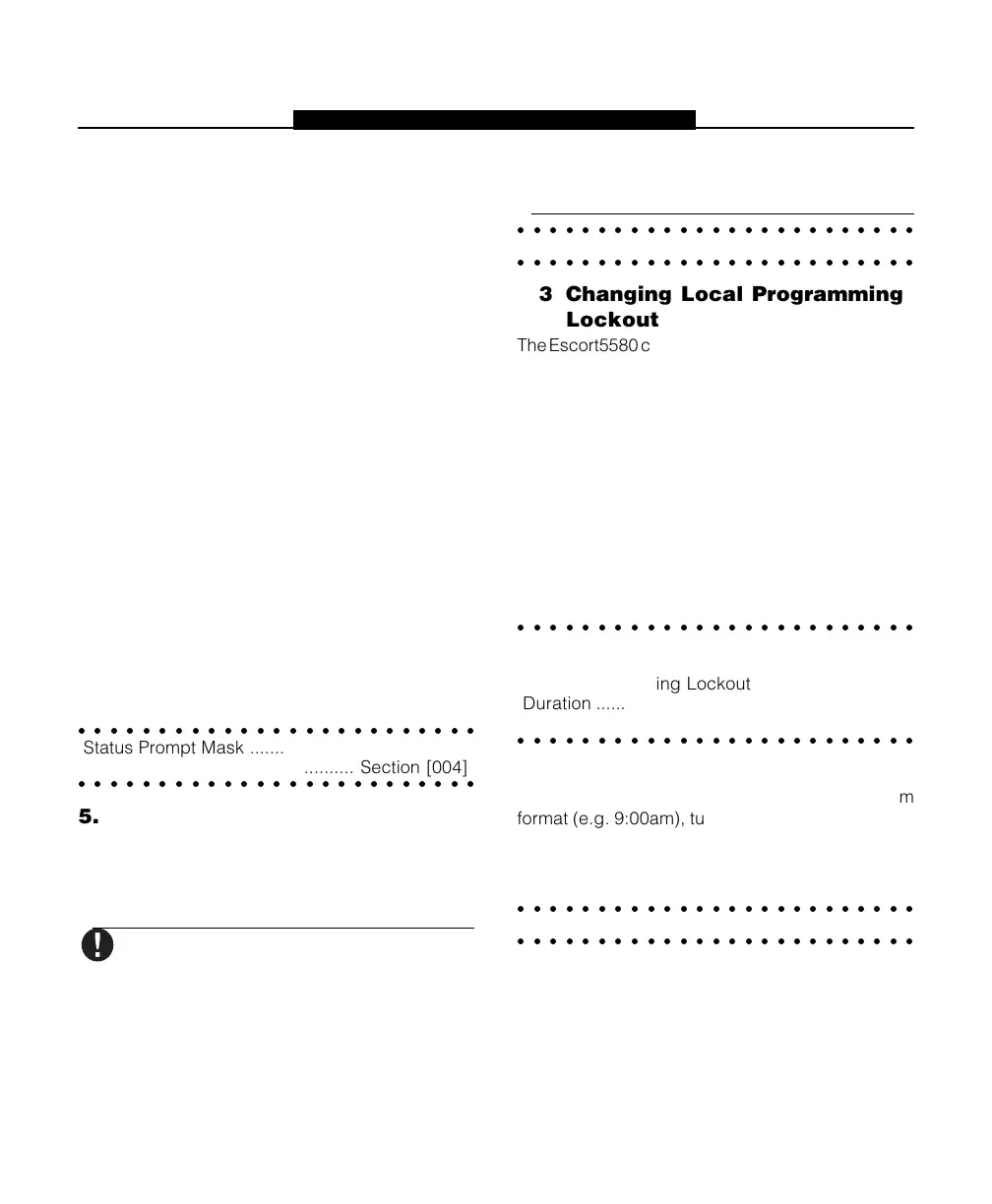13
This section explains the basic options available
on the Escort5580. Automation Item programming
is explained in section 6.
5.1 Programming Escort5580
Prompts
The Escort5580 is designed to make the security
system easier for the user by reminding users of
available commands. For example, after a user
accesses the system, they can press [✱] and the
Escort will announce the [✱] commands that are
available.
Turn on only the prompts that apply to the system
you are installing. This will help avoid confusion for
the users. The options in section [004] only effect
the Escort [✱] prompts: if a prompt is disabled,
users will still be able to enter the command it
refers to.
Section [003] determines which Status prompts
the user will hear. If an option is “ON”, the system
will announce the prompt when the appropriate
condition is present. If an option is “OFF”, the
system will not announce the prompt if the condition
is present.
Refer to the Programming Worksheets for a list of
available prompts.
○○○○○○○○○○○○○○○○○○○○○○○○○
Status Prompt Mask ..................... Section [003]
○○○○○○○○○○○○○○○○○○○○○○○○○
[
✱
] Function Prompt Mask ........... Section [004]
5.2 Changing the Telephone
Access Code
The default Telephone Access Code is [
✱✱✱
]. You
can change this to any 3 digit code using numbers
0 through 9 as well as the [
✱
] and [#] keys.
Avoid programming this code as a
valid 3 digit area code or telephone
service. Avoid numbers such as [911],
[411], [611] or [0XX]. Do not try to exit
this section by pressing [#], it will be
accepted as a valid digit. To exit, pro-
gram all 3 digits of the code.
○○○○○○○○○○○○○○○○○○○○○○○○○
○○○○○○○○○○○○○○○○○○○○○○○○○
Telephone Access Code .............. Section [020]
5.3 Changing Local Programming
Lockout
The Escort5580 can be programmed locally through
any touchtone telephone. The Local Programming
Lockout Counter determines the number of
incorrect Service codes before local programming
lockout occurs. If the number of incorrect Service
codes are entered the Escort5580 will lock out
programming for the number of minutes
programmed in Local Programming Lockout
Duration. When locked out the Escort5580 will not
allow local programming for the duration even if the
correct Service code is entered. Programming via
the DLS can still be performed if local programming
lockout is active.
○○○○○○○○○○○○○○○○○○○○○○○○○
Local Programming Lockout
Counter ......................................... Section [005]
Local Programming Lockout
Duration ........................................ Section [006]
○○○○○○○○○○○○○○○○○○○○○○○○○
Service Code ................................ Section [001]
5.4 Programming the Clock
To have the Escort announce the time in am/pm
format (e.g. 9:00am), turn on section [002], option
[06]. To have the Escort announce the time in 24-
hr format (e.g. 21:00), turn off section [002], option
[06].
○○○○○○○○○○○○○○○○○○○○○○○○○
○○○○○○○○○○○○○○○○○○○○○○○○○
Clock is AM/PM .................... Section [002]: [06]
S E C T I O N 5
General Escort5580 Programming
