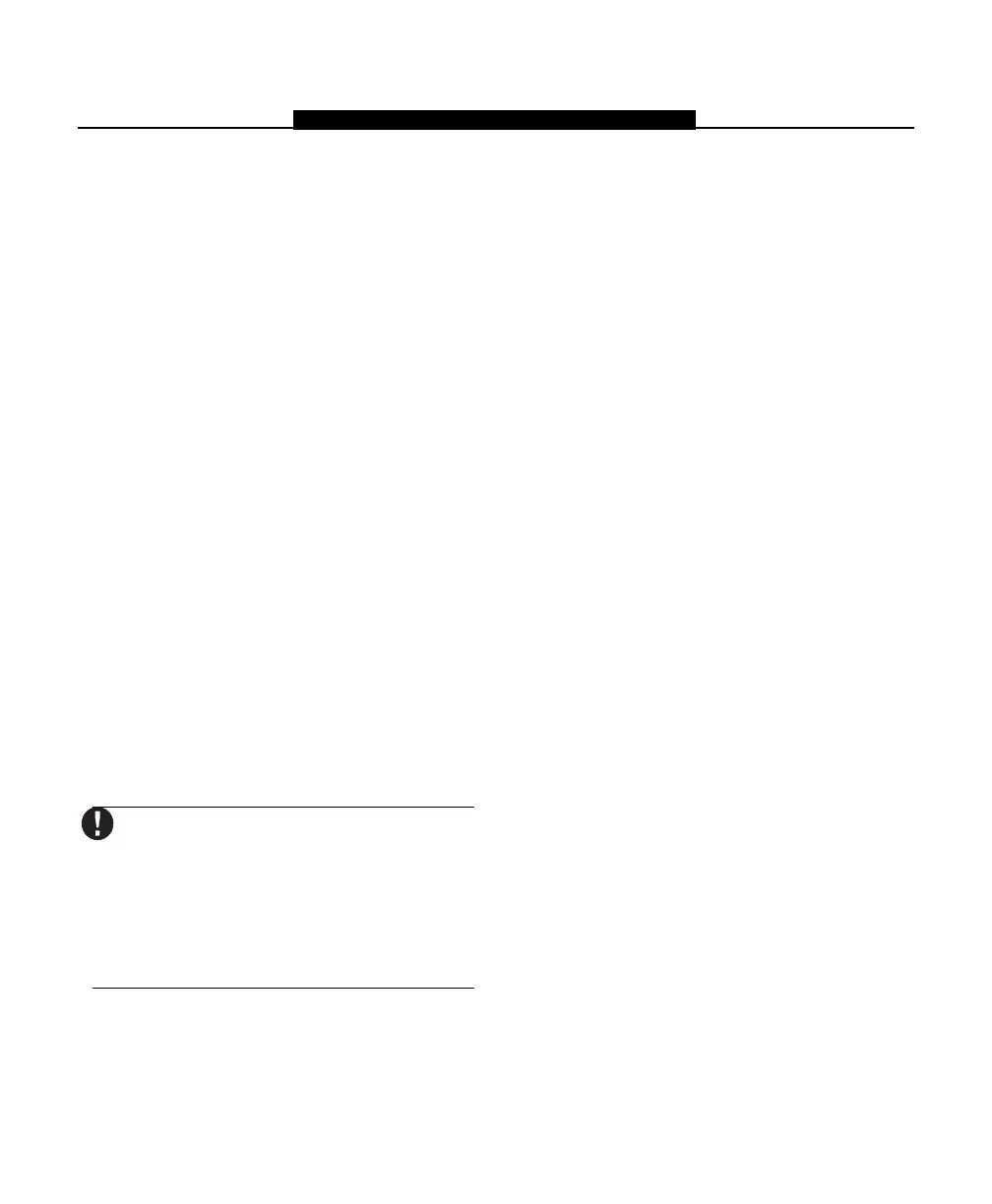21
Mode assignment gives users control over groups
of automation items . You can assign any automation
item to one or more of 8 modes. Users can turn
modes on or off using the [✱][5] menu, or if
programmed, [✱][7][1-4] commands.
8.1 Automation Items and Modes
Section 6, “Automation Item Programming” explains
in detail the programming you need to do to assign
automation items to follow modes.
Example:
The users have a sprinkler system and
would like it to follow a schedule on the days the
sprinkler is needed.
To set up the system in this example, you would
need to:
• Enable and program automation item 1 (the
sprinklers).
• Program a schedule (e.g. schedule 1) to be
active for the desired time period, every day of
the week.
• Assign automation item 1 to schedule 1.
• Assign automation item 1, to a mode (e.g.
mode 1).
• Turn section [131], option [05] OFF.
• Program a label for mode 1 that says {Sprinkler}.
When the users turn the {Sprinkler} mode on, the
sprinklers will activate according to schedule 1.
When the users don’t want the sprinklers on, they
can turn the {Sprinkler} mode off.
If you assign an item to more than one
mode, the item follows its assigned
schedules when any of its assigned
modes are ON. To prevent an item
assigned to more than one mode from
following any of its assigned sched-
ules, ALL the modes assigned to the
item must be turned OFF.
You can also program modes to be turned on or off
by PGM outputs. See section 8.2 for more
information.
8.2 Programming Modes to Follow
PGM Outputs
You can assign any mode to follow a panel event
(e.g. a fire or burglary alarm, or a [✱][7][1-4]
command). To do this, assign the mode to a PGM
output programmed to follow the same event. There
can be up to 14 PGM outputs, depending on the
control panel.
See your control panel Installation Manual for a list
of available panel events (PGM output options).
Example :
If the users will be away for a period of time, they
may want to turn on a {Holiday mode}. You can
program a mode to control items such as lights and
drapery in such a way that the premises will appear
occupied. See the example in section 6.7 for a
description of programming for a {Holiday mode}.
If you have programmed mode 01 as a {Holiday
Mode}, you can assign it to a PGM output
programmed as Command Output 1 ([✱][7][1]).
Now, when users want to turn ON the {Holiday
Mode}, they only need to enter [✱][7][1] at any
keypad.
Modes turned ON this way override other modes or
schedules that might be running.
NOTE: In order for the Escort to announce
{Holiday Mode} for a mode or command output,
you must program a label for the mode or
command output.
S E C T I O N 8
Mode Programming
