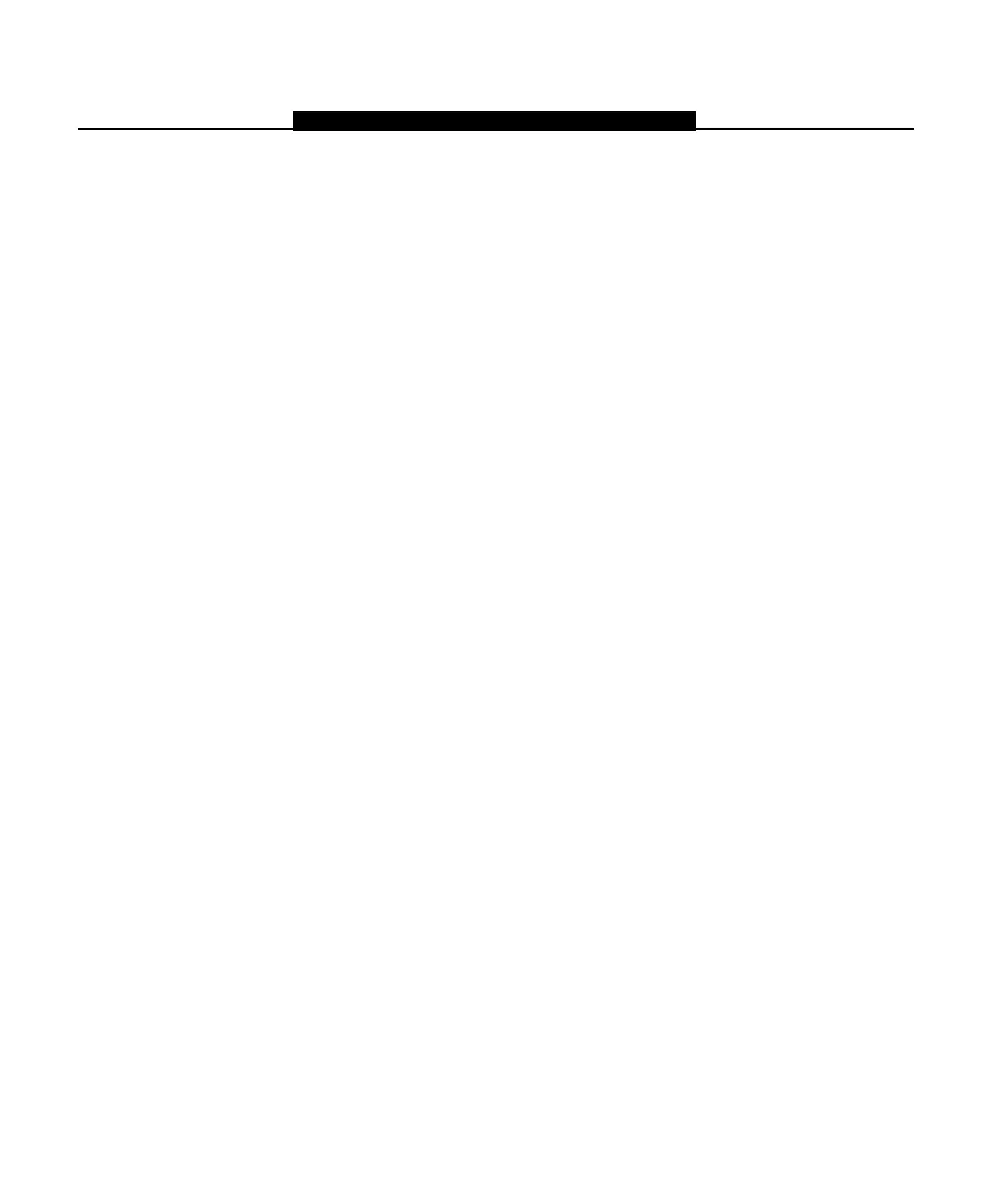5
1.1 Specifications
Escort5580 Module
• Current draw: 150 mA - operating, 65 mA -
standby
• Voltage 12V
DC
Voice Prompting
• All prompts are in complete sentences using a
pleasant, easy to understand female voice
• Panel status is constantly announced, when
applicable, including bypass, trouble, alarm
memory and zone status.
Library
• 250+ system words
• 240+ words for programming labels
• Powerful ‘say number’ command can announce
any number from 0 through 999 in three different
ways
Programmable Labels
• System Zone Labels
• Automation Item Labels
• Mode Labels
• Miscellaneous System Labels
• System Partition Labels
Automation Control
• Requires the connection of the PL-513 or PSC04
X-10 controller module
• Control up to 32 line carrier X-10 Automation
Items
• A full range of dimming levels for lighting
control
• Global ON/OFF command
Additional Features
• Manual control of Automation Items
• 16 schedules with ON Time, OFF Time and Day
of Week Mask
• 8 user-controlled modes
• Event-activated control of Automation Items
for any PGM Output option supported by the
main control panel
Downloading
• All Escort5580 programming can be done via
DLS-1 v6.5 or higher software
1.2 About this Manual
In this manual, Escort voice messages are printed
in bold and are enclosed in quotes, as shown here:
“Enter y“Enter y
“Enter y“Enter y
“Enter y
our access code”our access code”
our access code”our access code”
our access code”
You can program labels for the Escort to announce
when it refers to things such as zones and partitions
(e.g. "East wing" instead of "Partition 2"). Some
sections give examples of programmed labels.
These examples are enclosed in brace brackets,
as shown here:
“Program the Escort5580 to announce an
appropriate label, such as {Holiday Mode}
for mode 01. “
When instructed to press a key or keys, symbols for
the keys will be enclosed in square brackets, as
shown here:
Enter [✱]
S E C T I O N 1
System Introduction
