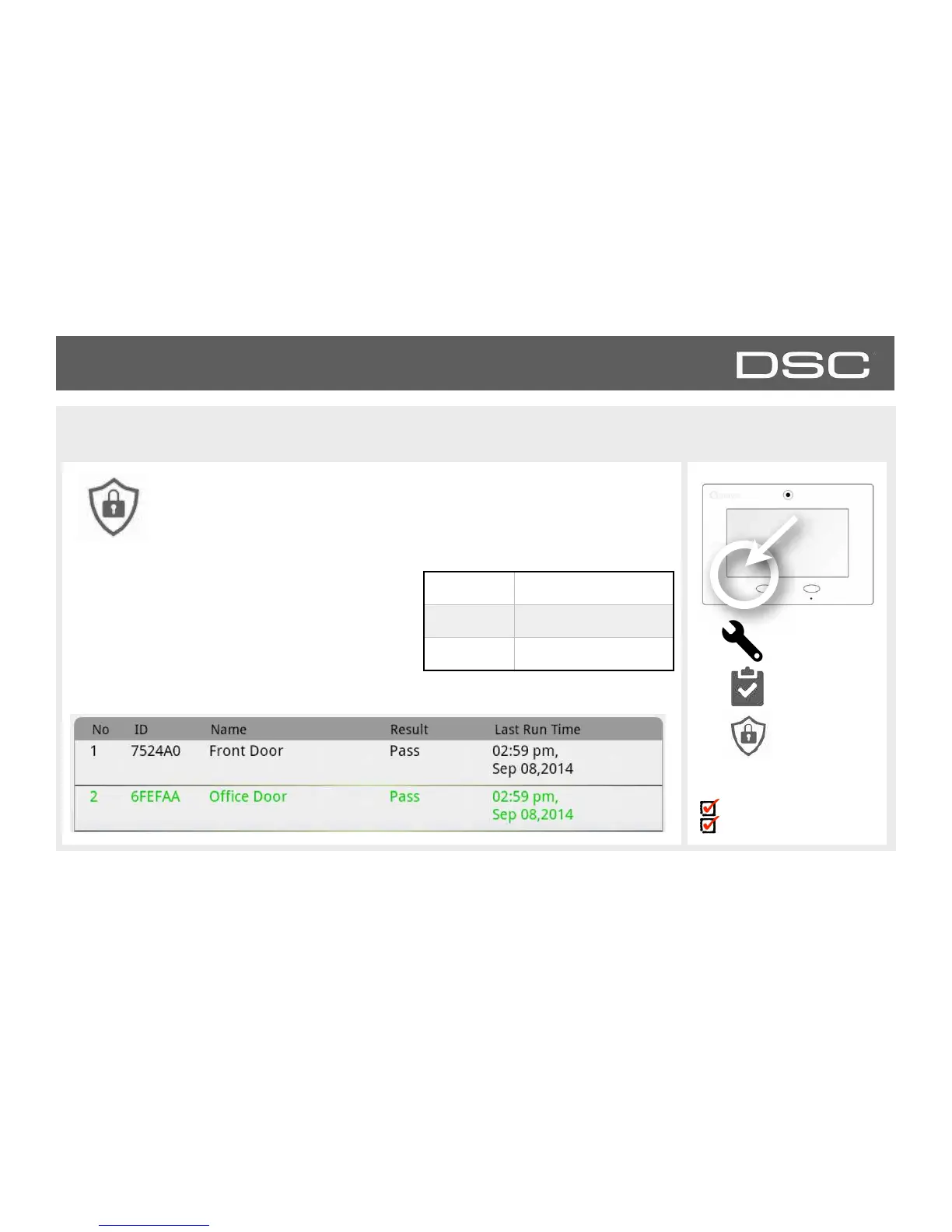Sensor Test
The panel can test it’s connection and communication to the individual
security sensors. Before running this test there must be at least one security
sensor paired with the system.
Sensors connected to the panel will appear on the screen.
Tamper or open a sensor to test. (refer to individual sensor
documentation for instructions if needed.)
The panel will audibly report and display test results for the
sensor being tested.
Green (pass) or Red (fail).
Note: For UL/cUL , perform a placement test first for all wireless initiating
devices. The acceptable result shall be "Excellent".
