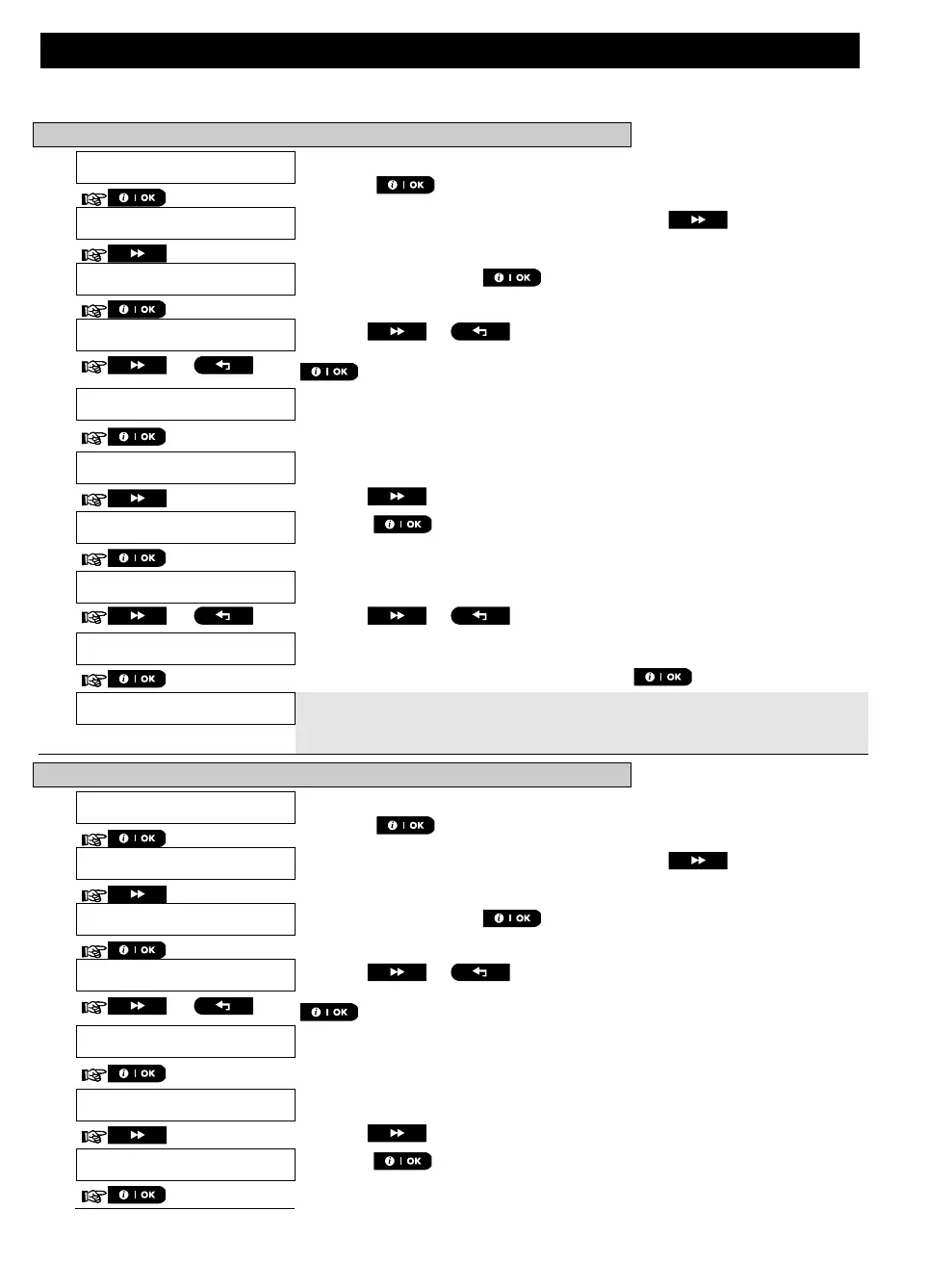MENUS AND FUNCTIONS
D-306232 WP8010/WP8030 V18 DSC EN USER 39
MMS/SMS BY SERVER
A. To Program Events to be Reported by SMS via the server
Enter the [USER SETTINGS] menu, select the [PRIVATE REPORT] option
and press .
1
When the display reads [VOICE REPORTS] press repeatedly until
the display reads [SMS/MMS BY SRVR].
To enter this option, press
. The display reads [1st SMS/MMS].
Click the or button until the display reads the SMS phone
number you wish to program, for example, [2nd SMS/MMS], and press
.
.
The display reads [Telephone num.].
Click the button. The display reads [SMS Events].
The display shows the currently selected option.
Click the or button until the display reads the event group
you wish to be reported via SMS, for example, [alarm].
13
When you are satisfied with the setting, press to confirm.
A "Happy Tune" ☺ sounds. The display confirms the set events to be
reported, and returns to step 6.
5, 15
B. To Program Events to be Reported by MMS via the server
Enter the [USER SETTINGS] menu, select the [PRIVATE REPORT] option
and press .
1
When the display reads [VOICE REPORTS] press repeatedly until
the display reads [SMS/MMS BY SRVR].
To enter this option, press
. The display reads [1st SMS/MMS].
Click the or button until the display reads the MMS phone
number you wish to program, for example, [2nd SMS/MMS], and press
.
The display reads [Telephone num.].
Click the button repeatedly until the display reads [MMS Events].