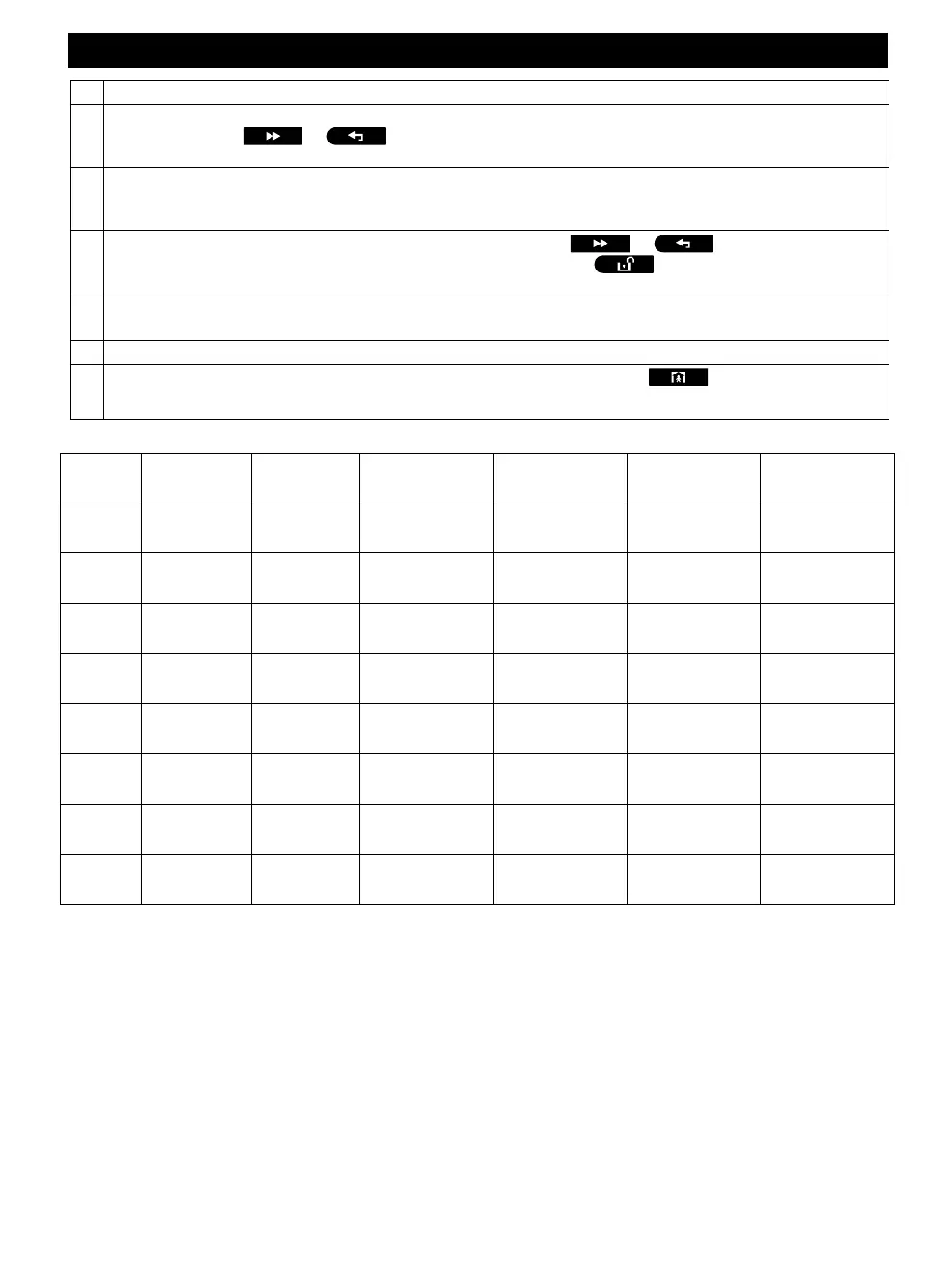MENUS AND FUNCTIONS
44 D-306232 WP8010/WP8030 V18 DSC EN USER
For detailed instructions on how to select the Setting Options – refer to sections A.1 and A.2.
To activate the selected device on every day of the week at the same time(s), use the "Daily" option.
Otherwise, use the or buttons to select the specific day (Sunday, Monday, Tuesday…etc)
you wish to activate the PGM output. You can later repeat the process for other days of the week, if desired.
The display shows "
operation No 1
" which is the first of the 4 ON/OFF time activations you can schedule for
the day selected in the previous step. You can later repeat the process for the other 3 activations on the
selected day, if desired.
Here you can select either the "start time" or "stop time" using the or button. Select the
time in 10 minute intervals only. To erase a displayed time, press the button.
The screen also displays the selected time format.
The display shows the current start or stop time setting of the selected activation with the cursor blinking on
the first hour digit. If no time is programmed, the time display will be blank (- -:- - - ).
For detailed explanation of how to set the time - refer to Section B.8 B.
To end this session and return to the previous "operation" menu, press the button.
To select other menu options or to quit programming, follow the instructions in sections A.2 and A.3.
Scheduler Table
ON: _ _: _ _
OFF: _ _: _ _
ON: _ _: _ _
OFF: _ _: _ _
ON: _ _: _ _
OFF: _ _: _ _
ON: _ _: _ _
OFF: _ _: _ _
ON: _ _: _ _
OFF: _ _: _ _
ON: _ _: _ _
OFF: _ _: _ _
ON: _ _: _ _
OFF: _ _: _ _
ON: _ _: _ _
OFF: _ _: _ _
ON: _ _: _ _
OFF: _ _: _ _
ON: _ _: _ _
OFF: _ _: _ _
ON: _ _: _ _
OFF: _ _: _ _
ON: _ _: _ _
OFF: _ _: _ _
ON: _ _: _ _
OFF: _ _: _ _
ON: _ _: _ _
OFF: _ _: _ _
ON: _ _: _ _
OFF: _ _: _ _
ON: _ _: _ _
OFF: _ _: _ _
ON: _ _: _ _
OFF: _ _: _ _
ON: _ _: _ _
OFF: _ _: _ _
ON: _ _: _ _
OFF: _ _: _ _
ON: _ _: _ _
OFF: _ _: _ _
ON: _ _: _ _
OFF: _ _: _ _
ON: _ _: _ _
OFF: _ _: _ _
ON: _ _: _ _
OFF: _ _: _ _
ON: _ _: _ _
OFF: _ _: _ _
ON: _ _: _ _
OFF: _ _: _ _
ON: _ _: _ _
OFF: _ _: _ _
ON: _ _: _ _
OFF: _ _: _ _
ON: _ _: _ _
OFF: _ _: _ _
ON: _ _: _ _
OFF: _ _: _ _
ON: _ _: _ _
OFF: _ _: _ _
ON: _ _: _ _
OFF: _ _: _ _
ON: _ _: _ _
OFF: _ _: _ _