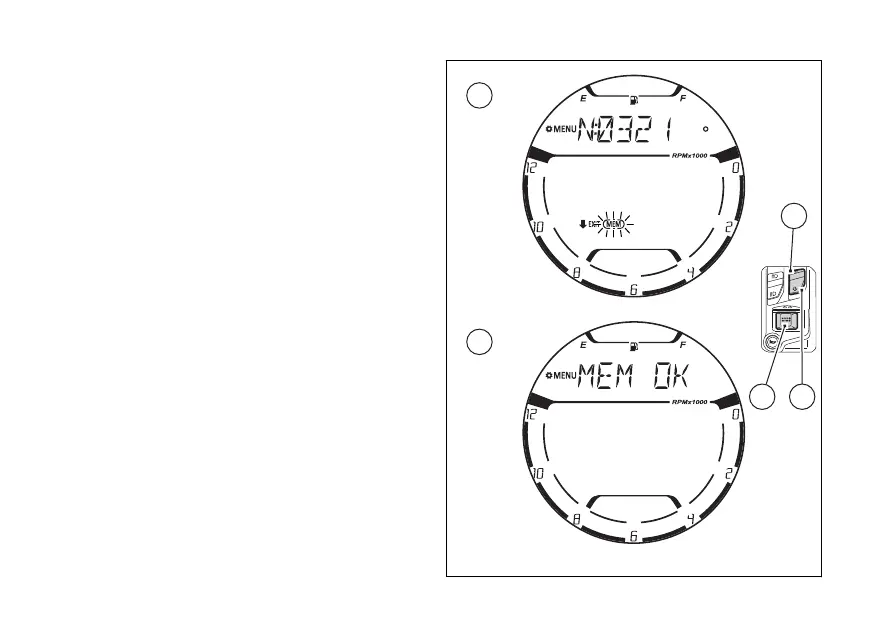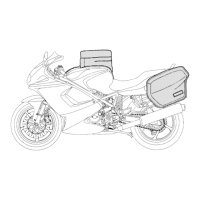When you press (4) to confirm the and
last digit, the frame of the “MEM” item (A) will
flashing on display.
Press (2) for 2 seconds to quit the function
without storing any new PIN CODE.
Instead, press (4) when the frame of the
“MEM” item (A) is flashing to store the new PIN
CODE: the instrument panel stores the new PIN
CODE and displays the “MEM OK” (B) indication for
2 seconds, and automatically goes back to the
previous page of the SETTING MENU.
Fig 100
121