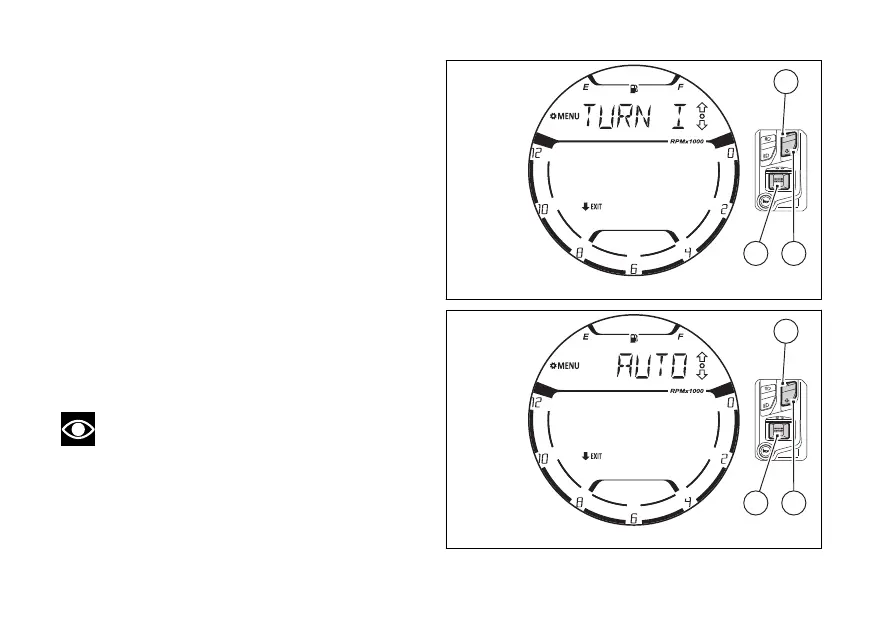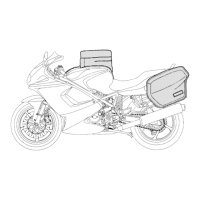menu - Turn indicator mode
(TURN INDICATORS)
This function allows user to set the strategy for
automatically switching the turn indicators to
automatic mode (AUTO) or manual mode
(MANUAL).
Enter the SETTING MENU. Select “TURN
INDICATORS” option, by pressing (1) and (2).
Once function is highlighted, press (4).
When entering this function, the instrument panel
will display the currently set value (Fig 133).
With (1) and (2) it is possible to scroll and
select (flashing) the available “AUTO”,
“MANUAL”.
To confirm the selected value, press (4).
To quit the function press (2) for 2 seconds.
Note
This remains stored every
/ Key-On. In the event of an interruption of the
power supply from the when
power is restored at the next Key-On, the mode will
always be set by default to the “AUTO” mode.
Fig 132
Fig 133
141
