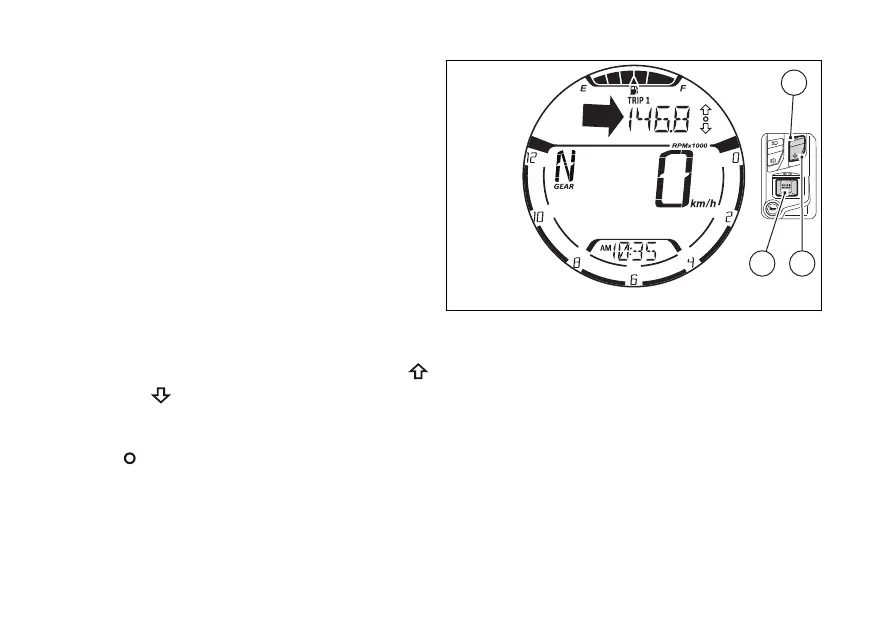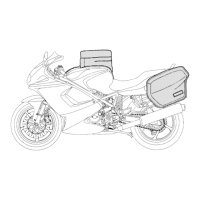Function menu
From the main screen, press (1) or (2) on LH
switch to scroll through menu functions.
Menu displayed functions are:
●
Odometer (TOT)
●
Trip meter 1 (TRIP 1)
●
Trip meter 2 (TRIP 2)
●
Residual range (RANGE)
●
Heated handgrips (H.GRIPS) – only if active
●
Ambient air temperature (T-AIR)
●
Menu (SETTING MENU)
●
PLAYER (active only if the Bluetooth module is
present and one is connected)
●
CALLS (active only if the Bluetooth module is
available and one is connected)
Within the Menu box, on the LH side, are the UP
and DOWN arrows - corresponding to (1)
and (2) on LH switch - indicating the chance
to scroll through the functions. The empty circle
symbol
is displayed when it is possible to interact
with the displayed function by pressing (4) on
LH switch, for instance to reset trip meter 1 (TRIP 1,
page 92).
Fig 64
90