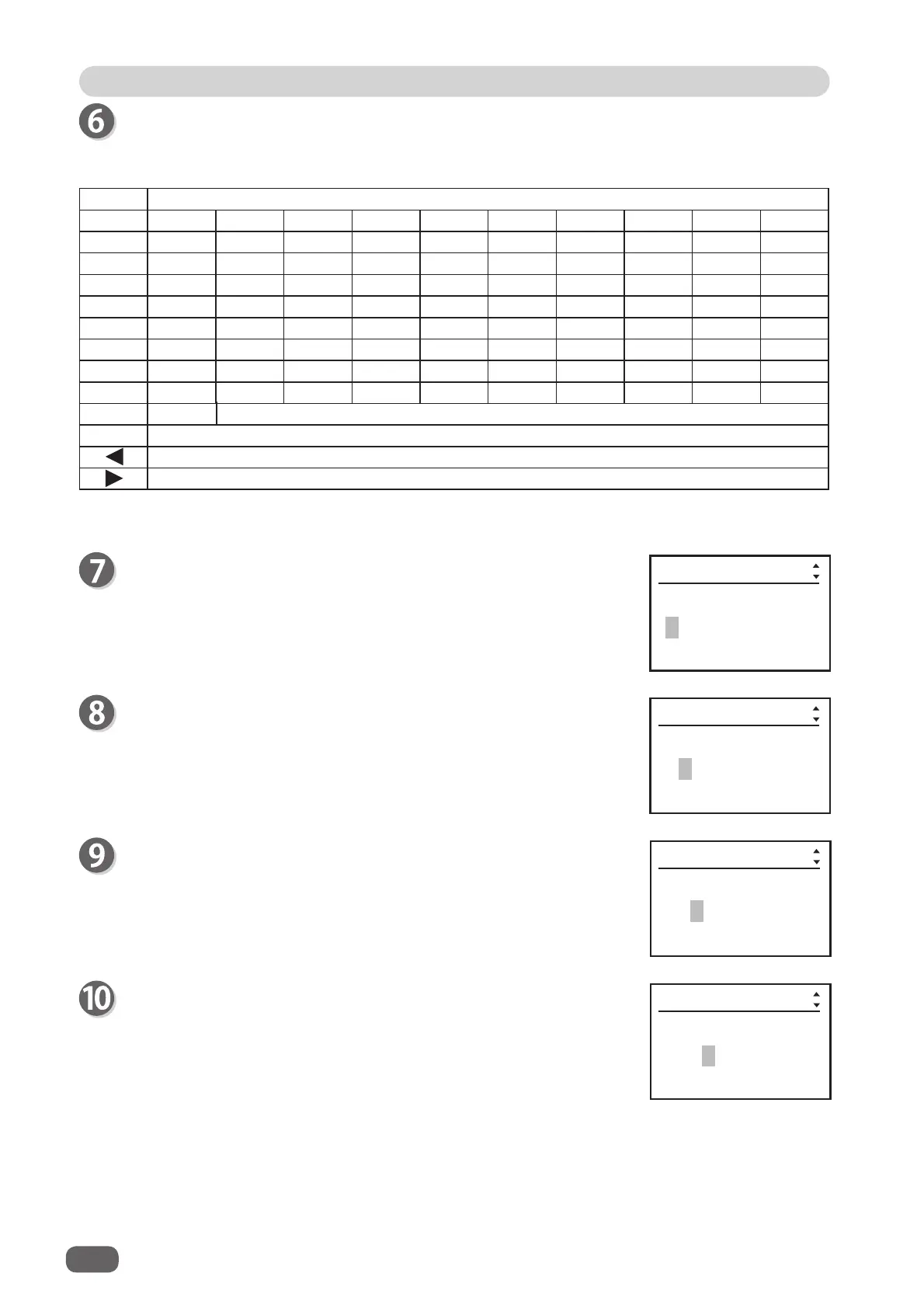Programming a New JOB (Advanced Mode)
36
Example: Entering DUPLO in JOB01
Press the <3> key and the CURSOR (Right) key.
* To delete a character, press the CLEAR key.
Enter a JOB name using the NUMERIC keys.
Maximum 13 characters in the table below can be entered.
Press the SET key when input is complete.
Press the <8> key twice and the CURSOR (Right) key.
Key Pressing the same key switches character.
11 ! ”$%& ’ ( )
2ABCabc2
3DEFde f 3
4
G
HIghi4
5
J
KLjkl5
6MNOmn o 6
7PQRSpq r s7
8TUVt uv8
9WXYZw x y z 9
0
0
C Clear
Space, Moves the cursor to the left.
Space, Moves the cursor to the right.
Press the <5> key three times and the CURSOR (Right) key.
Press the <7> key and the CURSOR (Right) key.
D
Enter JOB name
DU
Enter JOB name
JOB** entry
JOB** entry
DUPL
Enter JOB name
DUP
Enter JOB name
JOB** entry
JOB** entry