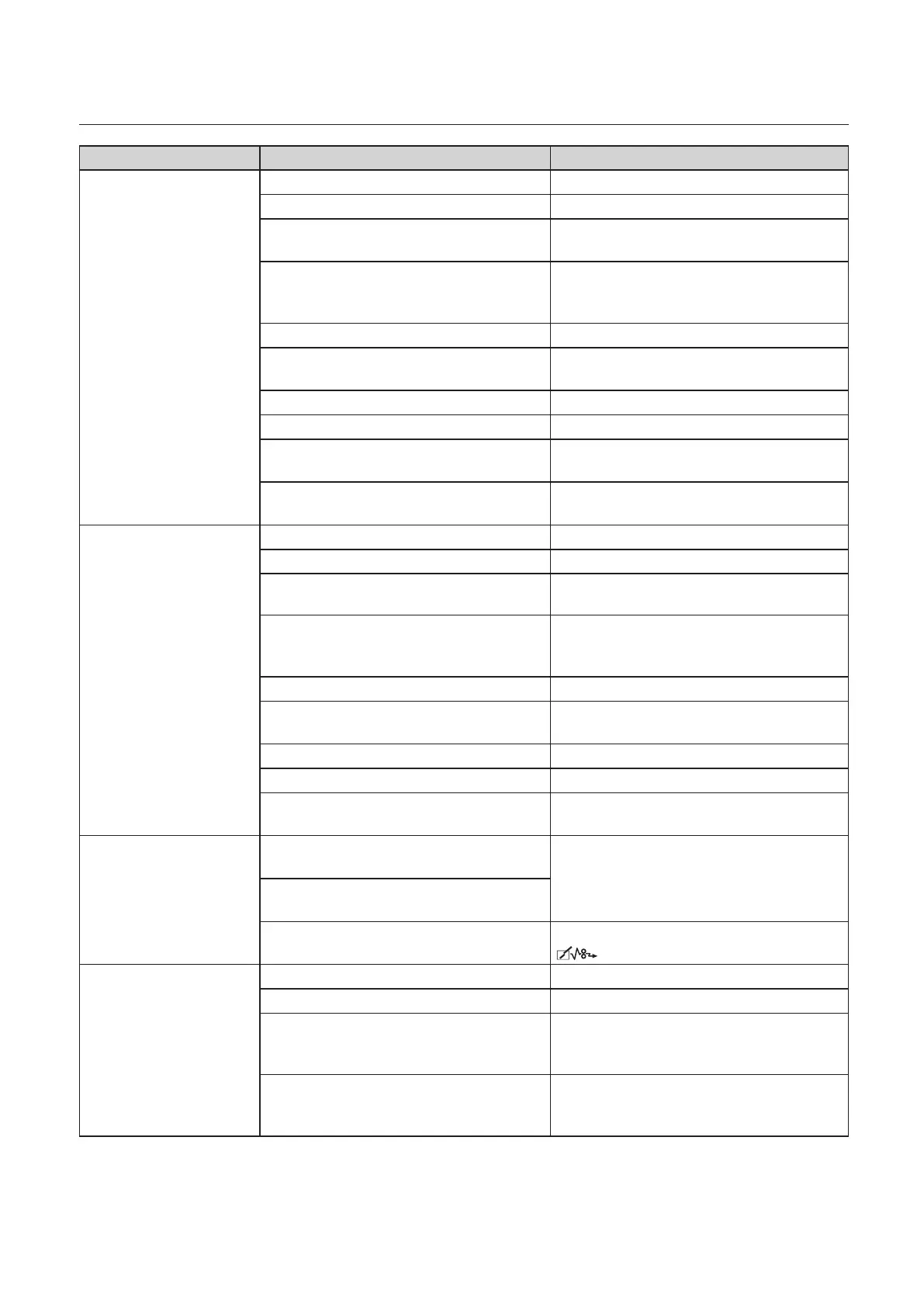91
Chapter 6 Trouble Guide
Copyright © 2019 Duplo Corporation All Rights Reserved
Condition Cause Solution
Double-feedofpaperhas
occurred.
Paper feed pressure is too high. Decrease the paper feed pressure.
(p.36)
Paper separating pressure is too low. Increase the paper separating pressure.
(p.36)
The paper separator is stained. For the cleaning of paper separator, contact
Duplo dealer.
Paper is sticking and dicult to separate. Check that the printing ink of the paper has
dried and there is no static electricity, and
then separate the paper well.
(p.30)
Paperoutofspecicationsisused. Donotusepaperoutsidethespecications.
Paper is not separated before being
stacked.
Separate the paper enough.
(p.30)
Ink is not dried. Dry the paper enough.
(p.30)
Paper is not stacked in alignment. Stack the paper in alignment.
(p.30)
Loadedpaperismorethan46mm/1.81
inches in height.
Stackingpapersothatitislessthan46
mm/1.81inchesinheight.
Paper thickness is not appropriate. Repeat test folding after checking paper
thickness.
Mis-feedofpaperhas
occurred.
Paper feed pressure is too low. Increase the paper feed pressure.
(p.36)
Paper separating pressure is too high. Decrease the paper separating pressure.
(p.36)
The paper feed ring is stained. Clean with a cloth moistened with alcohol.
(p.81)
Paper is sticking and dicult to separate. Check that the printing ink of the paper has
dried and there is no static electricity, and
then separate the paper well.
(p.30)
Paperoutofspecicationsisused. Donotusepaperoutsidethespecications.
Paper is not separated before being
stacked.
Separate the paper enough.
(p.30)
Ink is not dried. Dry the paper enough.
(p.30)
Paper is not stacked in alignment. Stack the paper in alignment.
(p.30)
The paper feed guide is pressed against
the paper too strong.
Set the paper feed guide so that it touches
the paper lightly.
(p.34)
Folding misalignment
along the vertical length
of the paper occurs.
Processing speed was changed midway
through operation.
Adjustthefoldingstopperpositionsof
folding plates 1 and 2.
(p.43)
Papertype(quality,thickness)was
changed midway through operation.
The folding plate was removed while the
stopperxedmodewasON.
Attach the folding plate and then press the
key.
Folding misalignment
along the sides of the
paper occurs.
Too many sheets of paper are stacked. Reduce the paper amount.
The paper feed guides are not set properly. Set the paper feed guides properly.
(p.42)
Thexingscrewsofthepaperfeedguides
got loose and the paper feed guide slipped
out of position.
Tightenthexingscrewsofthepaperfeed
guides
. (p.42)
Paper is not cut properly. Correct the folding misalignment along the
sides of the paper using the skew correction
knob.
(p.42)
