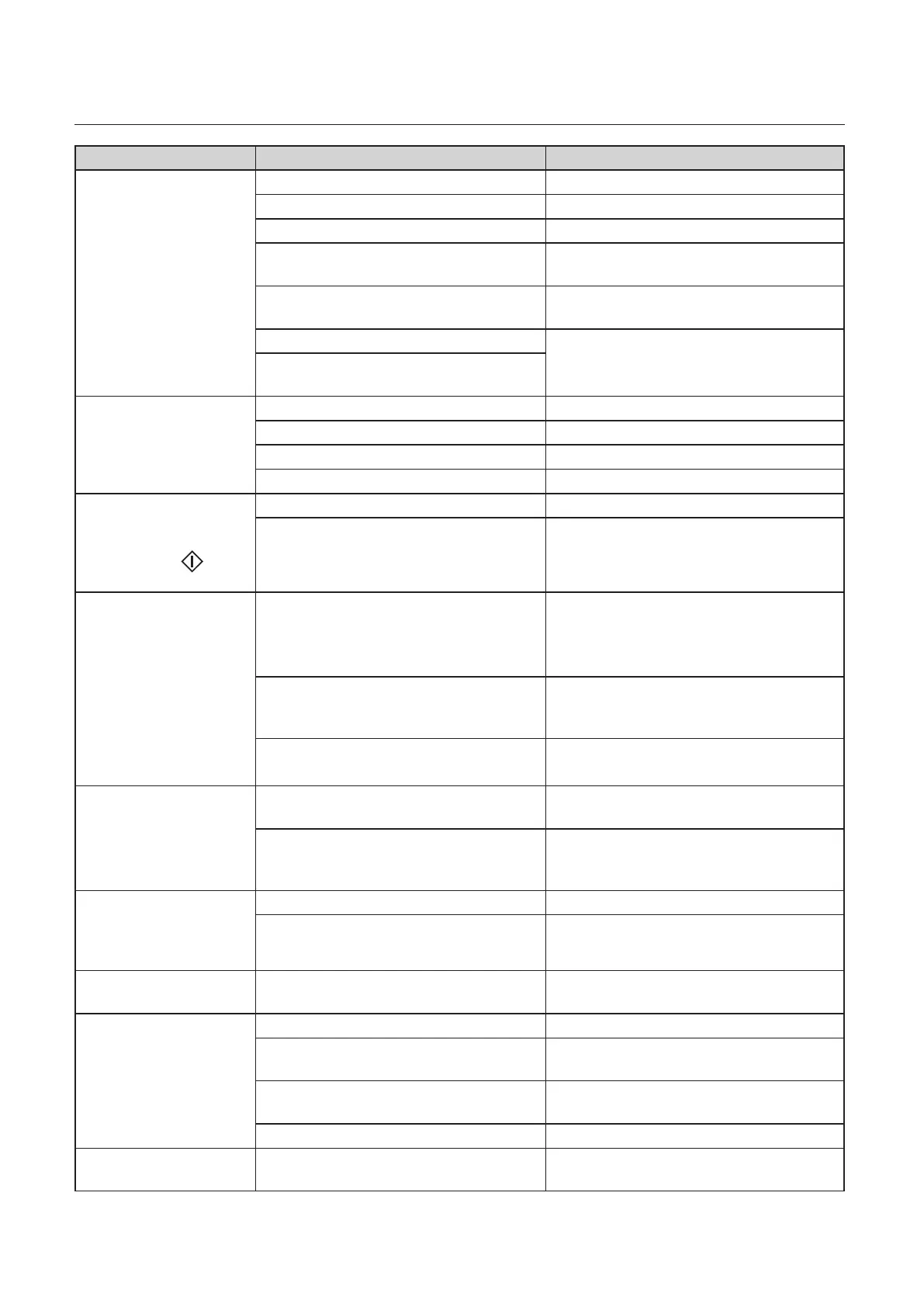92
Chapter 6 Trouble Guide
Copyright © 2019 Duplo Corporation All Rights Reserved
Condition Cause Solution
Continuous-feeding
occurs with small paper.
Paperoutofspecicationsisused. Donotusepaperoutsidethespecications.
Paper feed pressure is too high. Decrease the paper feed pressure.
(p.36)
The separating pressure is too low. Increase the separating pressure.
(p.36)
The paper feed guides are not set properly. Set the paper feed guide according to the
paper.
(p.34)
Paper is not properly aligned. Align the paper well before stacking on the
paper feed tray.
(p.30)
Thin imsy paper is used. Lower the processing speed.
(p.36)
Papersizewithlimitationsinprocessing
speed is used.
Single-foldedthickpaper
jamsatthefoldingrollers.
Paperoutofspecicationsisused. Donotusepaperoutsidethespecications.
Paper feed pressure is too high. Decrease the paper feed pressure.
The processing speed is too slow. Increase the processing speed.
(p.61)
Paper is not separated well. Separate the paper well.
(p.30)
Whenlargepaperis
stacked on the paper feed
tray, the tray does not rise
even when the key is
pressed.
Too many sheets of paper are stacked. Reduce the paper amount.
Heavypaperisused. Increase the paper feed pressure.
(p.36)
Mis-detectionofdouble-
feed occurs.
Test folding is not carried out after the
paperisre-stacked.
Perform test folding whenever new sheets
ofpaperarere-stacked.
Repeattestfoldingwhenamiss-feedor
double-feederroroccurs.
Paperthicknessinthedouble-feed
detection setting is not appropriately set.
Check the paper thickness, change the
settingofpaperthicknessto[Thick]andtest
fold again.
The printing state is variable within the
rangeofdouble-feeddetection.
Setthedouble-feeddetectiontoo.
(p.63)
(Atthistime,double-feedisnotdetected.)
Mis-detectionofmis-feed
occurs.
Paper is fed askew. Align paper appropriately and stack the
paper at a proper position.
(p.34)
Double-feeddetectionissettoon,the
paper thickness is not appropriate.
Check the paper thickness, change the
settingofpaperthicknessto[Thin]andtest
fold again.
The machine will not start
operation even though
the paper is inserted from
the hand feed inlet.
[ManualFeedMode]issettoo. Set[ManualFeedMode]toon.
(p.77)
Small amount of paper is inserted into the
hand feed inlet.
Insert paper into the hand feed inlet as far
as it goes.
Paper is fed unstably in
cross fold.
Foldinglineisnotrmlypressed. Pressthefoldinglinermly.
(p.51)
Foldingmis-alignment
has occurred in cross fold.
Foldinglineisnotrmlypressed. Pressthefoldinglinermly.
(p.51)
Paperstackingheightexceeds25mm/0.98
inch.
Setthepaperstackingheightto25mm/0.98
inch or less.
(p.51)
Theauxiliarypaperfeedring(formoving)
is not set on the folding line.
Settheauxiliarypaperfeedring(for
moving)onthefoldingline.
(p.51)
The cross fold lever is not attached. Attach the cross fold lever.
(p.51)
Mis-feedhasoccurredin
cross fold.
Paper feed pressure is low. Setthepaperfeedpressureto[3]ormore
usingthefeedpressureadjustmentlever.
