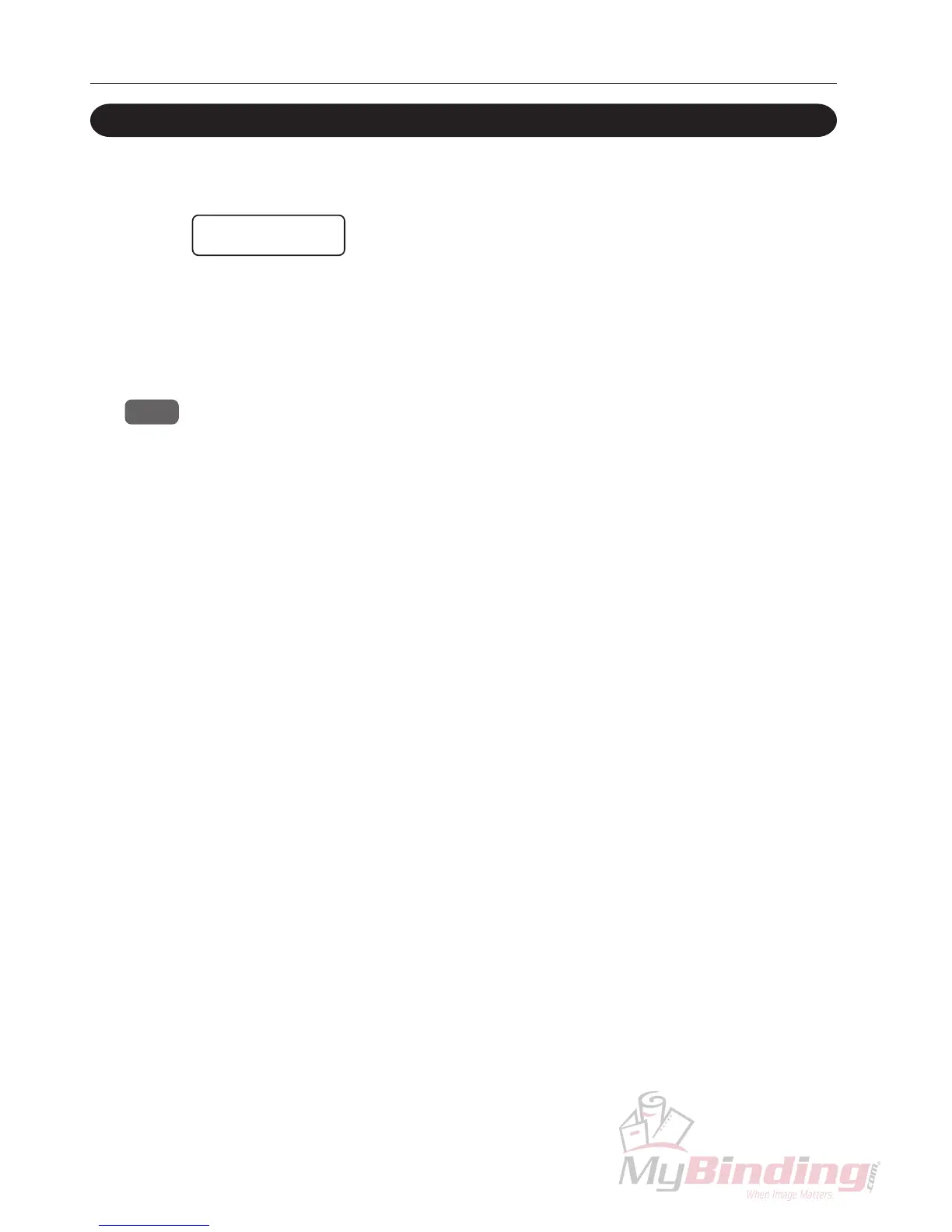20
5. CHECK THIS BEFORE USE
5-2. Up/Down Operations of Paper Feed Tray
Turn the jog dial at the initial screen and display “Tray Up/Down”, and press the jog dial to
confirm the setting.
1
Tray Up/Down
A Tray
To move the paper feed tray of the paper feeder A up and down, turn the jog dial and display
“A Tray” at the bottom. To move the paper feed tray of the paper feeder B up and down,
display “B Tray”. Press the start button to raise the tray and the stop button to lower the tray.
The tray will be moving while these buttons are pressed.
NOTE : The tray will not rise if there is no paper on the tray.
2