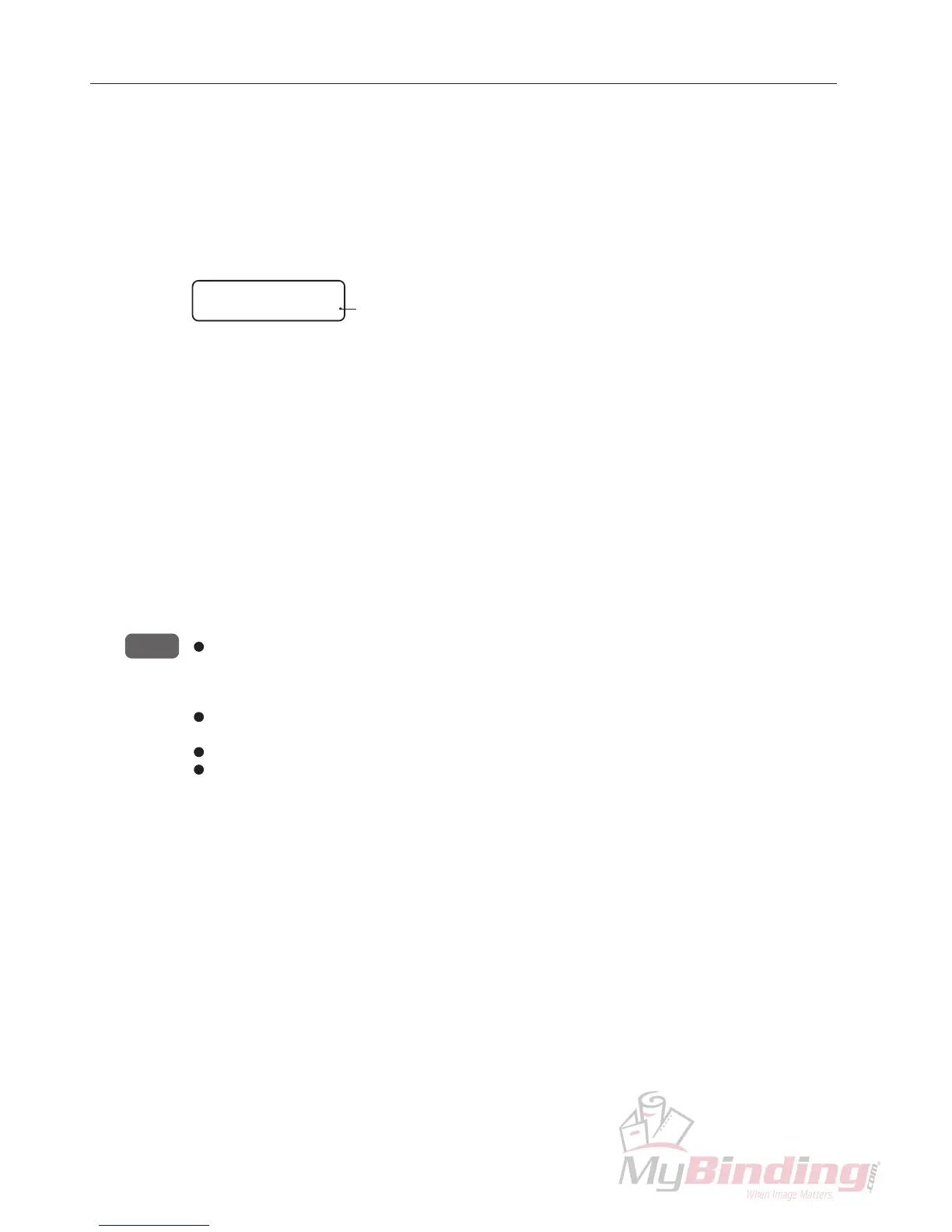32
11. SETTING THE PAPER SIZE
To set the paper size, turn the jog dial at the initial screen to display “Paper Size”, and press
the jog dial to confirm the setting.
(The paper size need not be set for saddle-stapling and center-folding if the automatic size
detection function has been set by connecting the DBM-120 Sheet by Sheet. The automatic
size detection function has priority.)
1
Select P.Size
A3 A4 B4 11X17
Paper size
(A3/A4/B4/11X17/LGL/LTR/
Cust1/Cust2/Cust3/A3SR)
Turn the jog dial and display the paper size to be used at the left edge, and press the jog dial
to confirm the setting.
2
When the DBM-400 Sheet by Sheet is connected, the paper size will be that registered with
the corresponding memory number, according to the paper size set on this unit.
<Setting paper size of this unit> <DBM-400 Sheet by Sheet>
A3 → Memory number 1
A4 → Memory number 2
11 × 17 → Memory number 3
LTR → Memory number 4
A3SR → Memory number 5
Custom 1 → Memory number 6
Custom 2 → Memory number 7
Custom 3 → Memory number 8
NOTE : The above are settings for only the vertical feeding of standard size paper (the conveyance direction
and longer side of the paper are parallel).
However, if the “Finisher Mode” is set to side-stapling (or corner-stapling) when connecting the
DBM-120 Sheet by Sheet, A4 and LTR paper is determined as being conveyed horizontally.
“Cust1”, “Cust2”, and “Cust3” can be set with any size within the specification.
(Refer to “12. CUSTOM SIZES”.)
When the DBM-400 Sheet by Sheet is connected, “B4” and “LGL” cannot be set.
If the paper size could not be changed normally due to error of the DBM-400 Sheet by Sheet, the paper
size must be changed at the DBM-400 Sheet by Sheet again.