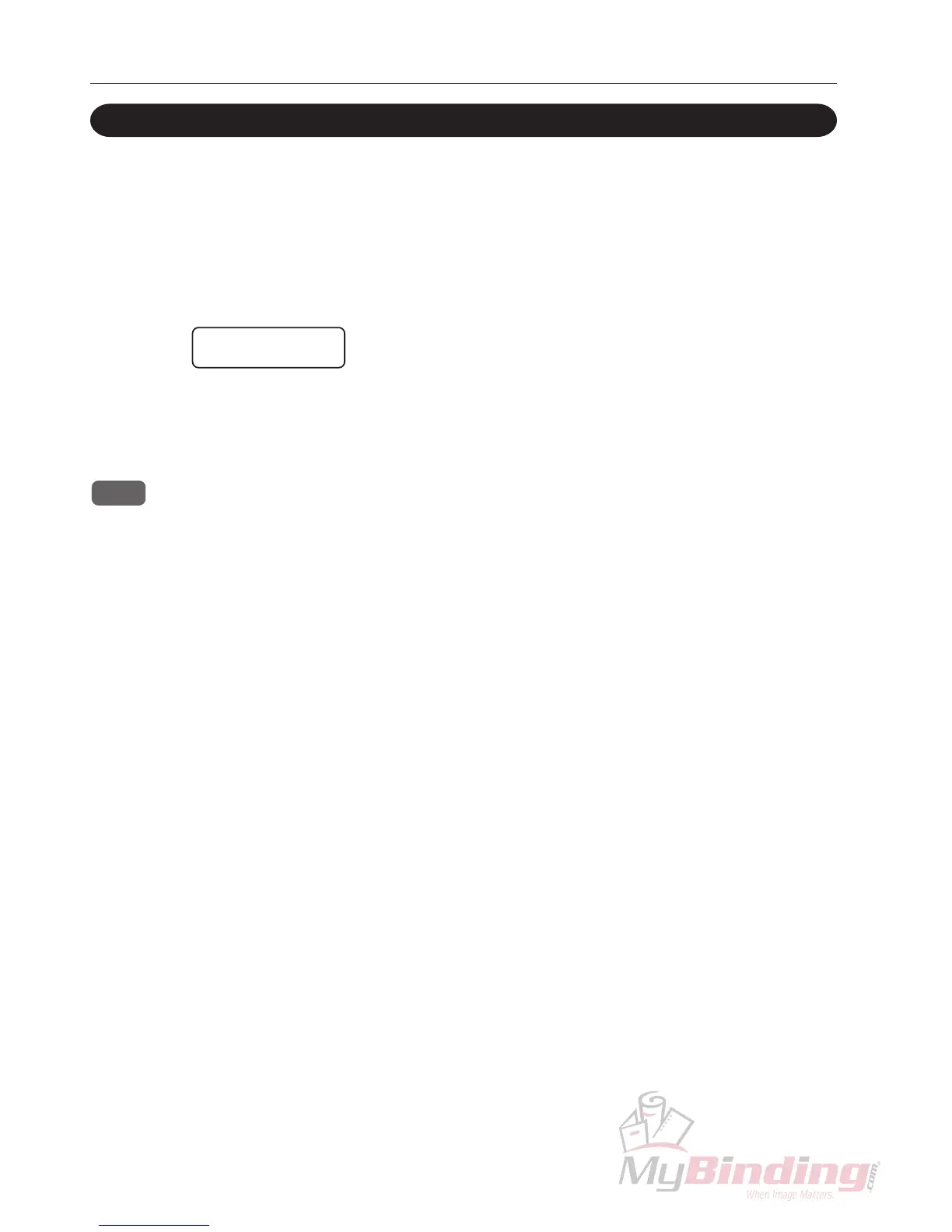36
13. OTHER SETTINGS
The custom size entered can be displayed in millimeters or inches.
13-3. Setting the Millimeters/Inches Display
Turn the jog dial at the initial screen to display “Other Setting”, and press the jog dial to confirm
the setting.
1
Select mm/In
Meter Inch
Turn the jog dial to display “mm/In Setting”, and press the jog dial to confirm the setting.
2
To display in mm, turn the jog dial until “Meter” is displayed at the left edge, and press the jog
dial to confirm the setting. To display in inches, turn until “Inch” is displayed.
3
NOTE : For “Endmark Set.”, the end mark position entered will be displayed only in mm and not in inches.