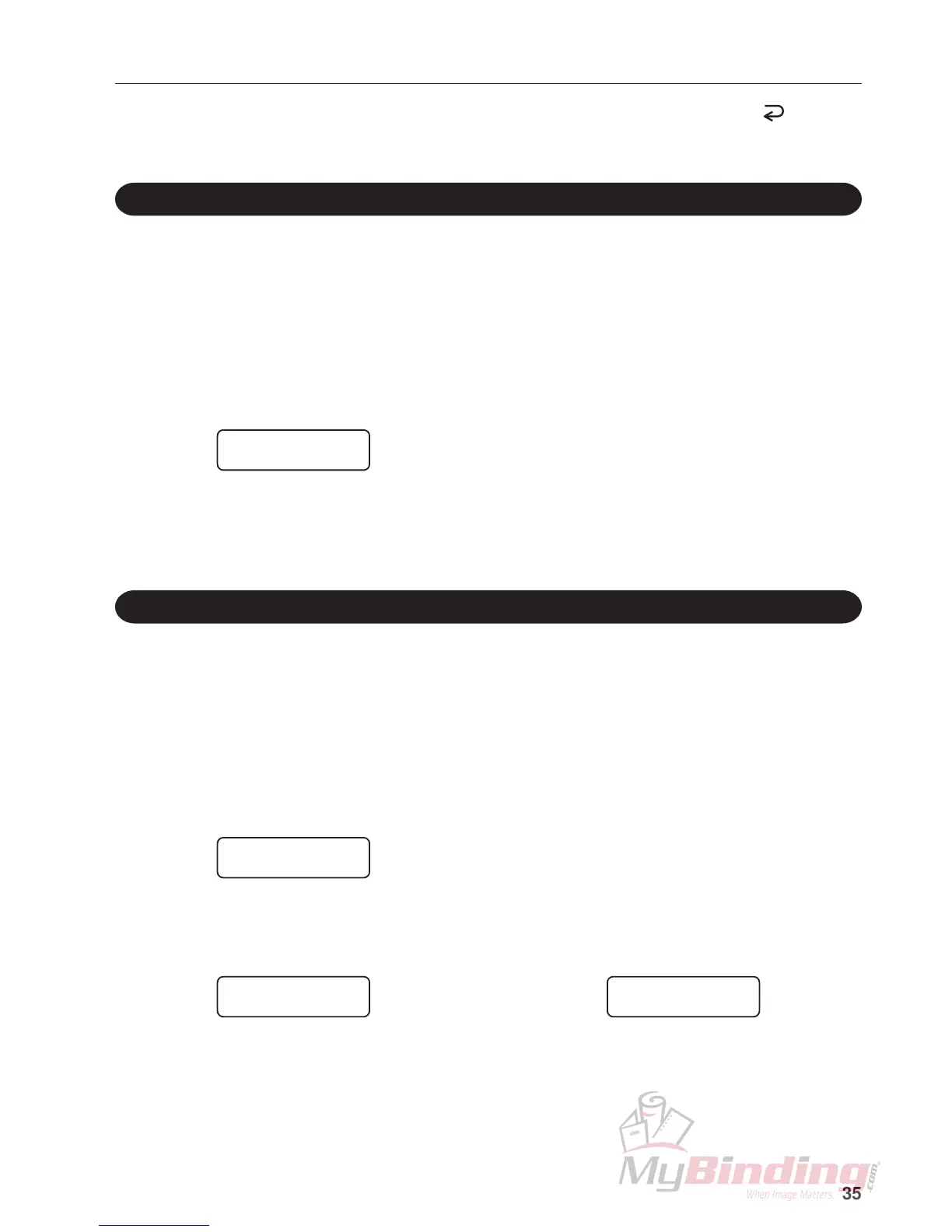35
13. OTHER SETTINGS
Various settings are available according to purpose of use. After setting, press the (Escape)
button until the initial screen is displayed.
13-1. Setting the Buzzer On/Off
The buzzer which sounds when the jog dial or a button on the control panel is pressed or when an
error occurs can be turned off.
Turn the jog dial at the initial screen to display “Other Setting”, and press the jog dial to confirm
the setting.
1
Tone on/off
On Off
Turn the jog dial to display “Tone”, and press the jog dial to confirm the setting.
2
To sound the buzzer, turn the jog dial until “On” is displayed at the left edge, and press the jog
dial to confirm the setting. To turn off the buzzer, turn until “Off” is displayed.
3
13-2. Setting the Shift Speed and Blink Speed of the LCD
The shift speed (display moving speed) and blink speed (display blinking speed) of the LCD can
be each changed in 4 steps.
Turn the jog dial at the initial screen to display “Other Setting”, and press the jog dial to confirm
the setting.
1
Shift Speed
Normal
Turn the jog dial to display “LCD Setting”, and press the jog dial to confirm the setting.
2
To set the shift speed, turn the jog dial to display “Shift Speed”, and press the jog dial to
confirm the setting. To set the blink speed, turn the jog dial to display “Blink Speed”.
3
Select Shift Sp.
Fast Normal Slo
Select Blink Sp.
Fast Normal Slo
Turn the jog dial until the desired speed is displayed at the left edge, and press the jog dial to
confirm the setting.
4