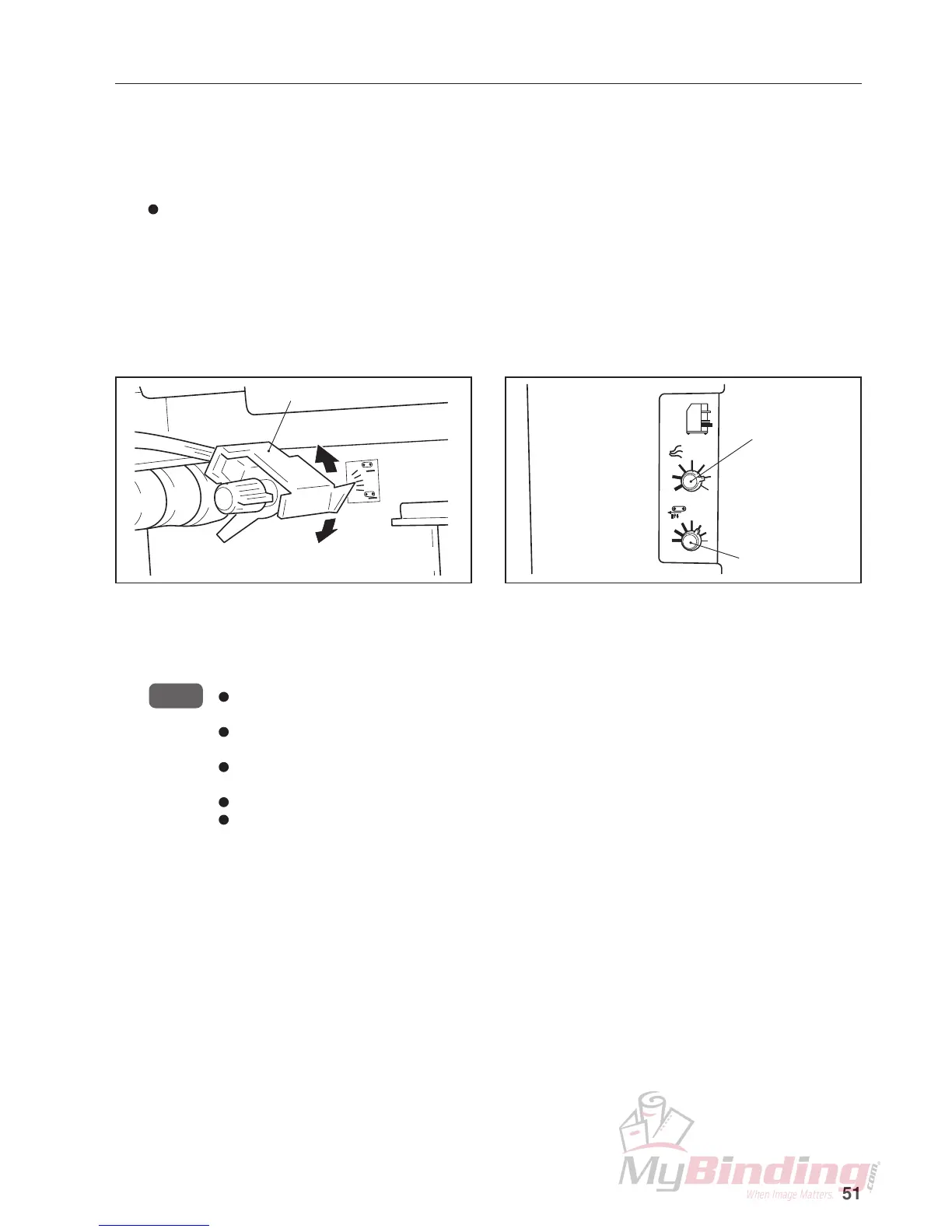51
1
2
3
4
5
6
7
1
2
3
4
5
6
7
B
16. STACKING PAPER ON THE PAPER FEEDER B AND ADJUSTING PAPER FEED
Stack cover paper on the paper feed tray B.
Arrange the tip and side of the cover paper properly, and stack it gently pressing against two guides so that there is no gap
between the tip and right side (level sensor side) of the paper and each guide.
1
Adjust the level sensor B, B side separator air amount, and separator B in the same way as
the paper feeder A.
(Adjust with the level sensor B knob, separator air adjustment knob B, and separator
adjustment knob B.)
2
Set the stack guide B so that it presses gently against the rear and left side (control panel
side) of the cover paper.
NOTE : Do not set the stack guide B below the suction belt. The stack guide will lift up the suction belt and cause
the machine to stop.
When the paper is thick (above 127 g/m
2
) and less than 180 mm (7.09") wide, leave a gap of about 1 mm
(0.04") between the left side stack guide and paper.
If paper is fed crookedly during the horizontal feeding of A4 paper, set two stack guides B at the rear of
the paper. (Three stack guides B are provided as standard accessory.)
Pressing the stack guides strongly may cause mis-feeding.
Do not mix paper of different sizes and paper quality.
3
Level sensor B
Separator air
adjustment knob B
Separator
adjustment knob B