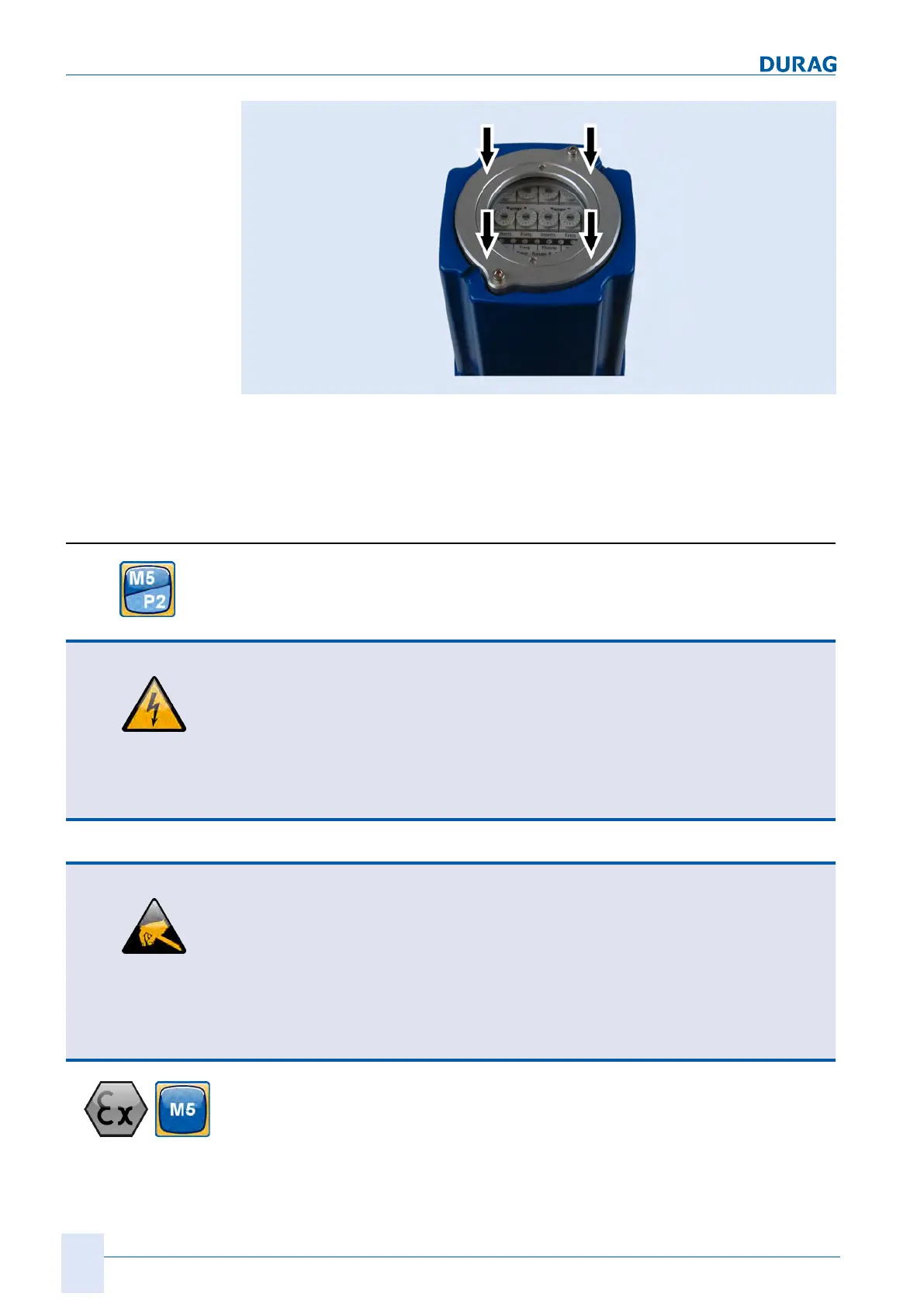7 | Installation and commissioning
56
D-LX 201/721
Fig.7.4: Push the plug-in cover into the ring groove (figure shows M5 housing with metal plug-in cover).
2.
Carefully place the plug-in cover onto the cover. Press it into the ring groove in the
cover, making sure that the plug-in cover does not tilt.
3.
Screw down the plug-in cover with the two socket head screws. Otherwise, the
flame monitor's specified IP protection will not be achieved.
7.4.3 Removing the cover (housing M5/P2)
DANGER
Danger of death due to electric current!
An immediate danger of death exists in case of contact with live parts. Electronic
components may be damaged by a short-circuit. Therefore:
▶ Disconnect the flame monitor before removing the cover. When doing so, take into
account both the flame monitor's supply voltage and the supply voltage of the con-
tact circuit.
▶ Only ever have work on the opened device performed by specialised electricians.
NOTICE
Damage to electronic components due to electrostatic discharge (ESD)
Electronic components are becoming smaller and smaller and more and more
complex. Their susceptibility to damage from electrostatic discharge is increased
accordingly. Therefore:
▶ To protect the components, measures must be undertaken to prevent electrostatic
discharge during all work performed at the open device (ESD protection).
▶ To prevent static charges building up on the human body, service employees can
for example be equipped with a personal earthing system.
In hazardous areas:
