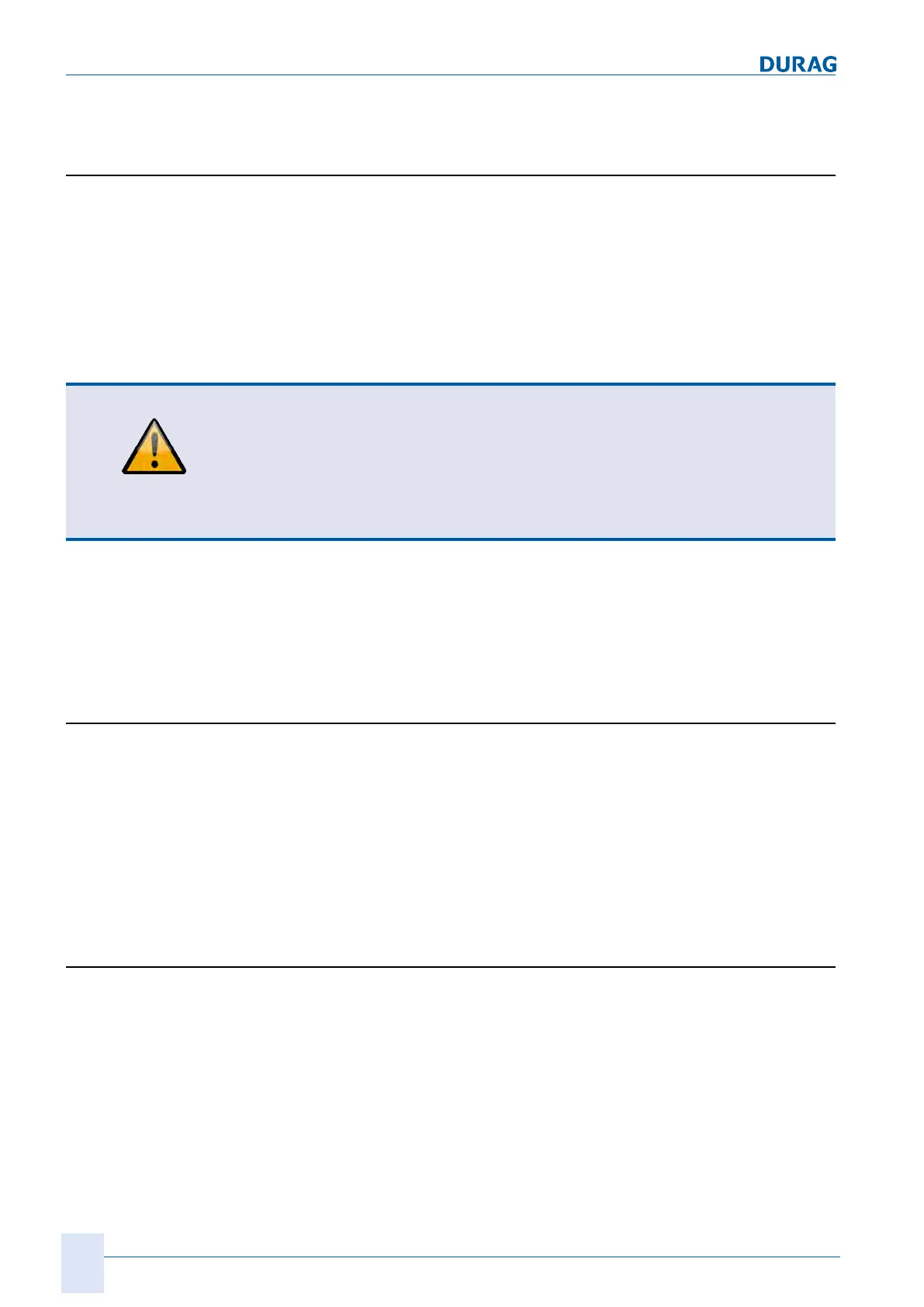8 | Flame monitor settings
84
D-LX 201/721
8.7 Modbus
This section deals with the device-specific areas for the Modbus interface and the
Modbus implementation for the flame monitor. This description is therefore not inten-
ded as complete information on all areas of the Modbus protocol.
General information on Modbus or the DURAG Modbus [}115] can be found online
(http://www.modbus.org/) and in the separate DURAG Modbus manual.
The flame monitor's RS 485/fieldbus interface serves to provide parameters and set-
tings and to request the current status. The Modbus protocol is used. The RS 485 in-
terface is only for informational purposes!
WARNING
A fault message may occur when reading out the burner states via Modbus!
The communication between the flame monitor and higher-level systems via Modbus
is not secure!
Therefore:
▶ For safety-relevant decisions to read out the burner states, only the flame contact
should be used.
This takes the form of Master (client) and Slave (server) communication. The flame
monitor acts solely as the "Slave", i.e. it only reacts or responds to valid Modbus re-
quests after being called to do so by the Modbus Master.
The RS 485/Modbus interface allows for the transfer of data over large distances (up
to 1200m) and the parallel connection of multiple devices. The data cables must be
twisted in pairs.
8.7.1 Hardware and framework conditions
The flame monitor features an RS485/Modbus interface.
The RS485/Modbus data connection is established via connecting terminals 7
(RS485A) and 8 (RS485 B), or via the pink (RS485A) and grey (RS485 B) wires with
a pre-assembled connecting cable. As a general rule, correct termination of the dat-
abus or the RS485 interface [}115] must be ensured for the RS485/Modbus data com-
munication.
For the purpose of termination, the flame monitor's printed circuit board no. 4 features
a 120-Ohm terminating resistor, which can be activated via jumper X2 (see section
8.7.2 Setting the Modbus slave address [}84]).
8.7.2 Setting the Modbus slave address
The flame monitor is connected to the PC with either a RS232/RS485 or a USB/
RS485 adapter (see section 11.1 Connection diagram for D-LX 201/721 [}99]).
The interface configuration of the PC must be set before the software is started up, i.e.
the USB/RS485 adapter must be contacted and installed.
