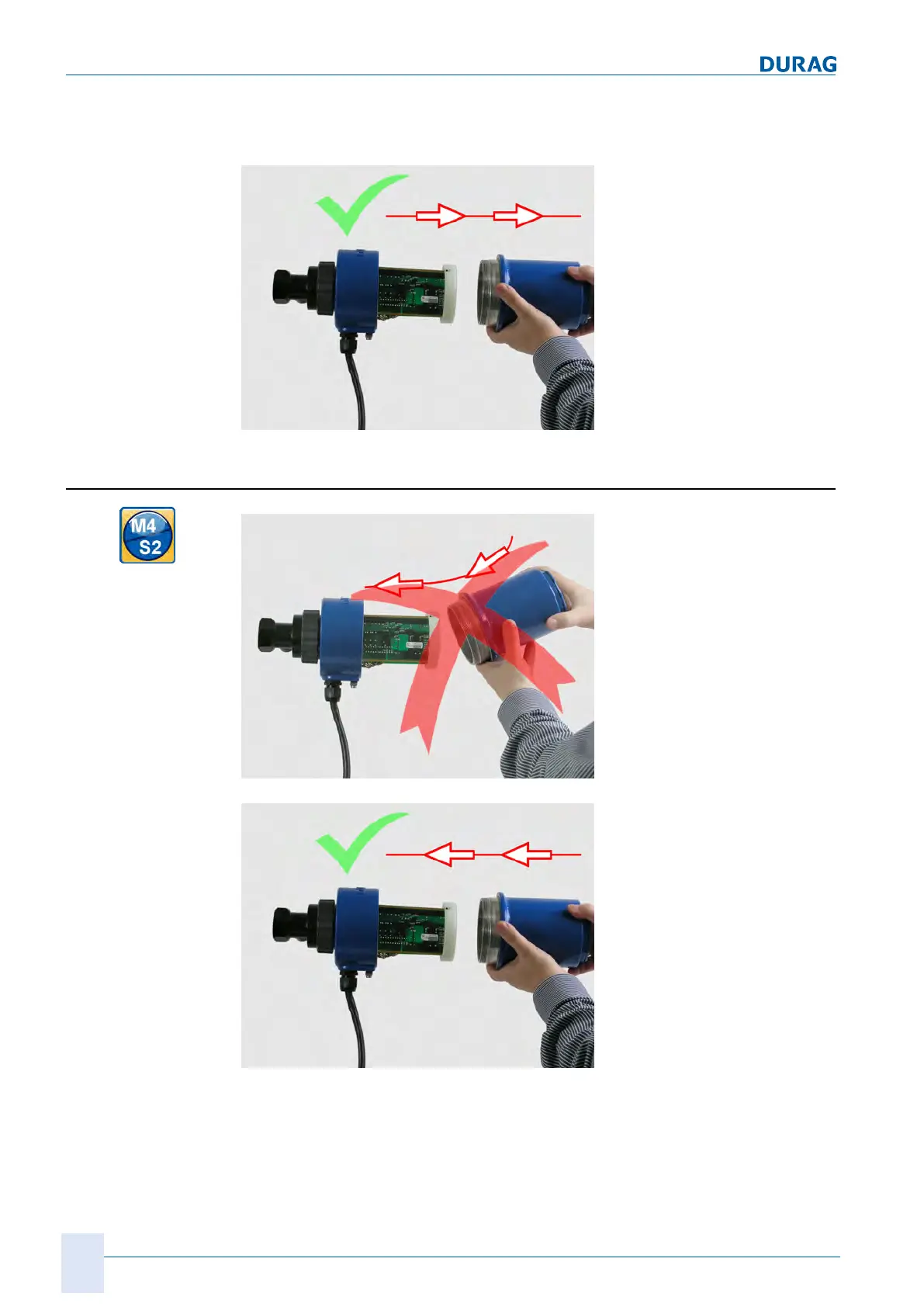7 | Installation and commissioning
60
D-LX 201/721
4.
Hold the cover securely when removing; it is unexpectedly heavy! Do not allow the
cover to slide along the printed circuit boards;
the printed circuit boards are not
suitable support aids for the cover!
Fig.7.11: Do not allow the cover to slide along the printed circuit boards
7.4.6 Closing housing M4 and S2 (for zone 1/21)
Fig.7.12: Do not tilt the cover when sliding it on
Fig.7.13: Move the cover onto the longitudinal device axis when sliding it on
1.
Slide on the cover in a straight line from behind. Move the cover onto the longitud-
inal device axis while doing so. Do not allow the cover to rest on the printed circuit
boards;
the printed circuit boards are not suitable support aids for the cover!
