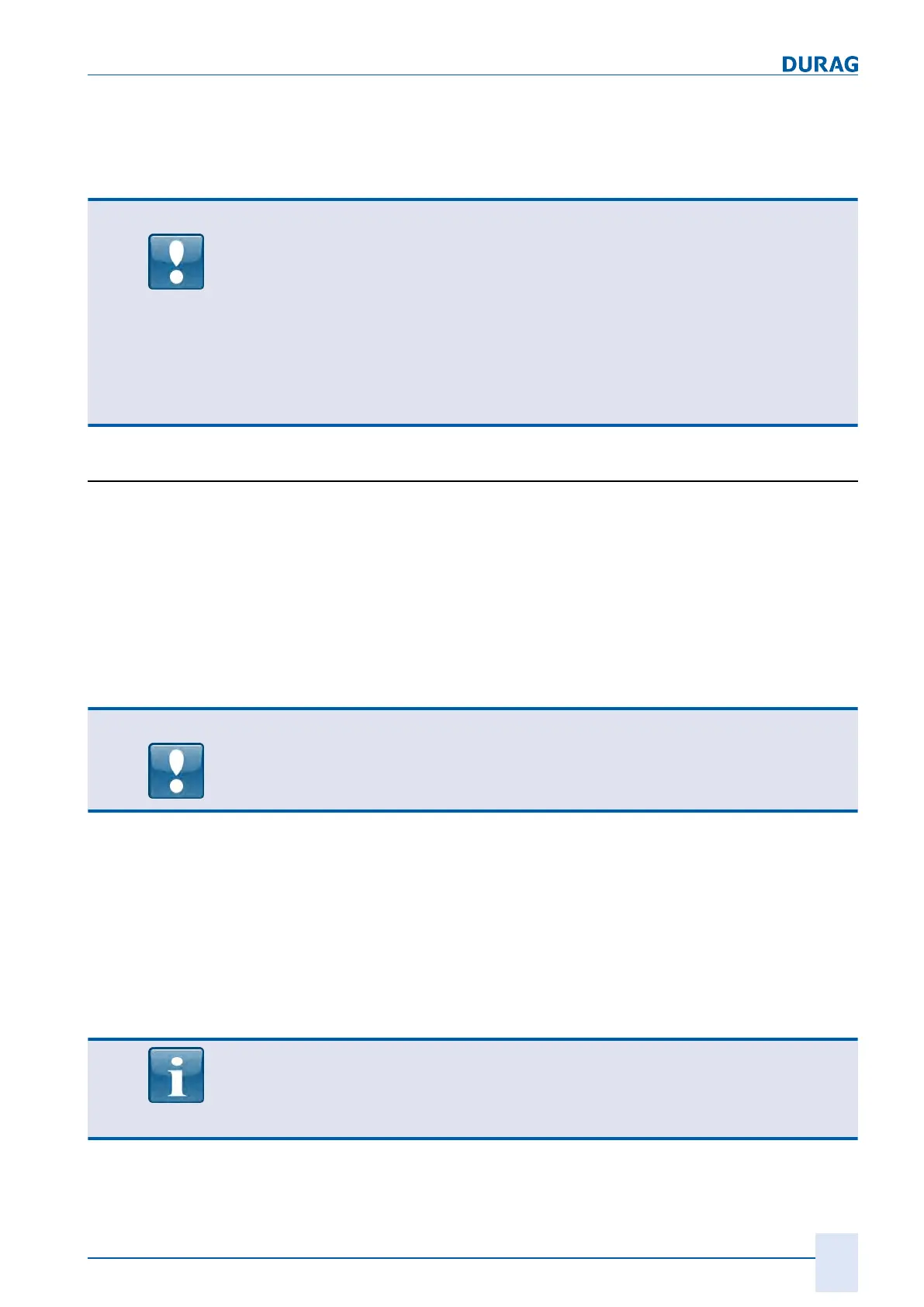8 | Flame monitor settings
D-LX 201/721
73
The settings for the two ranges (range A and B) are provided independently from one
another. A range is activated either automatically via the burner controller (e.g. when
the fuel is replaced, when the burner starts up, at a certain boiler load or when ex-
haust gas recirculation is switched on) or manually via an external switch.
NOTICE
In the event of a fault (interruption of the control line), the flame monitor will
automatically activate range A. In order to ensure a safe state in this case, range A
must always be used for the combustion process with the stronger flame signal:
If you are using the same gain characteristic curve in range A and range B, always
select a larger switching threshold for the intensity and flicker frequency for range A
than for range B.
If you are using different gain characteristic curves in range A and range B, always
select a smaller gain characteristic curve for range A than for range B.
If you are using different Flame Failure Detection Times (FFDTs) in range A and range
B, always select a smaller FFDT for range A than for range B.
8.2 Setting the threshold for the intensity
In addition to the standard switching threshold for the flame intensity (Fig.8.3) the
flame monitor also has the option of using different flicker frequencies of the flame and
the background radiation for the purpose of deciding between flame OFF and flame
ON (see also section 8.4 Setting the threshold for the flicker frequency [}77]).
The two switching threshold settings allow the combustion plant commissioning engin-
eer/operator to make a decision as to which flame signal (Intens.) and which flicker
frequency of the flame (Freq.) should generate the flame ON or OFF notification.
The switching thresholds for the flame intensity are set via the rotary switches on prin-
ted circuit board no. 6.
NOTICE
Always disconnect the flame monitor before removing the plug-in cover.
Electronic components may be damaged if settings are adjusted under live conditions.
The cover does not need to be fully removed in order to use the rotary switches. Only
the transparent plug-in cover needs to be removed (see section 7.4.1 Removing the
plug-in cover (housing M5/P2) [}55]).
As the switching thresholds for ranges A and B (see section 8.1 Range selection
[}72]) can be set differently, there are separate rotary switches for the two ranges
(Fig.8.2). The switches for range B only need to be used if this range is in use.
The switching thresholds can each be set to one of 16 switching positions (0-9, A-F).
Switching position 0 is the lowest setting, and F is the highest. The associated
threshold values can be found in Fig.8.3.
The rotary switches do not have end stops. From switching position F, they will
continue on to switching position 0.
The rotary switches are electronic components and are correspondingly sensitive. In
order to avoid any damage, do not push too hard on the switches (max. 20 N).
