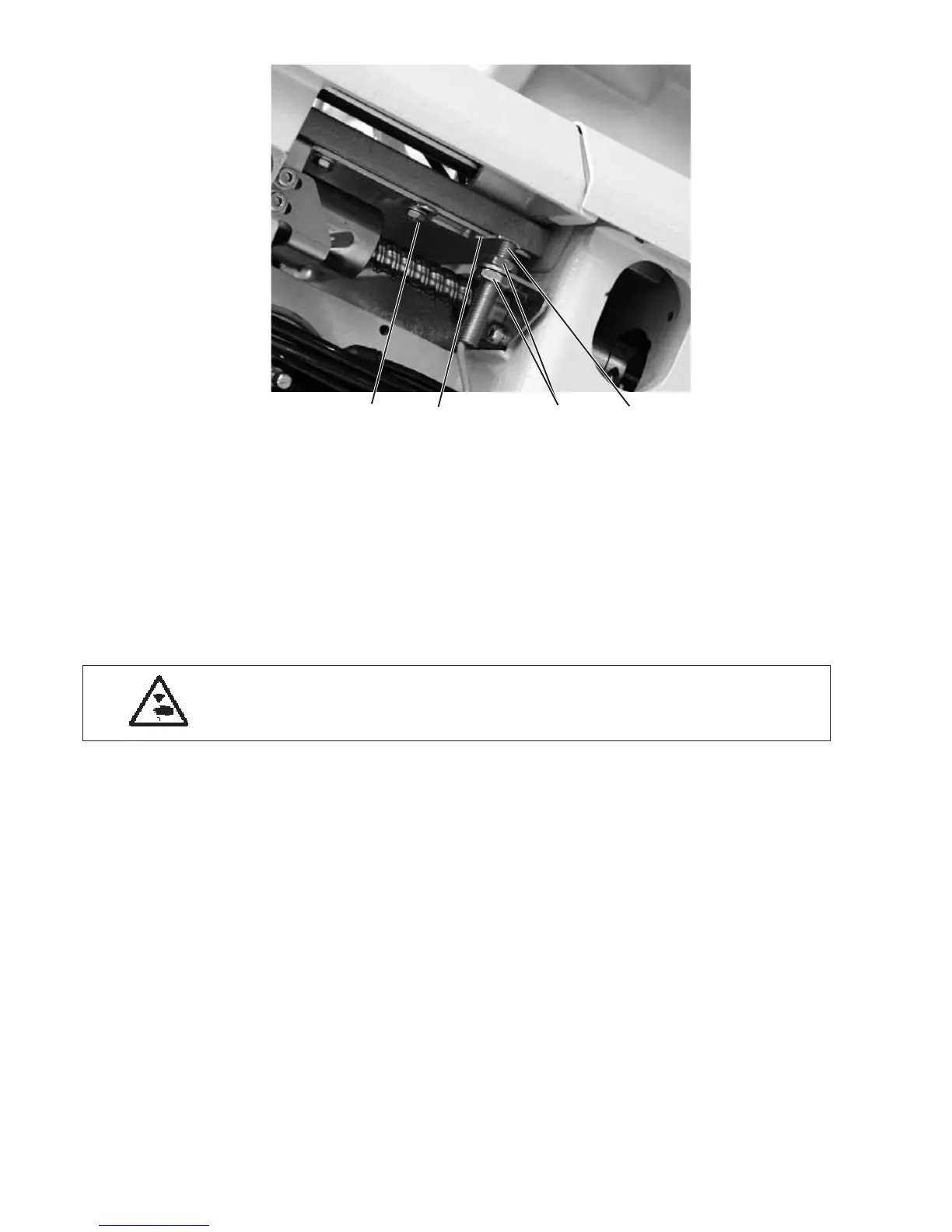Correction
–
Switch the machine on and press the keys “P” and “ß”onthe
control panel simultaneously.
–
Enter code “2548”.
–
Press key ”OK”.
The control switches to the technician level.
–
Select the menu “603” with the key “+”.
In this mode the step motors are dead.
–
Switch the menu on with key ”OK”.
Caution: Danger of injury!
Exercise utmost caution when making adjustments with the machine
running.
–
Shift the fabric support plate manually in such a way that the
dimensions X1 and X2 are equal.
–
Loosen screw 7.
–
Turn the s witch sheet 6 to the switch actuation point.
When turning the switch sheet 6 the switching signals are indicated
on the control panel (inlet r1).
–
Tighten screw 7.
–
Switch the machine off and on again.
–
Let the machine move to its initial position and check the position
of the fabric support plate.
Correction of the distance betw een reference sw itch and sw itch
sheet
–
Loosen the nuts 8.
–
Screw the reference switch 5 out or in so that the distance between
reference switch 5 and switch sheet 6 does not exceed 0.5 mm.
–
Tighten the nuts 8.
14
76 85
