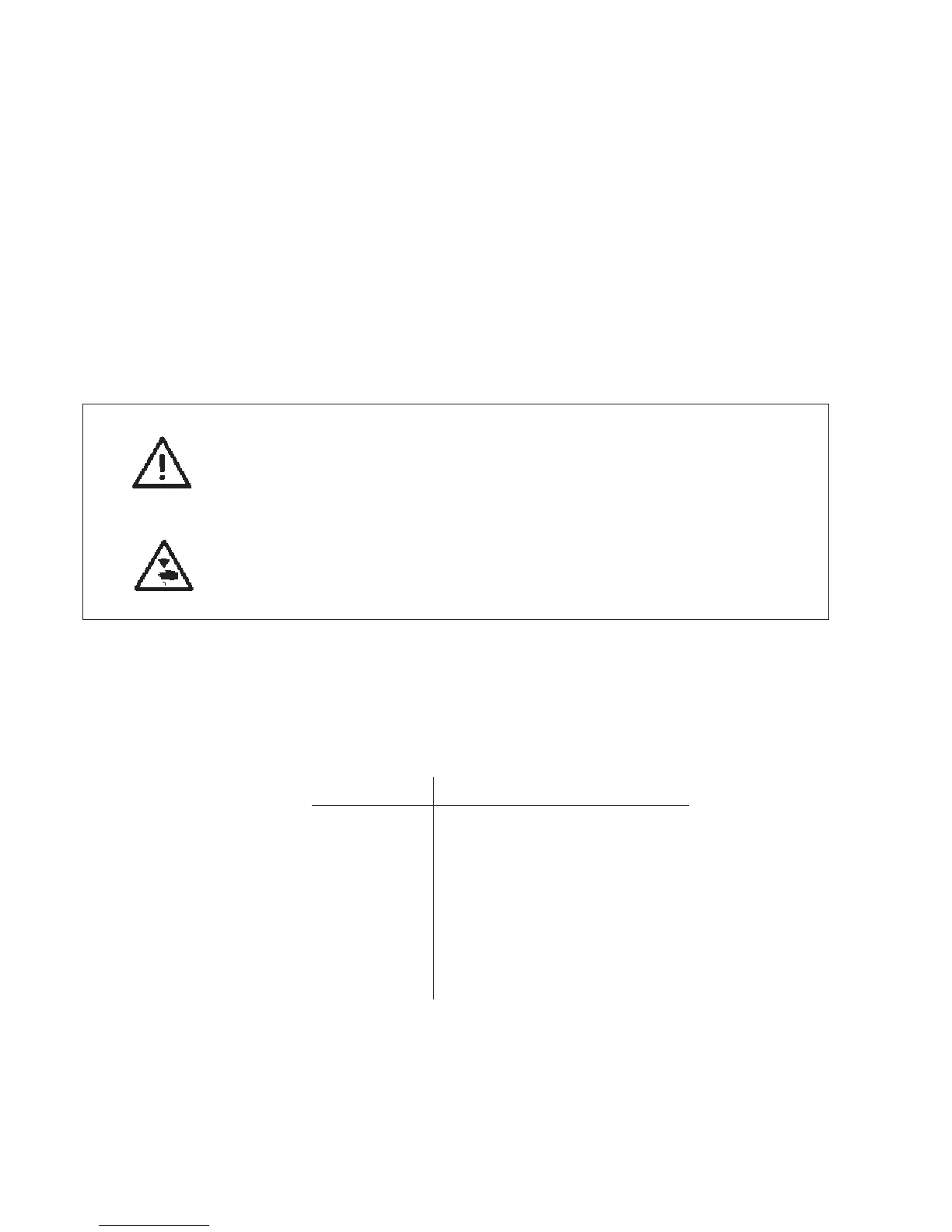24.7.4 Menu item 554 (Keyboard signal)
In this menu the keyboard signal is switched on and off.
The set value means:
0 = Keyboard signal off
1 .. 50 = Keyboard signal in milli-seconds
Standard: 0
–
Quit the menu item with key “ESC”.
24.8 Menu item 600 (Multitest)
24.8.1 Menu item 601 (output test)
Attention: Danger of breakage !
The switching of output elements can lead to collisions with other
machine elements as well as to damages to the automatic buttonholer.
Before switching on an output element make sure that this cannot
collide with other components.
Caution: Danger of injury !
Exercise utmost caution when making the output test with the machine
running.
In this menu the individual output elements can be switched.
–
Select the desired output element with the keys “ ñ”or“ò”.
The current status is shown in the display:
0 = output inactive
1 = output active
–
Press key “OK”.
The output is converted.
Output Designation
Y01 Needle thread trimmer
Y02 Bobbin thread tension
Y03 Fabric clamp
Y04 Spreading
Y05 Needle thread puller
Y06 Cutter
Y07 Cutter
Y15 Cutter
–
Quit the menu item with key “ESC”.
54
