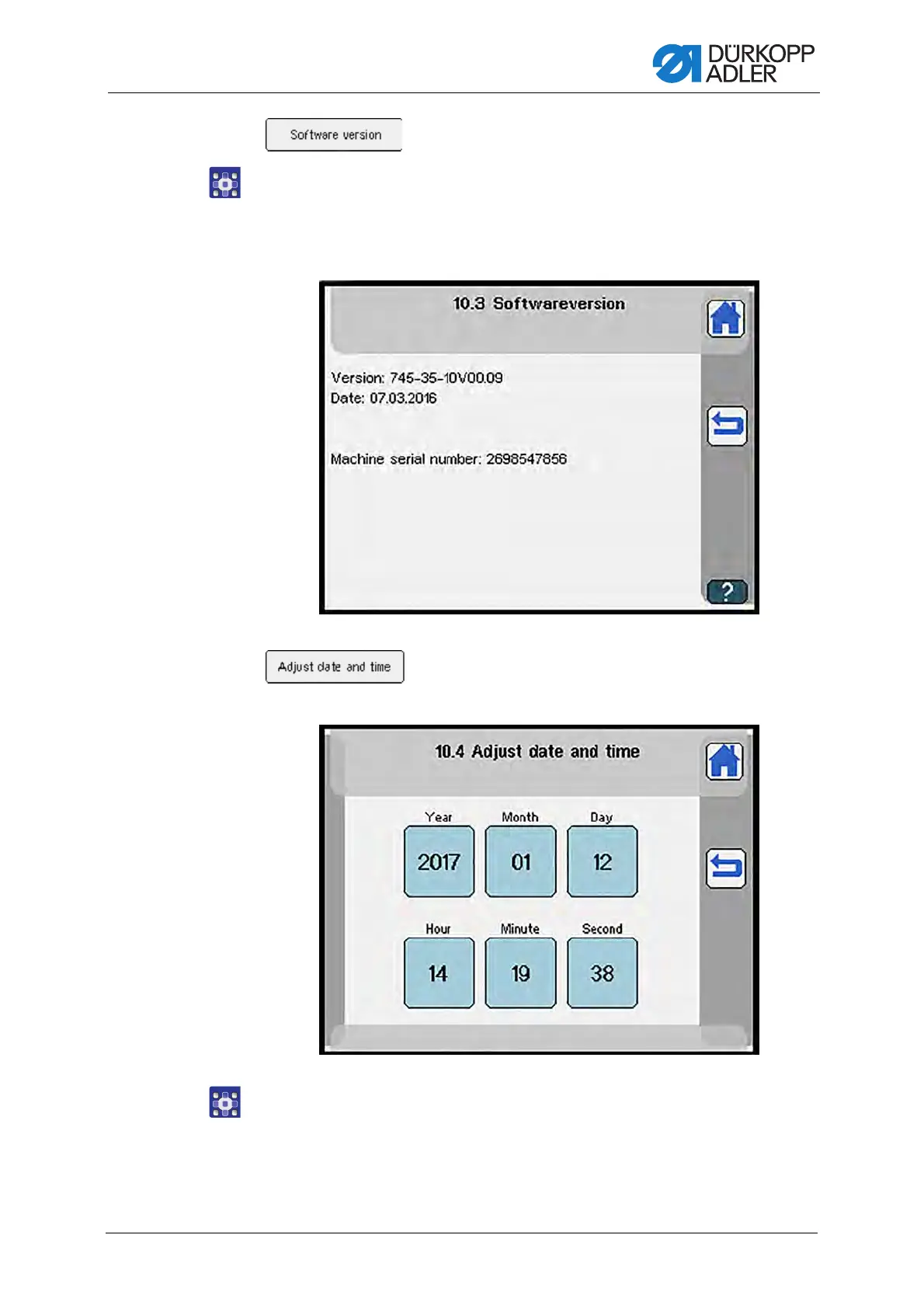Programming
Operating Instructions 745-35-10 S/745-35-10 A - 03.0 - 04/2017 191
Software version
To display the software version:
1. Press the Software version button.
The display shows the current software version.
Fig. 161: Software version
Date and time
Fig. 162: Date and time
To enter date and time:
1. Press the Date button.
2. Use the buttons to enter the desired date.
3. Use the buttons to enter the desired time.
