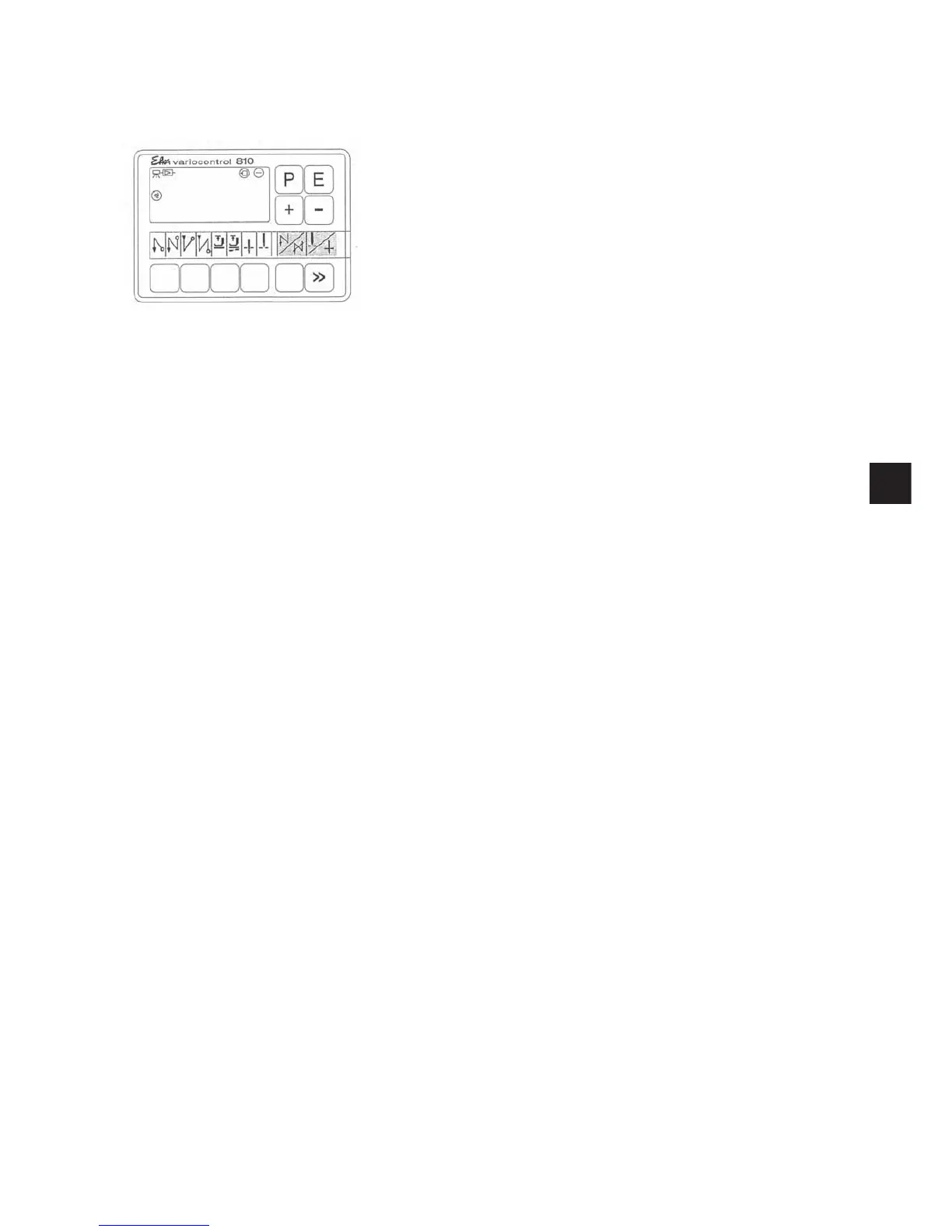17.1.3 Adjusting the positions w ith the V810 control panel
Entering the technician-level code number
–
Turn off the main switch.
–
All plugs must be plugged in to the sewing-drive control.
–
Press and hold down the “P”key.
–
Turn on the main switch. “C-0000” appears in the display.
–
Release the “ P”key.
–
Enter code no. 1907. Press the “+” or “-” keys to alter the value of
theflashingdigit.Pressthe“>>”keytomovetothenextdigit.
–
Press the “E” key. The first technician-level parameter F-100 is
displayed.
Setting the reference position
–
After entering the code number press the “E” key. The first
technician-level parameter F-100 is displayed.
–
Press the “+”, “-” and “>>” keys to set parameter F-170.
–
Press the “E”key.“Sr1” appears in the display.
–
Press the “>>”key.“PoS0 ( )” appears in the display.
–
Tu rn the handwheel in the normal direction of rotation until “()”
disappears from the display, then turn it further until the reference
position is reached (needle tip at the level of the upper side of the
needle plate with the needle descending).
–
Press the “E” key. The reference position is saved. “F- 171” appears
in the display.
–
If the reference position has not been saved, an error message -
“inF E3” - appears in the display. Turn the handwheel on, press
the “E” key and repeat the above procedure.
Setting positions 1 and 2
–
The reference position is set (see above).
–
Enter parameter F-171.
–
Press the “E”key.“Sr2” appears in the display.
–
Press the “>>”key.“1 xxx” , the parameter value of position 1,
appears in the display.
–
Correct the parameter value * if necessary, either with the “+” and
“-” keys or by turning the handwheel.
–
Press the “E”key.“2 xxx” , the parameter value of position 2,
appears in the display.
–
Correct the parameter value * if necessary, either with the “+” and
“-” keys or by turning the handwheel.
–
Press the “E”key.“1A xxx” , the parameter value of position 1 A,
appears in the display.
–
Correct the parameter value * if necessary, either with the “+” and
“-” keys or by turning the handwheel.
–
Press the “E”key.“2A xxx” , the parameter value of position 2 A,
appears in the display.
–
Correct the parameter value * if necessary, either with the “+” and
“-” keys or by turning the handwheel.
–
Press the “P” key twice to stop entering settings and leave
programming level.
–
Check the positions.
*Caution!The parameter values for positions 1, 2, 1A and 2A can be
found in the parameter sheet (accessory pack).
73
GB
