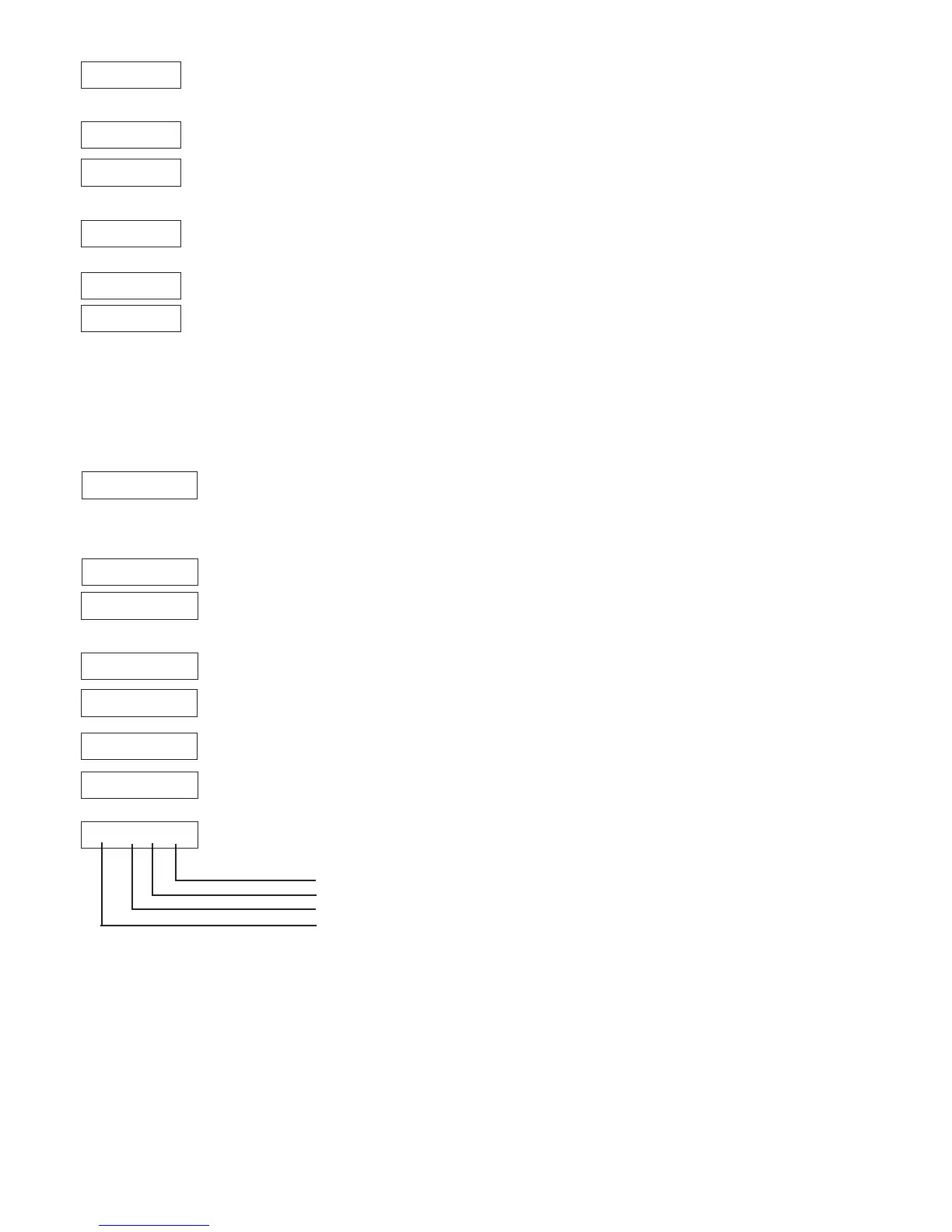–
Press key “>>”.
The current Speedomat step (e.g. 12) and the matching speed
limitation (e.g. 3160) are indicated.
–
Set new value for the lower speed breaking point (e.g. 17) by
means of the potentiometer, e.g. by turning the setting wheel.
–
Press key “>>”.
The memorized values for the upper speed breaking point
(12 new) and the lower speed breaking point (17 old) are indicated.
–
Press key “E”.
The new value (e.g. 17) for the lower speed breaking point is taken
over.
–
Press key “P” - the current parameter number is indicated
or
press key “P” twice - the programming ends.
18.2.2 Setting the “Speedomat” f unction by means of control panel V820
–
Set maximum speed with parameter 111.
–
Set stroke adjustment speed with parameter 117.
–
Input of parameter F-188 (see assembly instructions)
–
Press key “E”; the display shows e.g.: 3500 10 9 19
3500 = current speed limi limitation of current step 9
19 = lower speed breaking point
11 = current Speedomat step
10 = upper speed breaking point
–
Set new value for the upper speed breaking point (e.g. 12) by
means of the potentiometer, e.g. by turning the setting wheel.
–
Press key “E”.
The new value of the upper speed breaking point (e.g. 12) is taken
over.
–
Set new value for the upper speed breaking point (e.g. 17) by
means of the potentiometer, e.g. by turning the setting wheel.
–
Press key “E”.
The new value of the upper speed breaking point (e.g. 17) is taken
over.
–
Press key “P” - the current parameter number is indicated
or
press key “P” twice - the programming ends.
lower speed breaking point
current Speedomat step
upper speed breaking point
speed of the c urrent step
80
12 . 3160
17 . 2430
12 19
08 17
F - 189
DA 82 GA
3500 10 9 19
3160 10 12 19
3160 12 12 19
2430 12 17 19
2430 12 17 17
F - 189
2400 DA82GA
3500 10 9 19
