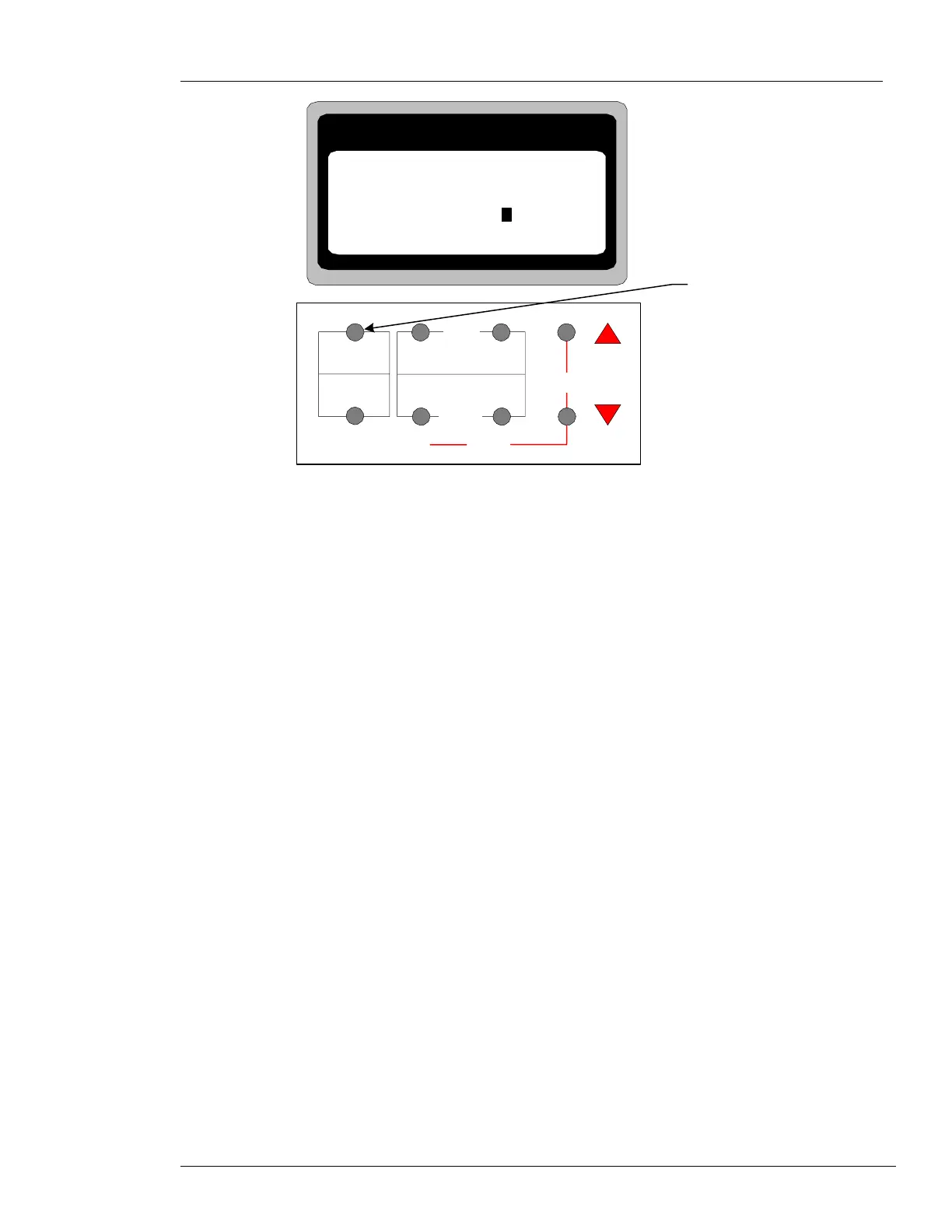DYNACO USA 6 ● DYNALOGIX II (DY 4000)
Slimline Series RevB.doc THE SAFEST CHOICE 37
Press the
JOG UP/RESET
Button
to Bring Door UP
M-00093
06/13/05
JOG
UP/RESET
JOG
DOWN
CLOSE
OPEN
MC/PB
MENU
ENTER
CLOSE
TIMERS
AC/LOOP
PROGRAM
RUN
TIMERS
MESSAGE DISPLAY COUNTER
MESSAGE DISPLAY COUNTER
JogToPht
Enter
Figure 6-13: Scroll Through Menu
• Press and release ENTER button. JogToPht_Enter displays in the LCD.
• Press the JOG UP/RESET button to bring door up one inch above the photo eyes.
• Press and release the ENTER button to save limit setting.
PhtLimit_Set—OK displays in the LCD.
5. Set the open limit position.
• Press and release one of the PROGRAM buttons until the OpnLimit message displays in the
LCD.
• Press and release the ENTER button. JogToOpn_Enter displays in the LCD.
• Press and release the JOG UP/RESET button until the door is in the desired open position
(roughly an inch and a half above the reintroduction point). See Figure 6-14.