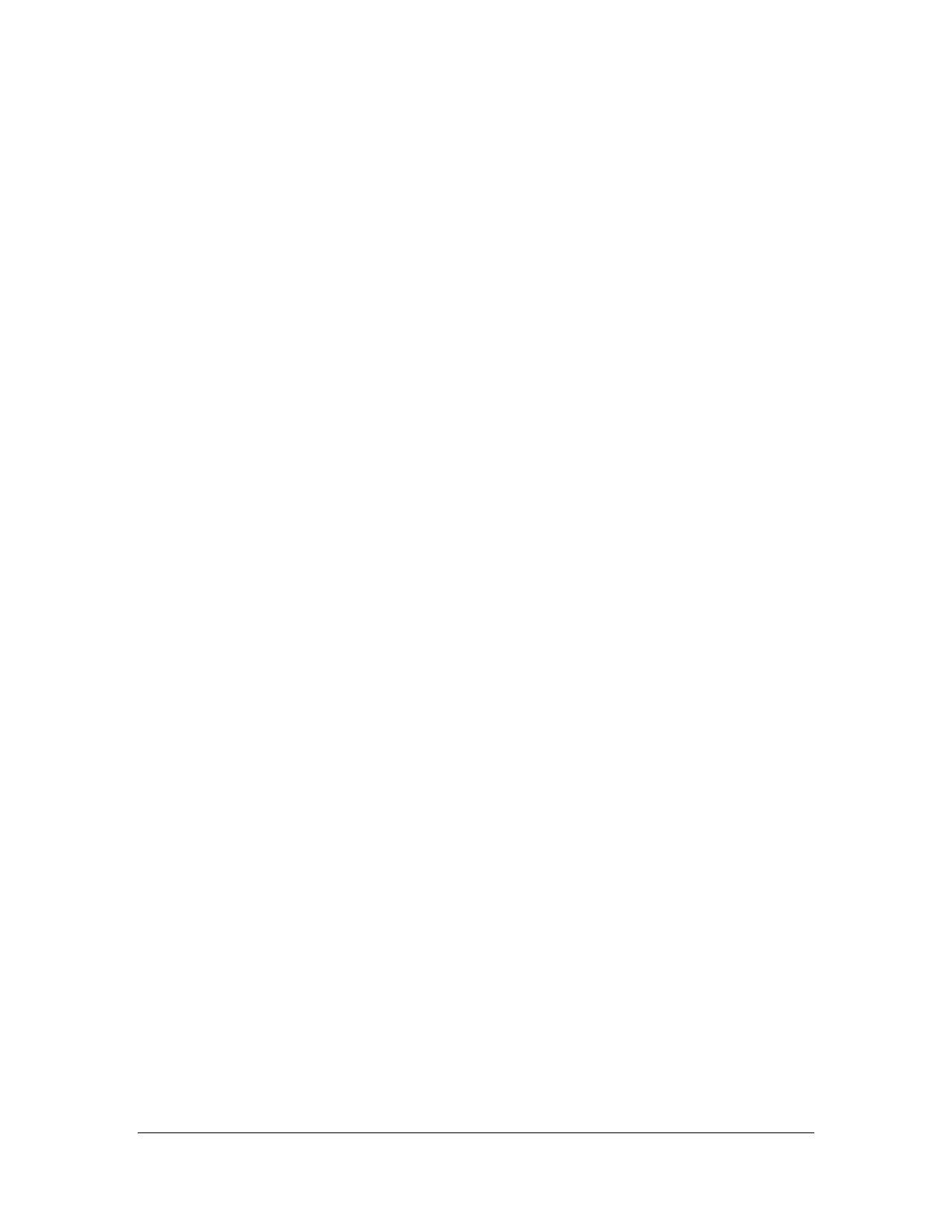11 of 44
User Manual for the GSC400 Programmer and PC Interface
b. Insert a small screwdriver into the Reset hole until you hear/feel a
click. This will reset the GSC400. The GSC400 backlighting
should come on and the firmware and hardware revisions should
be displayed and finally the time and date should be displayed at
the top of the GSC400 display.
Note: If you are powering up the GSC400 for the first time you may see
“Initializing…” with a progress bar on the GSC400 display. This is normal.
The firmware and hardware versions will be displayed after Initialization.
4. The GSC400 Programmer is now set up to communicate with the PC. If
you are using the USB cable you can go on to the next section to
determine the serial port.
