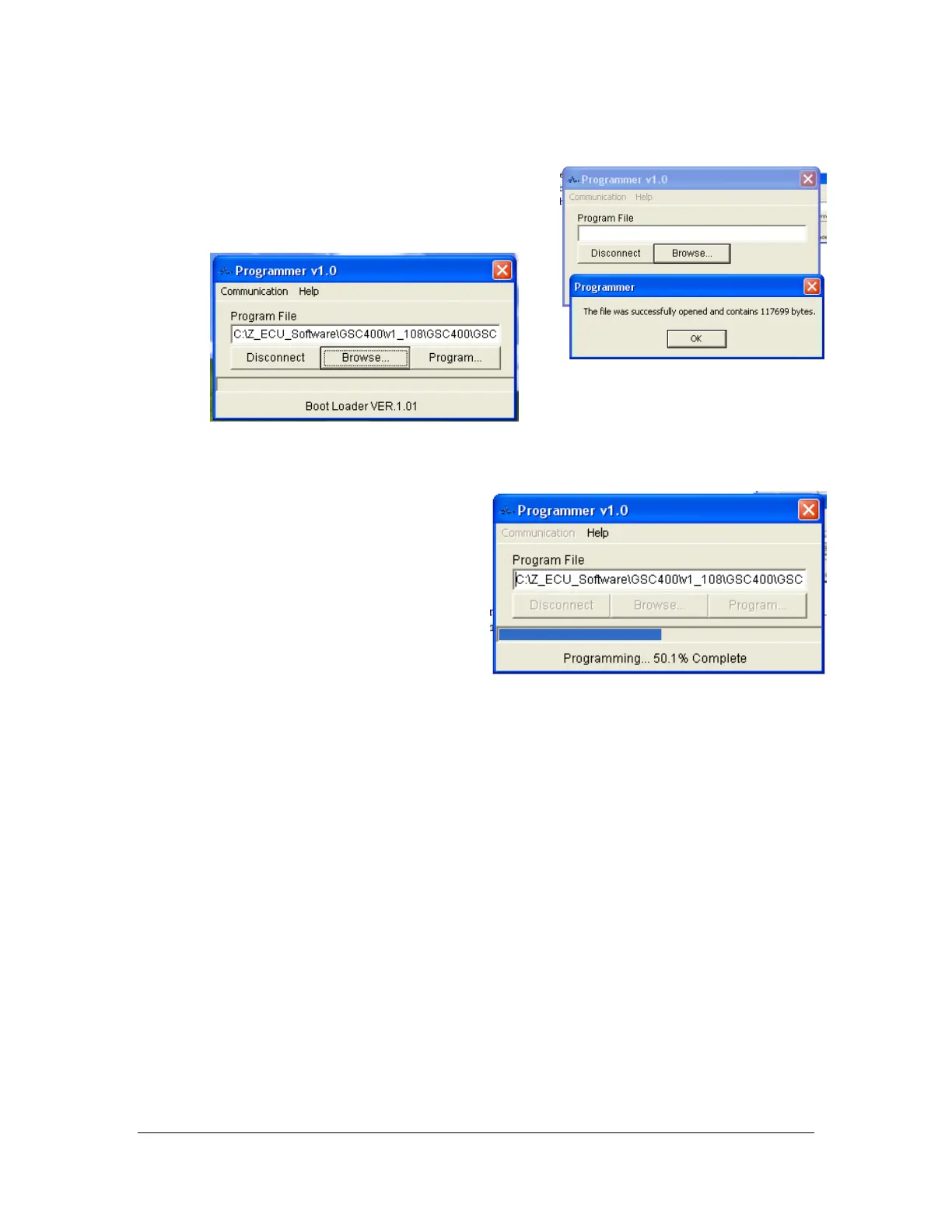37 of 44
User Manual for the GSC400 Programmer and PC Interface
6. Upon opening the .mot file a popup will
appear indicating the size of the firmware.
Press OK. Another button - Program… -
will appear.
7. Click Program. The Programmer
Utility will now program the
firmware to the controller and
verify that the firmware has
loaded correctly. This takes
approximately 5 minutes.
Figure 51 – Open MOT
file popup.
Figure 52 – Program… button.
Figure 53 – Programmer progress bar.