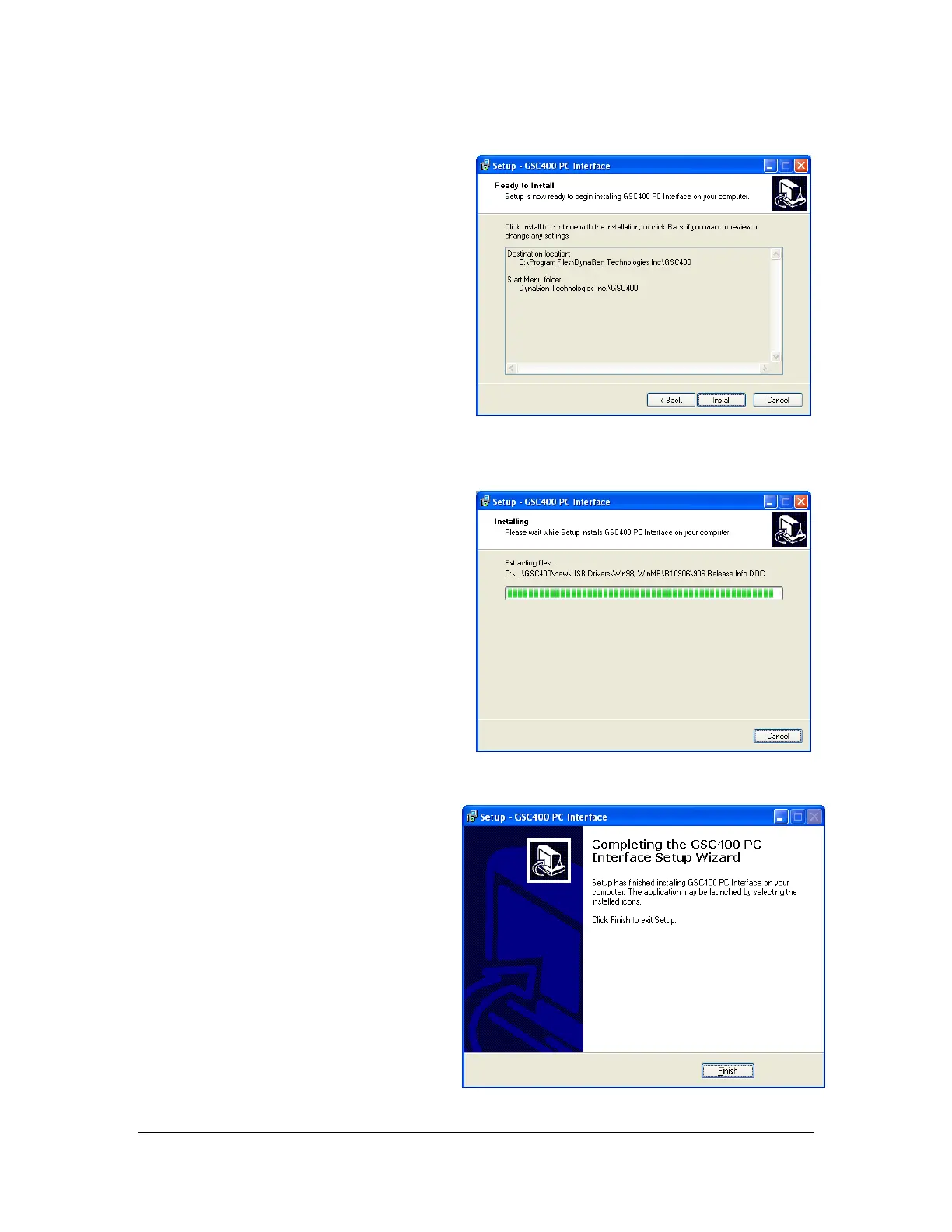7 of 44
User Manual for the GSC400 Programmer and PC Interface
7. Review the information on
screen. If you are satisfied click
the Install button. The program
will now install.
8. You will see a progess screen
as shown. If you selected
windows XP or higher another
window will pop up (shown
below) near the end of
installation to install the USB
drivers. The window will
automatically close after the
drivers are installed.
9. Tthe PC Interface will finish its
installation and another
window will appear. (shown to
the right).
Click Finsh to close this
window.
Figure 5 – Installation progress.
Figure 6 – PC Interface setup finish page.
Figure 4 – Installation options review.
