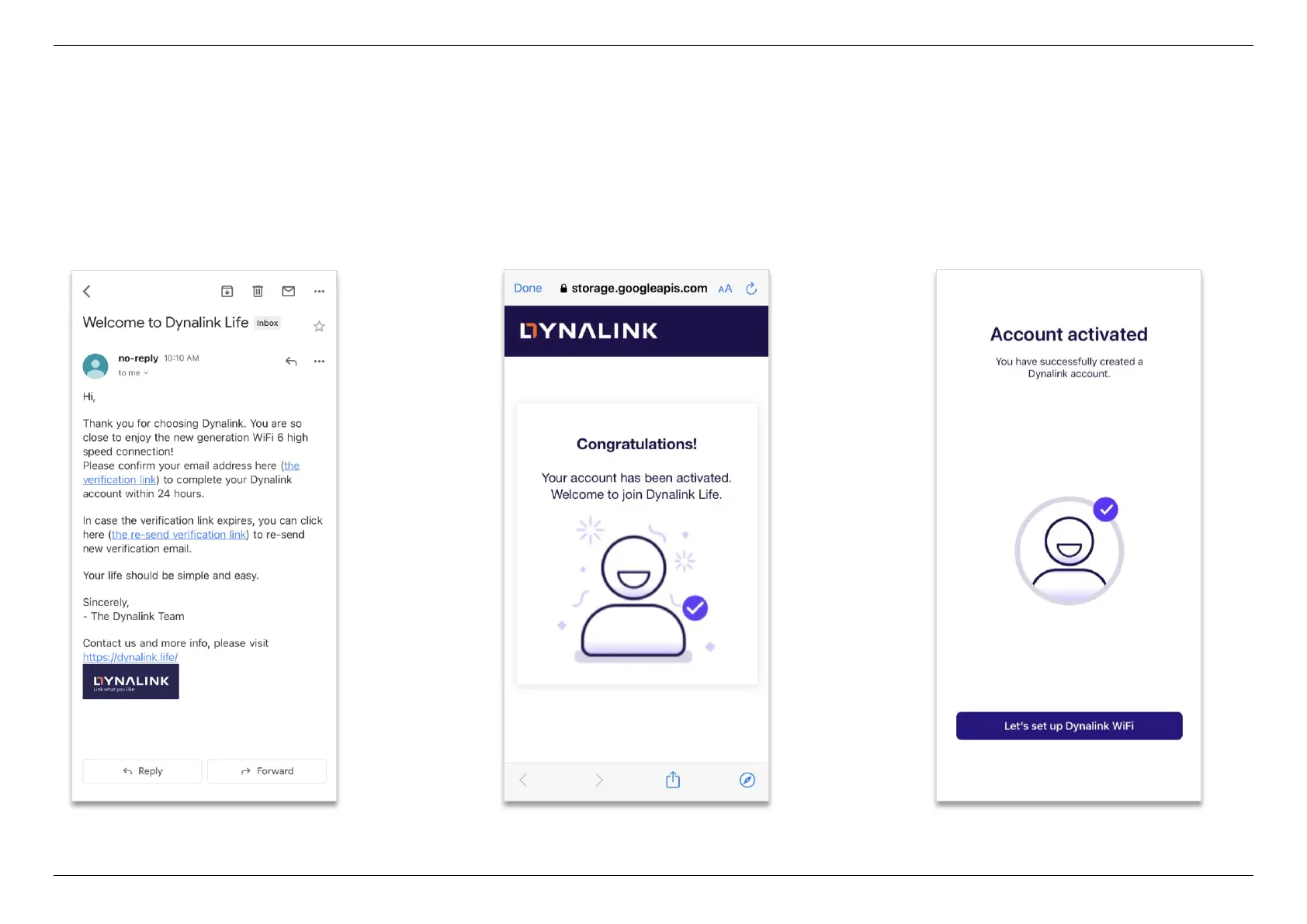4. CONFIGURE ROUTER SETTINGS VIA MOBILE APP
9
4. Click the verification link to complete
the Dynalink account setup. The link will
be valid for 24 hours only.
Note: If you do not verify within 24 hours
of receiving the email, you’ll need to
repeat the Sign Up process.
5. Then, you will see the message.
"Congratulations! Your account has been
activated. Welcome to join Dynalink Life."
Note: Ensure your account is verified
successfully through the link.
6. Back to the Dynalink App, the message
Account activated will be indicated. You
have successfully created a Dynalink account.
