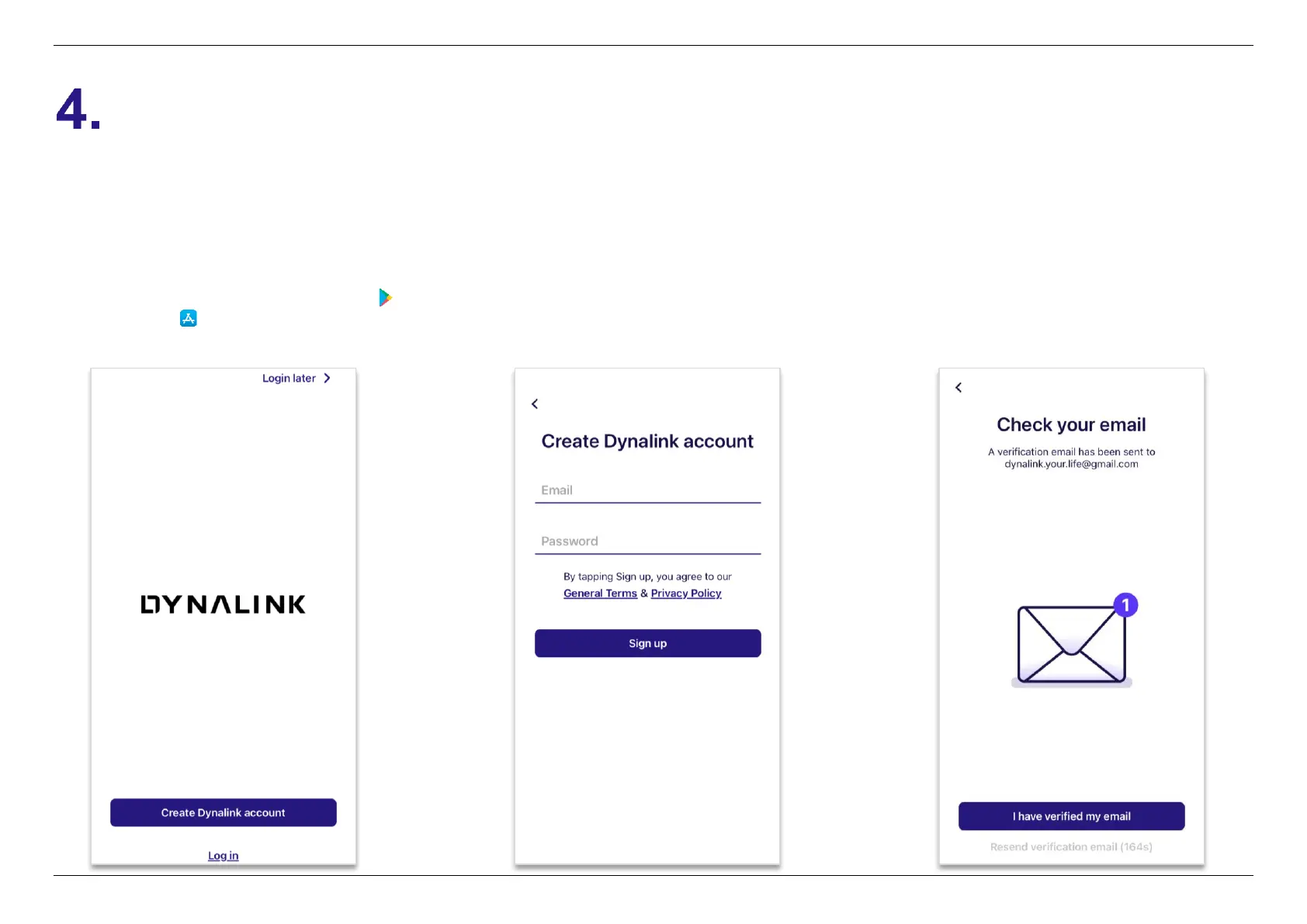4. CONFIGURE ROUTER SETTINGS VIA MOBILE APP
8
Configure router settings via mobile APP
4.1 Create the Dynalink administrator account
If you already have a Dynalink account, please go directly to chapter 4.2. Initialize your router and access the
1. Download Dynalink app from Google Play
or App Store . Launch the Dynalink app
and tap Create Dynalink account.
3. A verification email will be sent to your mail box. If you
do not receive the email, tap Resend verification
email or check the spam folder in your mail box.
2. Fill in your email and password. Then
tap the Sign Up button.
