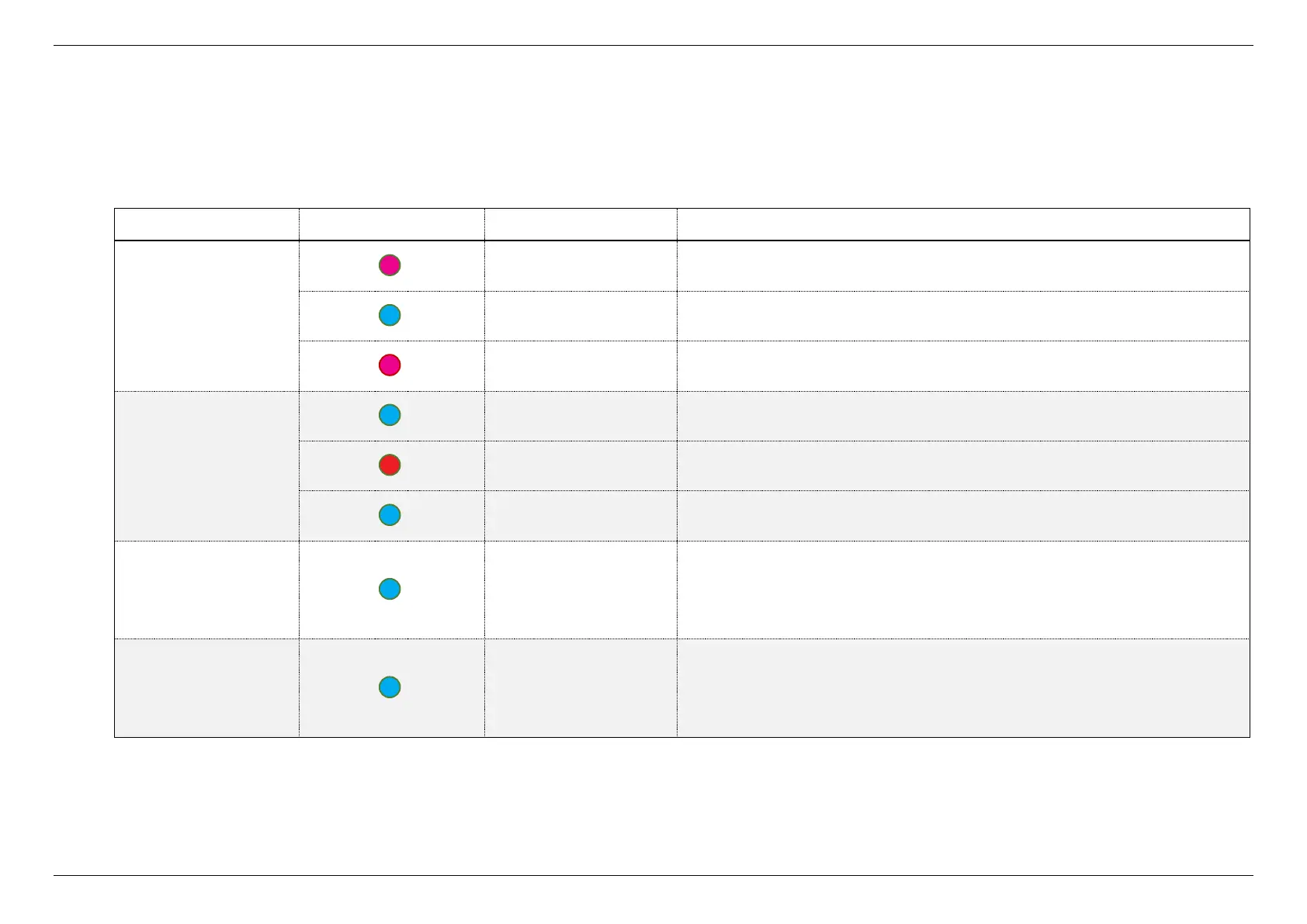2. DEVICE DESCRIPTION
6
2.2 LED Behavior
The LEDs indicate the WiFi router’s power and connection.
Press WPS button, LED start to blink magenta, until WPS pairing success or fail
or 2 minute timeout.
WPS paring success, change to solid blue.
WPS pairing failure or timeout, LED become solid Magenta for 5 seconds, then
change to solid blue.
Power on (Booting) will show solid magenta first, then LED will continue to blink
blue, and become solid blue when boot process is done successfully.
Firmware upgrade process, LED will blink blue till upgrade is done, then LED o
and reboot.
Press reset for 7+ seconds, LED will blink blue for 5 seconds to start reset
process. Then LED o and reboot.
