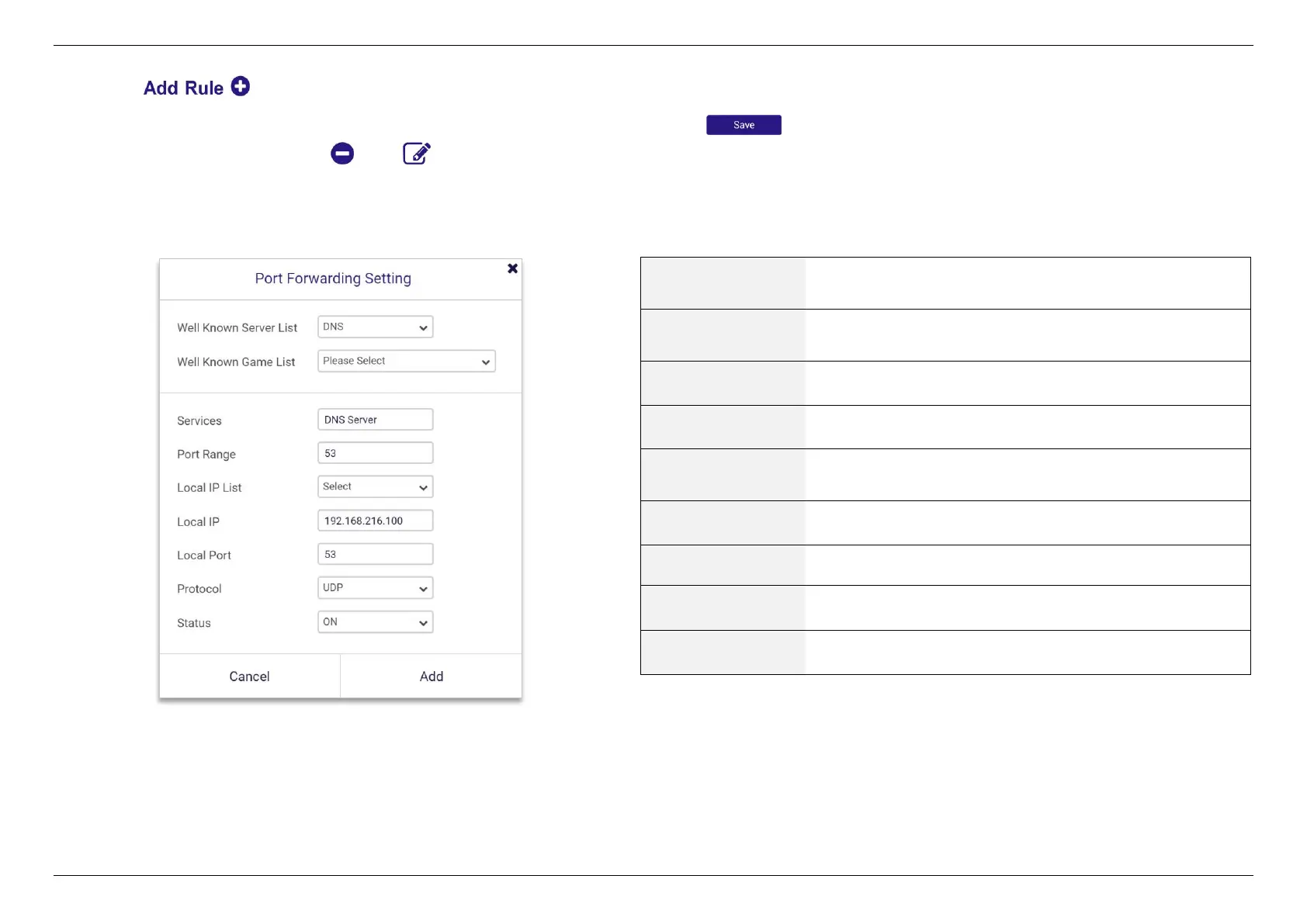5. SPECIFY ROUTER SETTINGS VIA WEB BROWSER
38
1. Click . Enter the parameters in accordance with your requirements to set up a port forwarding rule.
2. Click Apply to have the rule created on port forwarding list and then click to apply your changes. You can remove or edit any port
forwarding rule by using the and icons.
Note: The maximum number on port forwarding list is 64 rules
Select a well-known service from the dropdown menu to set up
the corresponding settings automatically.
Select a well-known game from the dropdown menu to set up
the corresponding settings automatically.
Specify the name of the service e.g. HTTP, POP3 etc.
Define the number or a range of external ports.
Select the IP address in the dropdown menu which
automatically detected by your router.
Enter the IP address of the device connecting to your router.
Define the number or a range of internal ports.
Select TCP, UDP or BOTH in the dropdown menu.
Configure the default status of this rule.
