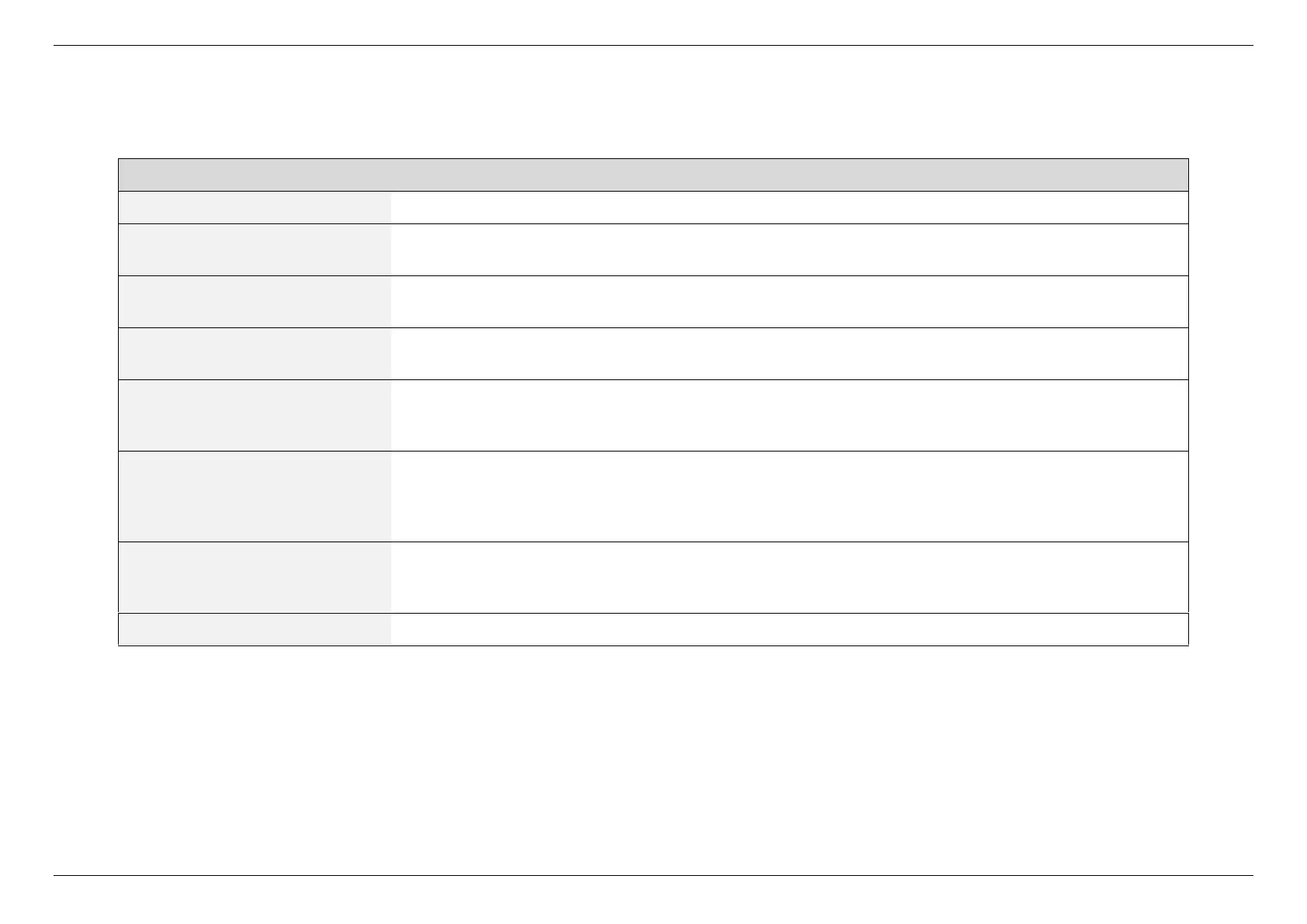5. SPECIFY ROUTER SETTINGS VIA WEB BROWSER
41
Point-to-Point Tunneling Protocol (PPTP) is a module for implementing virtual private networks.
Layer 2 Tunneling Protocol (L2TP) is a tunneling protocol used to support virtual private networks (VPNs) or as part
of the delivery of services by ISPs.
Internet Protocol Security (IPsec) is a protocol suite for securing Internet Protocol (IP) communications by
authenticating and encrypting each IP packet of a communication session.
SSL (Secure Sockets Layer) is a standard security protocol for encryption algorithms between a server to server or
between server and a client to safeguard sensitive data.
Real Time Streaming Protocol (RTSP) is a network control protocol designed for use in entertainment and
communications systems to control streaming media servers. The protocol is used for establishing and controlling
media sessions between end points.
H.323 is a recommendation from the ITU Telecommunication Standardization Sector (ITU-T) that defines the
protocols to provide audio-visual communication sessions on any packet network. The H.323 standard addresses
call signaling and control, multimedia transport and control, and bandwidth control for point-to-point and multi-point
conferences.
The Session Initiation Protocol (SIP) is a communications protocol for signaling and controlling multimedia
communication sessions. The most common applications of SIP are in Internet telephony for voice and video calls,
as well as instant messaging all over Internet Protocol (IP) networks.
Enable PPPoE relay allows devices in LAN to establish an individual PPPoE connections that pass through NAT.
