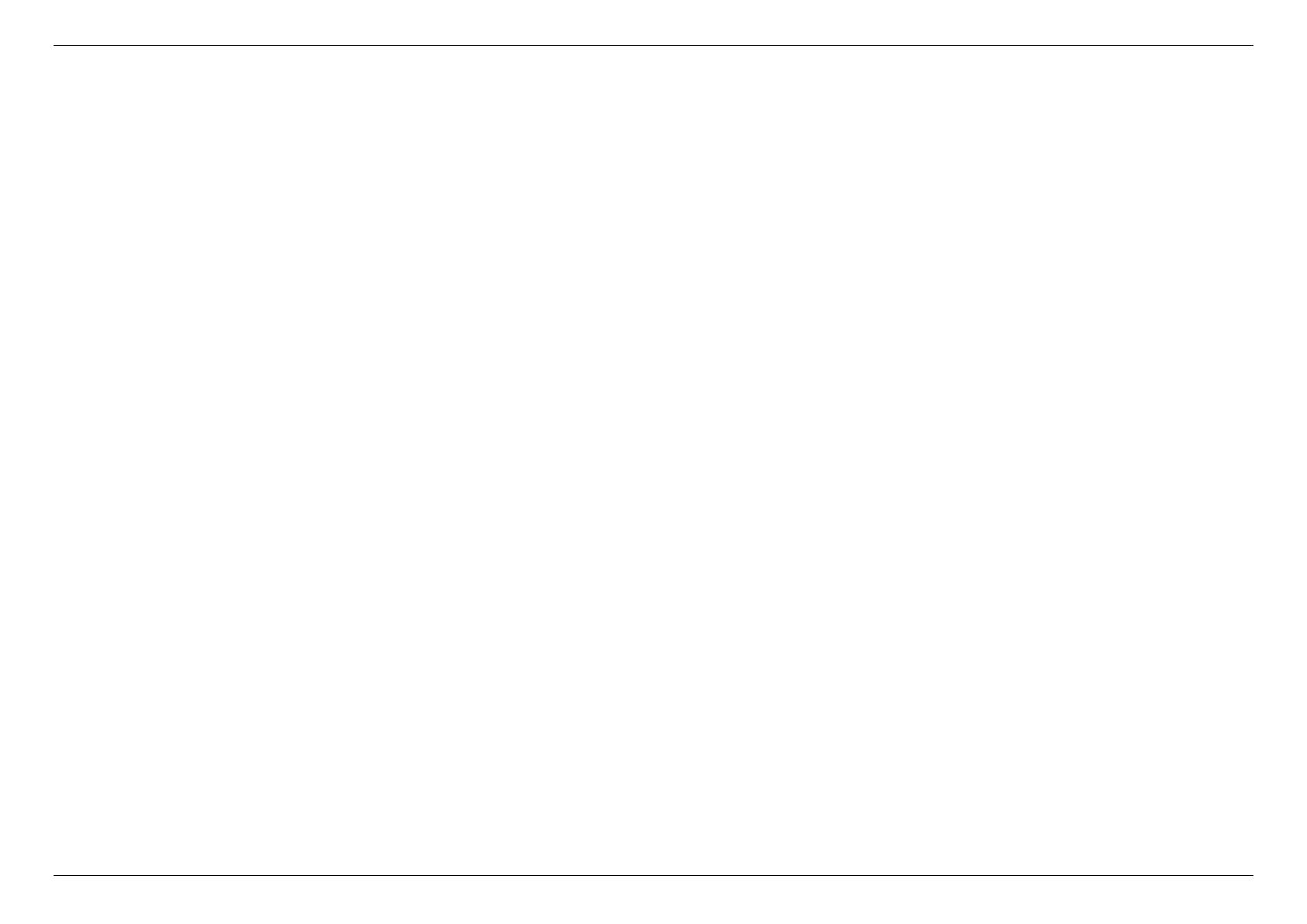5. SPECIFY ROUTER SETTINGS VIA WEB BROWSER
43
Note:
LAN Security is a Layer 2 & Layer 3 packet inspection security feature; it is enabled by default. LAN Security makes sure that every packet is
originated from the same client which requested DHCP IP from the router at the first time by checking the packet’s MAC and IPv4 addresses. If
the addresses do not match, the packet is flagged as suspicious and blocked.
When using some WiFi extender, user has to disable Dynalink’s LAN Security, otherwise the packets coming from clients connected to the extender
will be blocked. This happens because the packet MAC address is replaced by the WiFi extenders MAC address during transmission and won’t
match with the corresponding client’s IP.
Above case only happens with some of the wireless extenders. If the extender/bridge is connected via Ethernet, LAN Security will work as expected.
