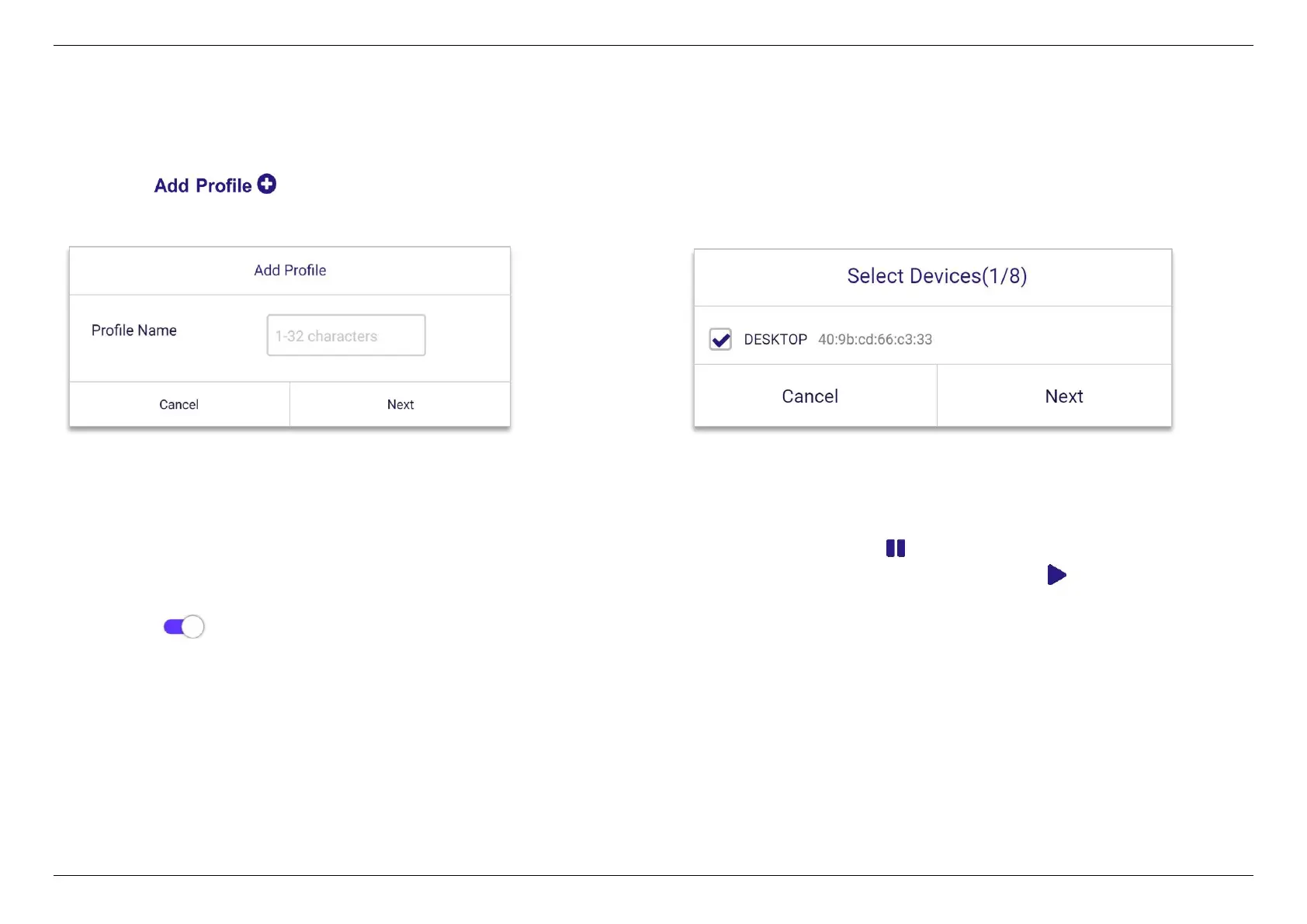5. SPECIFY ROUTER SETTINGS VIA WEB BROWSER
73
1. Create a profile, in order to use the parental control features, first you need to create a profile with one device or multiple devices. You add
devices by selecting them from a list of connected devices.
2. Internet access button, to manually pause the Internet access of the device(s) in a Profile, click , immediately the specific device(s) will be
restricted from accessing the Internet and their services will be blocked. To restart internet access of the profile, click , the specific device(s)
will be allowed to access Internet, unless you had configured partial restrictions such as time schedule or website block.
3. Priority, indicates higher bandwidth priority. When QoS is enabled and the Download/Upload Bandwidth are set properly, QoS assign
higher priority for data traffic to and from high priority devices.
