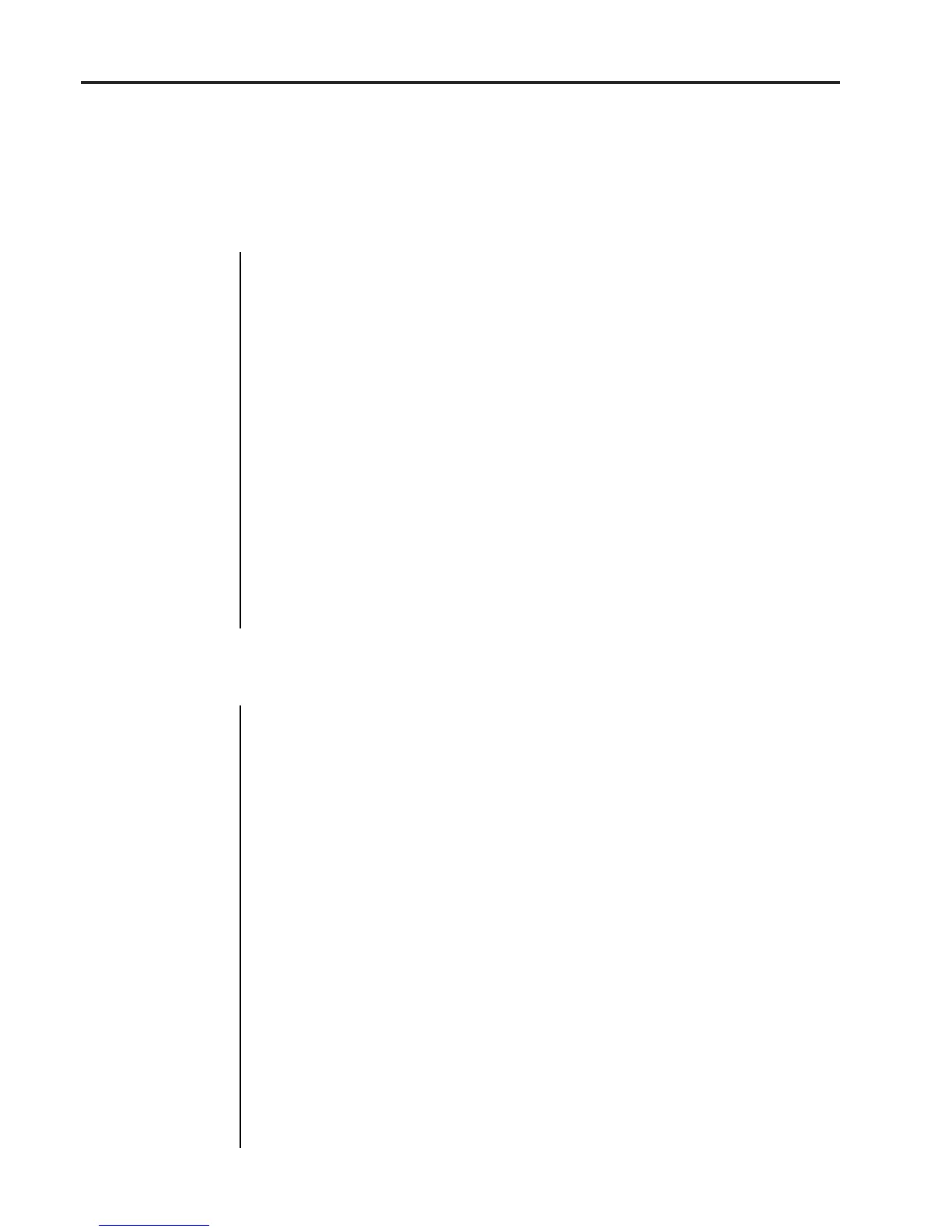Proteus
operation manual
124
MIDI SPECIFICATIONS
MIDI Specifications
PROTEUS XR
Several commands have been added to support external control of the
Proteus XR.
Preset Data Request
Proteus presets are organized into banks. Each bank consists of 64 presets.
Proteus XR has six banks of presets (0-383), while the standard Proteus
only has the first three (0-191). Banks may be requested using the preset
request command and the appropriate preset code listed below.
Bank Preset Range Requested Preset # MIDI Message
0 0-63 1024 (0x400) F0 18 04 dd 00 00 08 F7
1 64-127 1025 (0x401) F0 18 04 dd 00 01 08 F7
2 128-191 1026 (0x402) F0 18 04 dd 00 02 08 F7
3 192-255 1027 (0x403) F0 18 04 dd 00 03 08 F7
4 256-319 1028 (0x404) F0 18 04 dd 00 04 08 F7
5 320-383 1029 (0x405) F0 18 04 dd 00 05 08 F7
6 384-447 1030 (0x406) F0 18 04 dd 00 06 08 F7
0-3 0-255 -3 F0 18 04 dd 00 7D 7F F7
4-5 256-383 -4 F0 18 04 dd 00 7C 7F F7
The original commands for requesting user presets (-1:64-127) and factory
presets (-2:0-63) are still supported to retain compatibility with existing
software.
Master Settings Request
A new command has been added which requests the master settings as a
group. The master settings request is: F0 18 04 dd 08 F7.
Proteus will respond by sending the master settings as a string of
parameter changes. This is identical to the data that is sent when the
procedure is initiated from the front panel.
Version Request
A new command has been added to allow identification of machine type
and software revision.
The version request command is: F0 18 04 dd 0A F7.
Proteus will respond to this command with the version data:
F0 18 04 dd 0B vv r1 r2 r3 F7
where vv = version code (0=standard Proteus, 1 = XR)
r1, r2, r3 = software revision # in ascii (decimal point between r1& r2)
Prot./1 Xpander only -
XR only -
XR only -