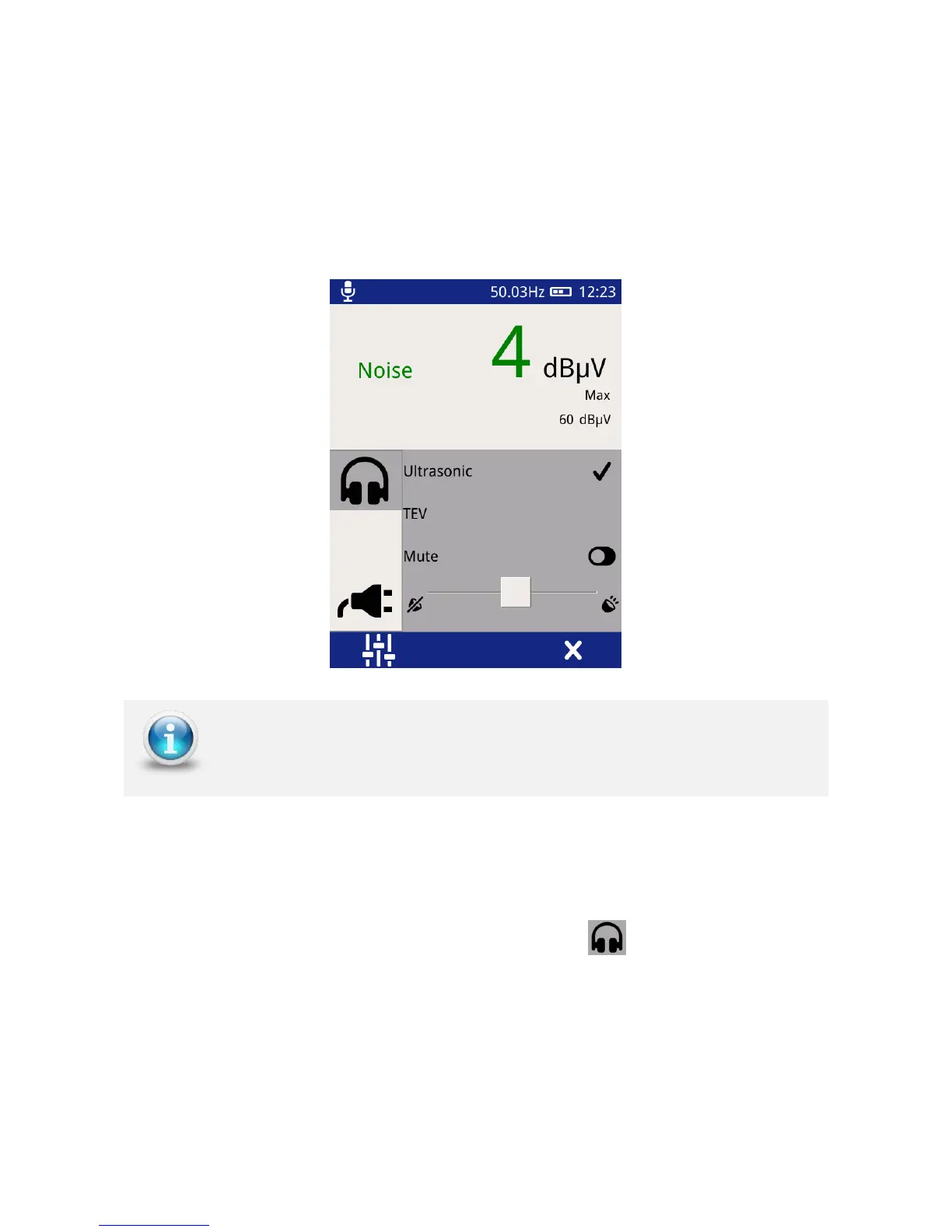EA Technology UltraTEV Plus
2
Operating Manual 2388L015
Page 22 of 66
5.8 Context Menu
Pressing the Left Button whilst in TEV, Cable PD or Ultrasonic modes brings up the Context
Menu as shown below. The Context Menu consists of a number of items with only those
relevant to the current mode of operation visible at any time. This mode allows commonly
used settings to be modified from within the measurement screen.
5.8.1 Audio output
The UltraTEV Plus² allows audio output of either Ultrasonic, TEV or Cable PD (dependent on
whether RFCT is connected or not) activity through the connection of external headphones.
The audio context menu allows control of the headphone output.
To modify the current audio settings click on the Audio icon . Within this sub menu the
audio output (TEV, Cable PD or Ultrasonic) can be selected, note this selection will persist
across modes.
To turn off the audio output toggle the Mute Button, the toggle icon will turn green to
indicate the Mute mode has been activated.
The volume of the audio output can also be modified by adjusting the slider to the desired
level as shown above.