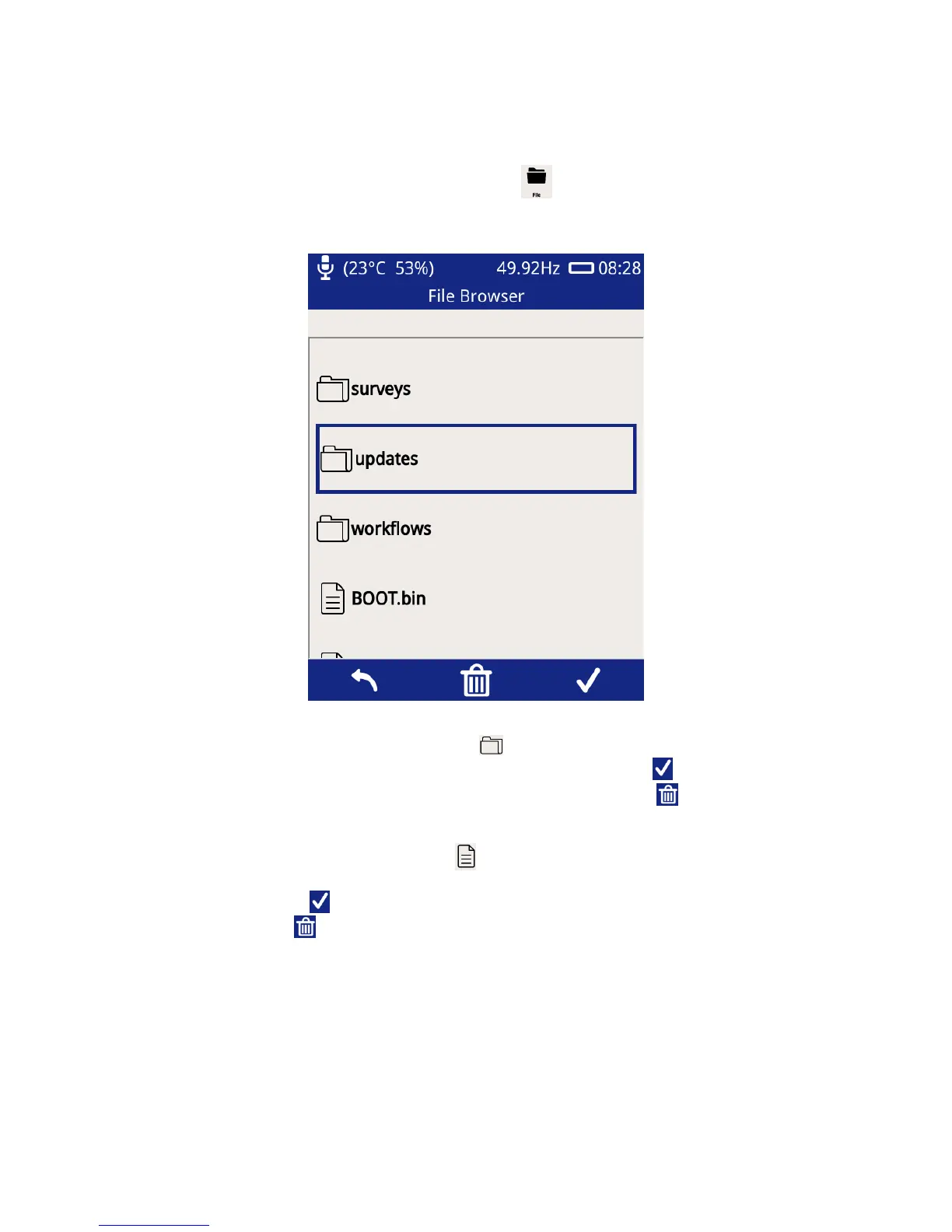EA Technology UltraTEV Plus
2
Operating Manual 2388L015
Page 32 of 66
5.10 File Browser
The File Browser screen can be used to manage files and folders stored on the UltraTEV Plus²’s
microSD card. To access the file browser, click File icon on the Home screen.
Upon opening the File Browser, the contents at the root of the memory card will be displayed.
Selecting a folder, represented by the folder icon , will cause it to be highlighted within the File
Browser. The contents of the folder can then be displayed by pressing the icon or the physical
button below it on the instrument. A folder can be deleted by pressing the icon or the physical
button below it.
Selecting a folder, represented by the file icon , will cause it to be highlighted within the File
Browser. Information regarding the file such as size, date modified and time modified can then be
displayed by pressing the icon or the physical button below it on the instrument. A file can be
deleted by pressing the icon or the physical button below it.