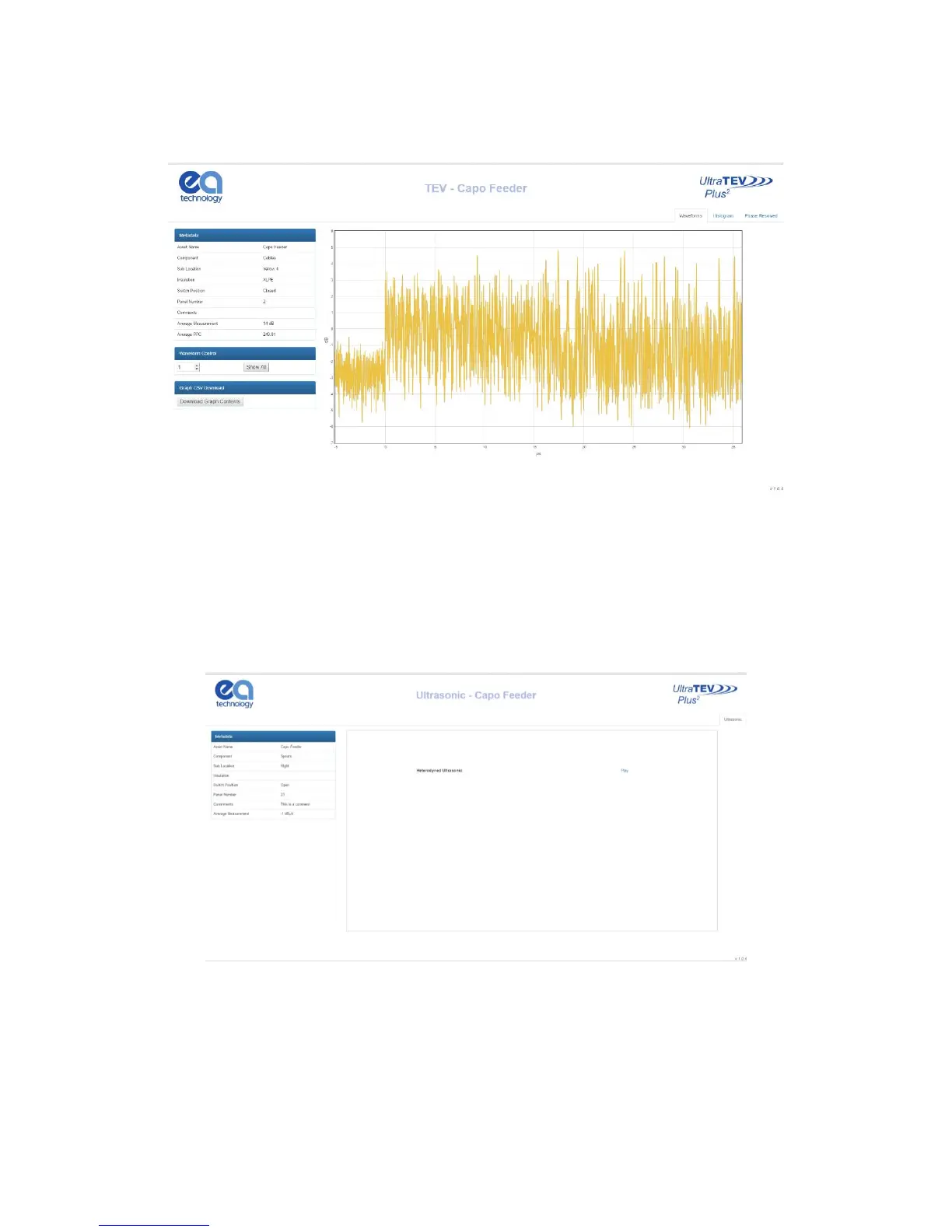EA Technology UltraTEV Plus
2
Operating Manual 2388L015
Page 46 of 66
using the up/down arrows next to the waveform number. The ‘Show All’ button can be
used to show all waveforms on the same graph.
7.3.2 Ultrasonic Analysis
Once an ‘Ultrasonic’ measurement has been selected on the index page, a new tab will
open in the browser with the analysis page corresponding to the measurement selected.
The metadata section will be displayed to the left side of the page, and the ‘Play’ button
aligned with the ‘Heterodyned Ultrasonic’ label can be used to listen to or download the
.wav file (browser dependent). If the browser does open the file and begin to play it, right
click the player and select ‘Save file as’ to save the file.