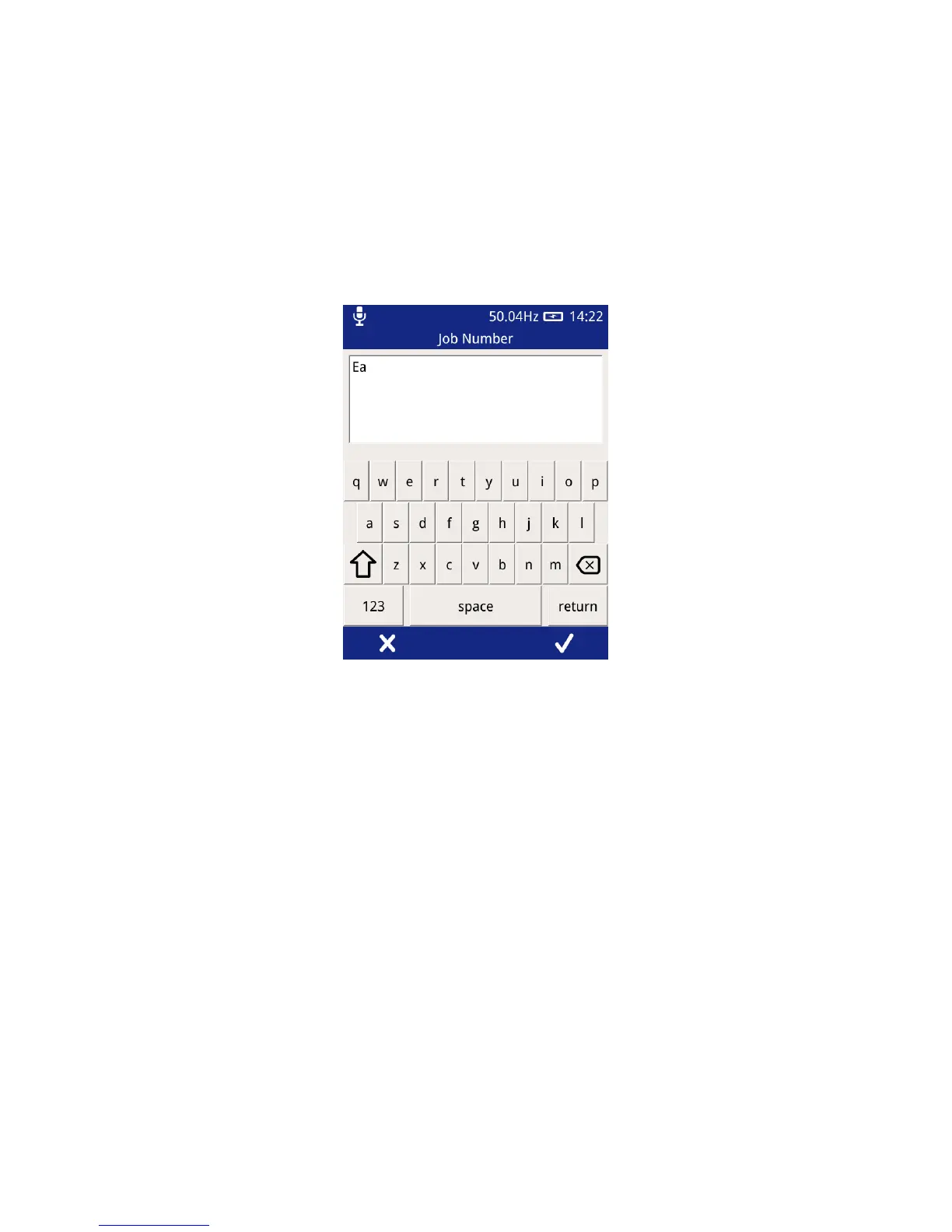EA Technology UltraTEV Plus
2
Operating Manual 2388L015
Page 39 of 66
option is selected a virtual keyboard prompt will be displayed for custom input. If the cross
in the menu bar is pressed, the list will be closed and no input recorded.
6.5 Using the virtual keyboard
The virtual keyboard allows custom text to be input. Characters can be input using the
buttons on the layout, with additional characters and numbers available through the “123”
button. To accept the input text as input to the field, press the tick button on the menu
bar, to cancel, press the cross on the menu bar of the Left button.