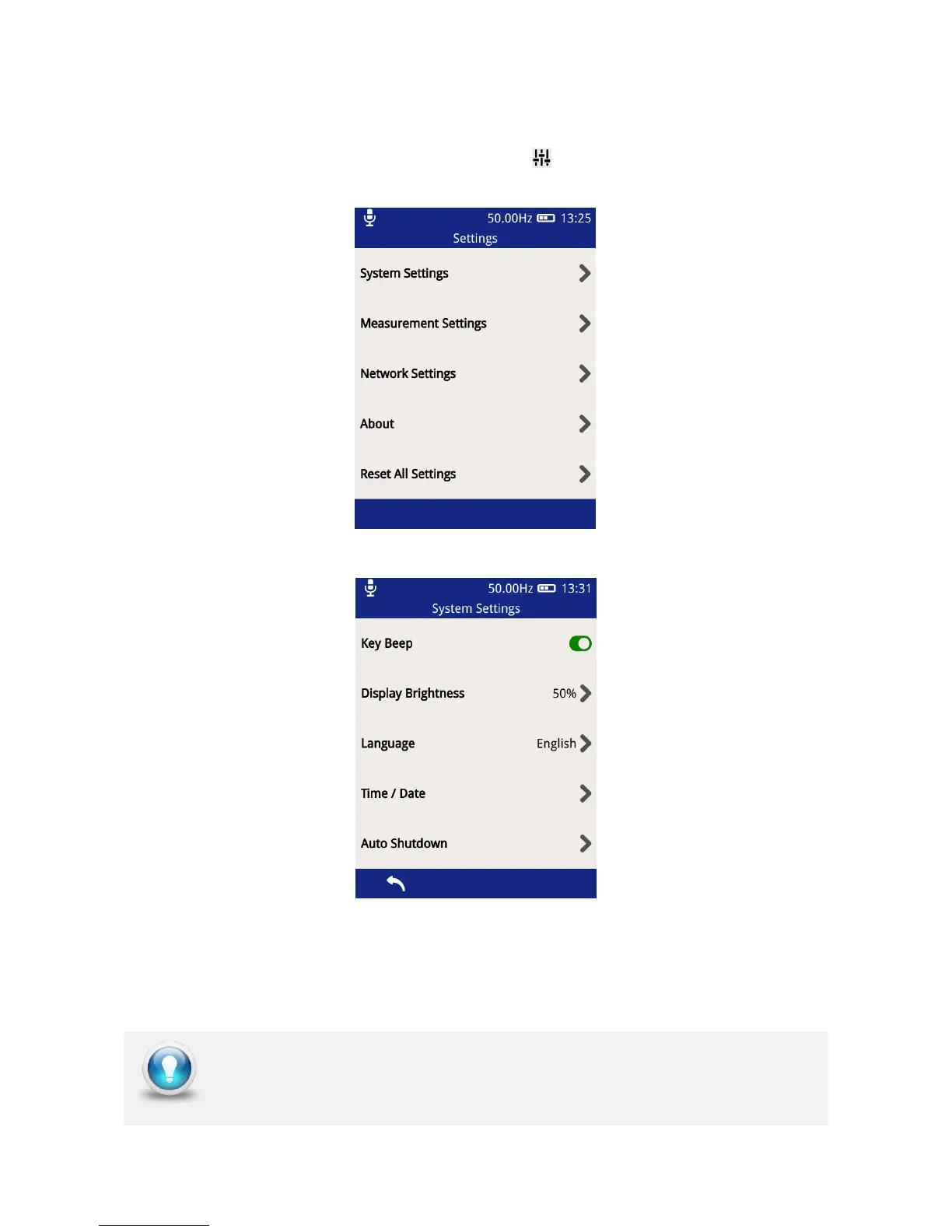EA Technology UltraTEV Plus
2
Operating Manual 2388L015
Page 25 of 66
5.9 Settings Screen
To access the settings page, click the Settings icon on the Main Menu and the screen
shown below will be displayed.
5.9.1 System Settings
Key Beep – allows the turning ON/OFF of the audible beeps when any of the
buttons are pressed. The button toggles to a green colour when Key Beep is
activated.
Display Brightness – click on this to change the intensity of the backlight.