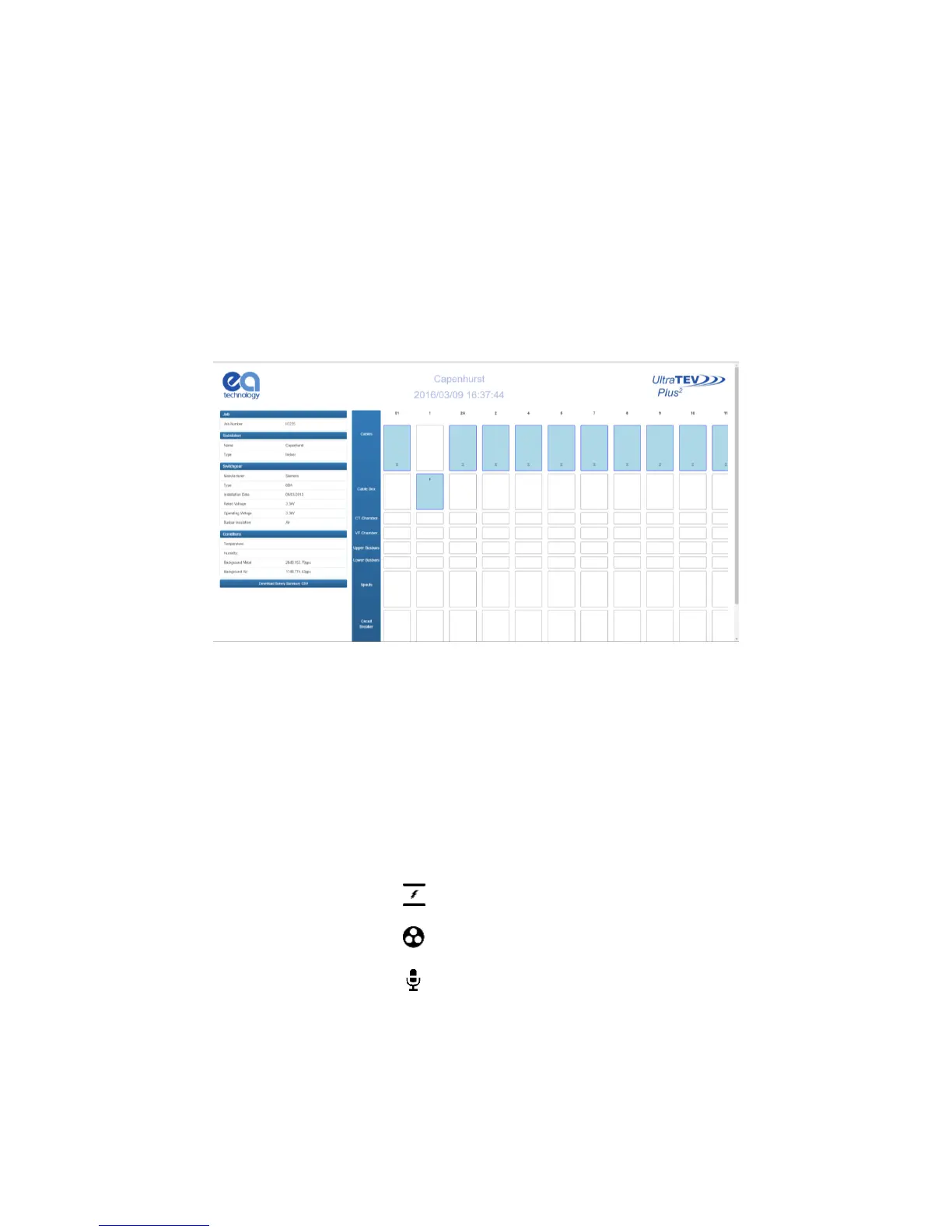EA Technology UltraTEV Plus
2
Operating Manual 2388L015
Page 44 of 66
‘index.html’. Extracting the zip file and then opening the ‘index.html’ file inside this folder
will direct you to the analysis pages.
7.3 Data Analysis Screens
The UltraTEV Plus
2
has a web interface for analysing data captured by the instrument. These
analysis pages can be accessed through a web browser or downloaded for offline analysis
as detailed above.
Following selection of ‘View’ on the landing page, or opening of an ‘index.html’ file from
the decompressed zip folder, a new page will appear with a visualisation of the switchgear
surveyed.
The overview or ‘index’ page provides diagrammatic representation of the switchgear
surveyed along with an icon detailing each measurement. An overview of the metadata
entered during the substation visit is included on the left hand side of the page. This data
includes substation information such as site name and switchgear information such as
manufacturer, voltage etc. Below the metadata on the left hand side of the page a
‘download survey summary’ button is available. When pressed this button downloads a
Comma Separated Variable (CSV) file containing an overview of the survey results.
The measurement icon shown below are positioned on the panels as per the location
entered during the site survey. Clicking any of the available measurements on a panel
component will open the analysis page for the corresponding measurement.
- TEV
- Cable PD
- Ultrasonic