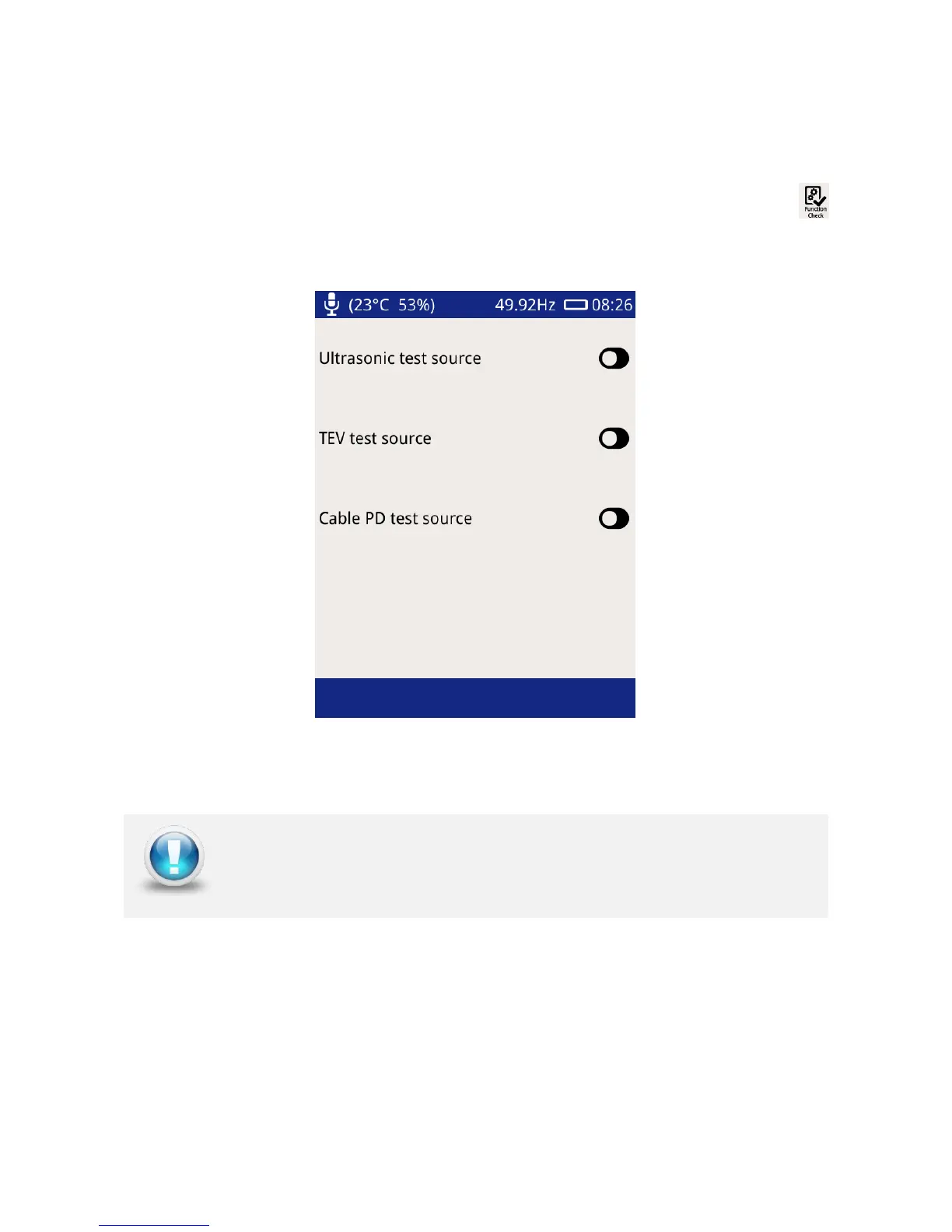EA Technology UltraTEV Plus
2
Operating Manual 2388L015
Page 34 of 66
5.12 Function Check
The UltraTEV Plus²’s function checker is designed to allow users to verify the functionality of their
instrument using in built test sources. The Function Check display option can be used to toggle
these inbuilt test sources. To launch the Function Check display press the Function Check icon
on the Home screen.
To test a given function, for example, the TEV function, toggle on the TEV test source. Navigate to
any of the TEV measurement displays which should display TEV activity. Multiple test sources can
also be toggled and checked.