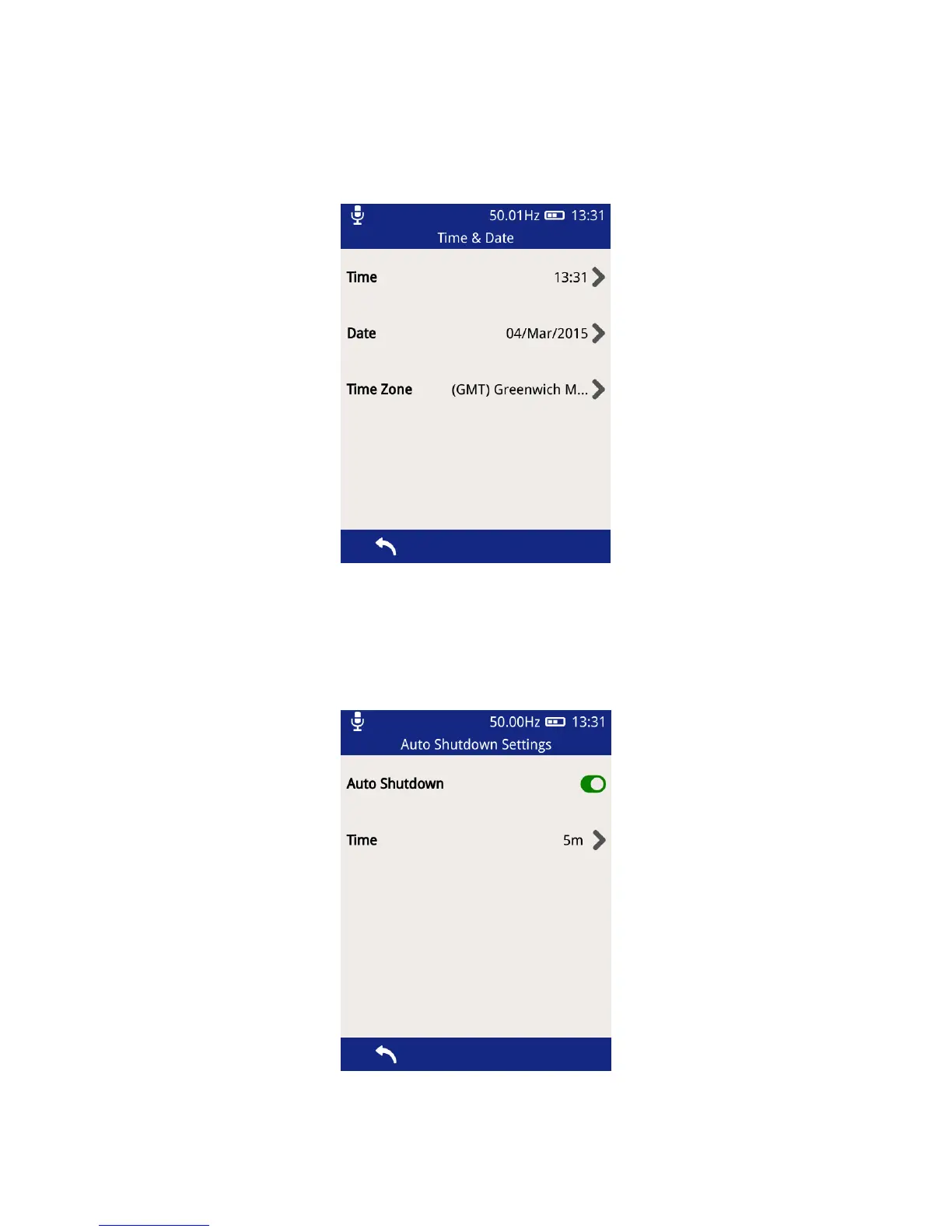EA Technology UltraTEV Plus
2
Operating Manual 2388L015
Page 26 of 66
Language – select this option to change the UltraTEV Plus² display language.
Time/Date – select this option to change the Time and Date settings on the
UltraTEV Plus². The time zone can also be changed here as shown below.
Auto Shutdown – this option can be used to Enable/Disable the Auto shutdown
feature of the UltraTEV Plus². After a defined period of inactivity, the UltraTEV Plus²
will shut itself down to conserve power. The inactivity period can also be changed
here as shown below.