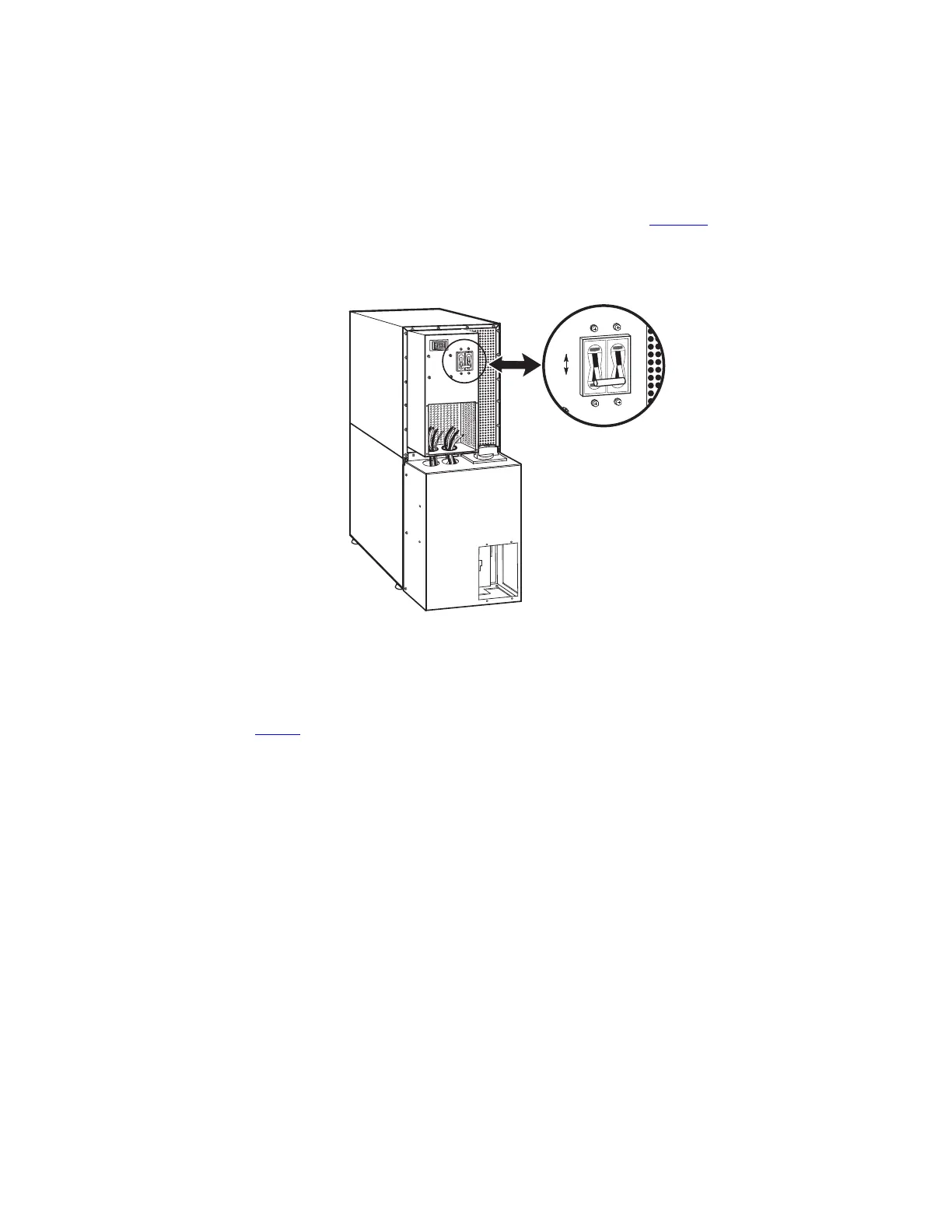Eaton 9155 UPS (8–15 kVA) User’s Guide 164201553—Rev H0 39
3. Switch off utility power to the distribution point where the UPS will be connected. Be absolutely sure there
is no power.
4. Determine your equipment's grounding requirements according to your local electrical code.
5. Verify that the UPS battery circuit breaker is in the OFF position (see Figure 24).
Figure 24. UPS with MBM Rear View
ON
OFF
Battery Circuit Breaker
6. Punch two holes in the MBM/PDM conduit landing plate for the input and output conduit using a Greenlee
punch or similar device.
7. Hardwire the input, output, and ground terminations for the MBM/PDM.
See Table 6 for specifications and Figure 19 for a detailed view of the MBM/PDM terminal block.
UPS System Installation