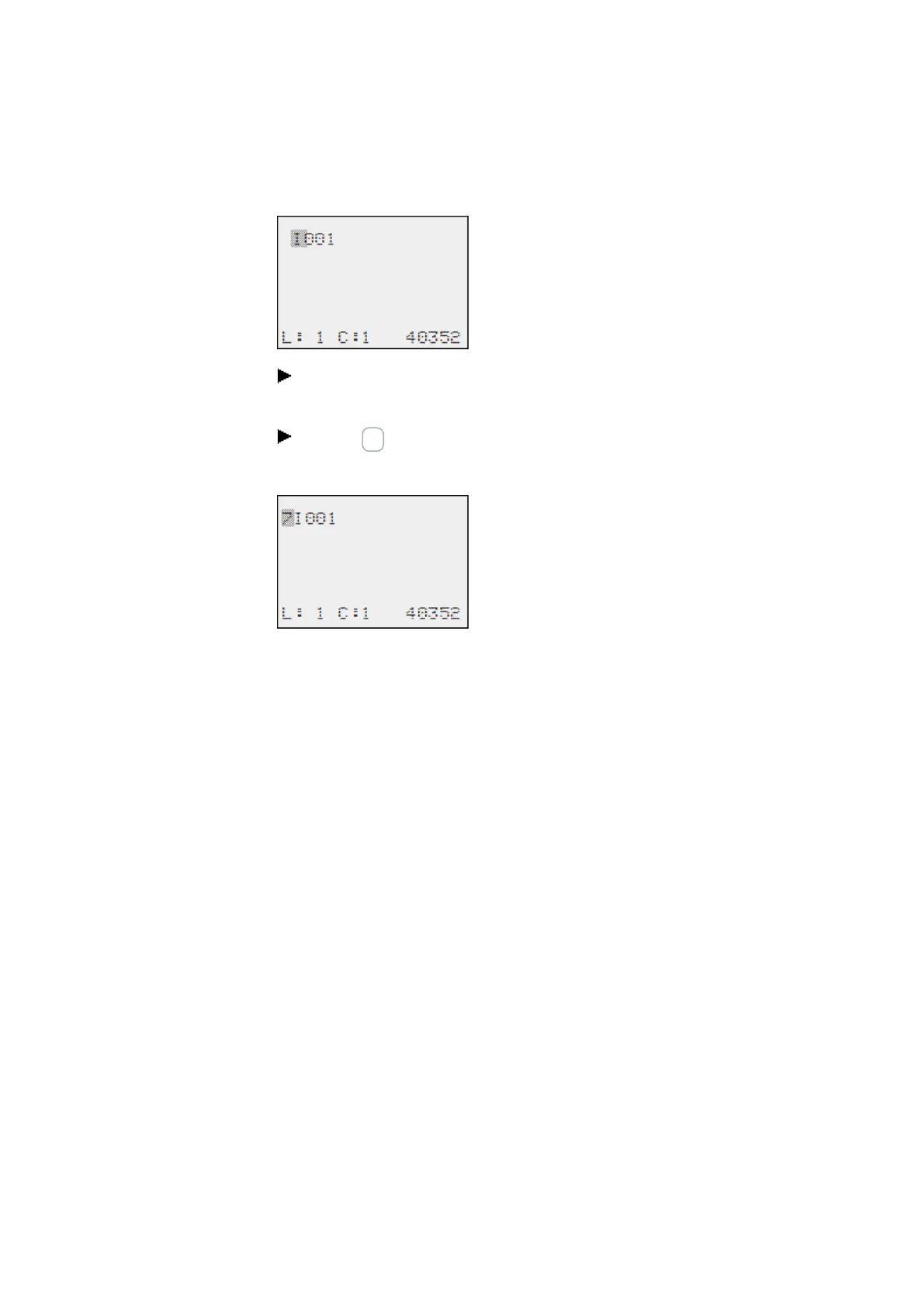5. Programming on the device
5.4 Working with contacts and coils
Use the Í or Ú cursor buttons to select the NET-ID you want (NET-ID 7 in this
example).
Click on OK.
The local I.., or Q.. operand has been changed to a NET operand nI.., nR.., nQ.. and nS...
Several NET stations with their own circuit diagram
The relevant NET stations each process a circuit diagram.
l Every station has read access to all inputs and outputs of the other stations.
l The station only has write access to its local outputs and outputs of its local expan-
sion unit.
Example: Station 1 uses the state of Q1 of station 2 in its circuit diagram. Station 1,
however, cannot set Q1 of station 2 to 1.
l Send NET (SN) and Receive NET( RN) is used for exchanging bits. These operands
are always used in pairs.
l Put (PT) and Get (GT) are used in order to exchange double word operands via the
NET.
For more information on the manufacturer function blocks, please refer to: → Sec-
tion "Working with function blocks", page 154
→ Section "Function blocks", page 166
easyE4 11/18 MN050009 EN www.eaton.com
147
