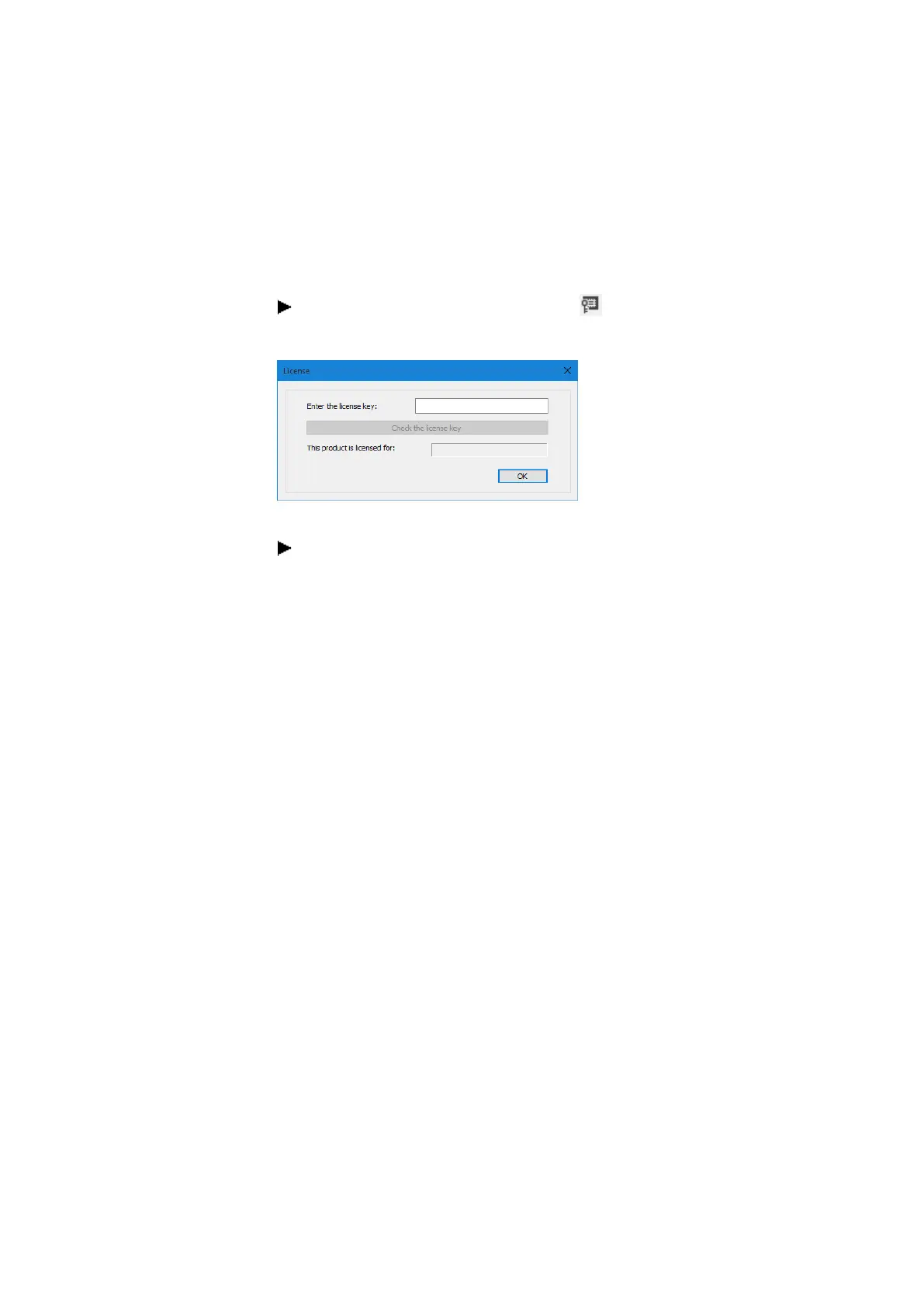2. Installation
2.6 Programming software license
2.6.2 Adding a license key later on
If you installed the demo version of easySoft 7, you can add a valid license key later on
in order to unlock the full version.
Go to easySoft 7 the ? menu and click on License.
A dialog box for entering the license key will appear.
Figure 33: License dialog box
Now enter the 24-digit license key
that you received by e-mail.
easyE4 11/18 MN050009 EN www.eaton.com
69
