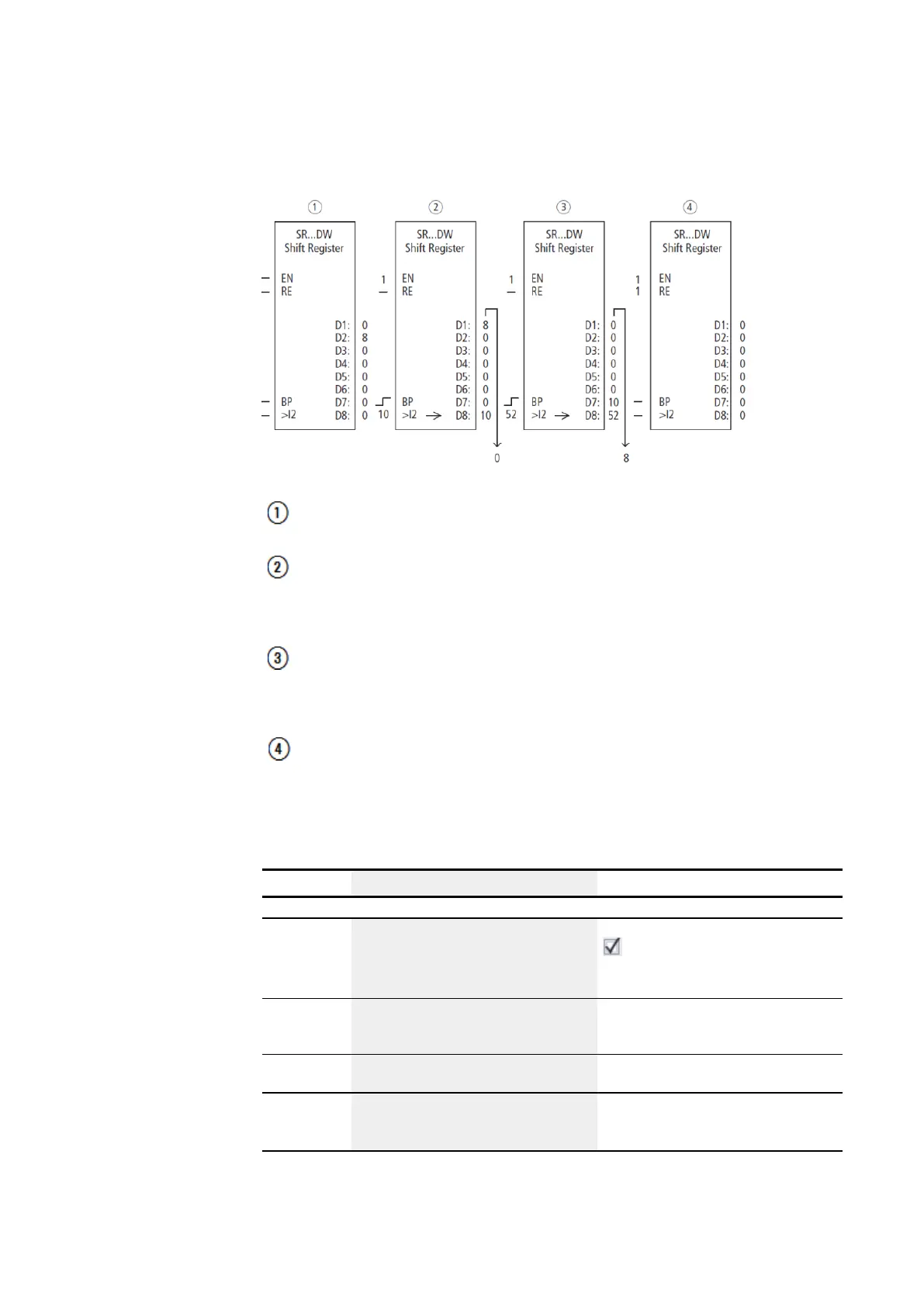6. Function blocks
6.1 Manufacturer function blocks
Example: Shift register DW mode, backward
Figure 172: Shift register SR..: Backwards operation in DW operating mode
Initial situation
– SR..EN is not activated, the function block is not active.
– SR..D2 contains the value 8, a 0 is contained in the other register fields.
Transfer of value
– SR..EN is activated, the function block is active.
– SR..I2 has the value 10.
– With the backwards pulse from SR..BP the register field SR..D8 shifts the content of all
register fields one place back and accepts the 10 from SR..I2.
Transfer of value
– SR..EN is activated, the function block is active.
– SR..I2 has the value 52.
– With the backwards pulse from SR..BP the register field SR..D8 shifts the content of all
register fields one place back and accepts the 52 from SR..I2.
Reset of the register
– SR..EN is activated, the function block is active.
– Activating SR..RE clears the content of the register.
The function block and its parameters
Function block inputs
Description Note
(Bit)
EN 1: Activates the function block. The checkbox for the
Function block release by EN is
necessary
parameter must first be enabled
FP Forward Pulse
Single
Clock input, shift register forward
BP Backward Pulse
Clock input, shift register backward
RE Reset
1 clears the entire output register Q1...Q8 and
D1...D8.
328
easyE4 11/18 MN050009 EN www.eaton.com
